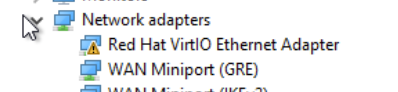Hi.
I have few vm's with Windows 2019 std. Everytime i add some hardware like cdrom (on proxmox hardware), shutdown vm and start it again - Red hat virtio network driver is down (screenshot). I need to uninstall it (on windows side), add it again and do all network manual configuration for this.
I try add bridge_hw to vmbr interface - no effect.
i try to update redhat drivers - no effect
thanks for help.
Proxmox 6.4-13, windows 2019 with all updates,
I have few vm's with Windows 2019 std. Everytime i add some hardware like cdrom (on proxmox hardware), shutdown vm and start it again - Red hat virtio network driver is down (screenshot). I need to uninstall it (on windows side), add it again and do all network manual configuration for this.
I try add bridge_hw to vmbr interface - no effect.
i try to update redhat drivers - no effect
thanks for help.
Proxmox 6.4-13, windows 2019 with all updates,