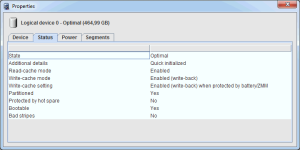We use Windows 2008 R2 Server on a Proxmox 2.x VE, the clients (5 users) are working with an ncomputing thinclient (futro L300) directly on the server.
There are two additional virtual Linux Servers (Mysql Database and Filserver, Domaincontroller ...) running on the same Hardware.
The Problem is that the Performance is very bad for the users, how can I find out what is going wrong there... ?
There are two additional virtual Linux Servers (Mysql Database and Filserver, Domaincontroller ...) running on the same Hardware.
The Problem is that the Performance is very bad for the users, how can I find out what is going wrong there... ?
Code:
bootdisk: virtio0
cores: 1
cpuunits: 500000
ide0: local:iso/rodata.iso,media=cdrom,size=85774K
keyboard: de
memory: 22000
name: win2008r2wn-245
net0: virtio=XX:XX:XX:XX:XX:XX,bridge=vmbr0
onboot: 1
ostype: w2k8
sockets: 1
virtio0: local:114/vm-114-disk-1.raw,size=250G
Last edited: