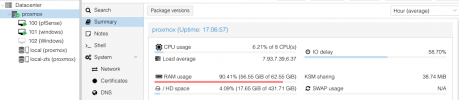I've just installed Proxmox on my mini PC. It's weird because the CPU is very low according to Proxmox dashboard - around 1% but RAM is around 18GBs when there's just Windows launched. I've allocated 20GBs of RAM thinking that would be an overkill but it seems it's not.
Proxmox host:
CPU: i7-1165G7
RAM: 64GB
RAID 1 ZFS
Windows 11 VM:
Config:
root@proxmox:~# qm config 101
perl: warning: Setting locale failed.
perl: warning: Please check that your locale settings:
LANGUAGE = (unset),
LC_ALL = (unset),
LC_TERMINAL = "iTerm2",
LC_CTYPE = "UTF-8",
LANG = "pl_PL.UTF-8"
are supported and installed on your system.
perl: warning: Falling back to a fallback locale ("pl_PL.UTF-8").
agent: 1
bios: ovmf
boot: order=scsi0;ide2;net0;ide0
cores: 8
efidisk0: local-zfs:vm-101-disk-0,efitype=4m,pre-enrolled-keys=1,size=1M
ide0: local:iso/virtio-win-0.1.221.iso,media=cdrom,size=519030K
ide2: local:iso/Win11_Polish_x64v1.iso,media=cdrom,size=5332826K
machine: pc-q35-6.2
memory: 20480
meta: creation-qemu=6.2.0,ctime=1659462817
name: windows
net0: virtio=06:0E:8A:4F:F6:B6,bridge=vmbr0,firewall=1
numa: 0
ostype: win11
scsi0: local-zfs:vm-101-disk-1,size=300G
scsihw: virtio-scsi-pci
smbios1: uuid=bb72fafe-d117-45e2-b8aa-9fc76442af63
sockets: 1
tpmstate0: local-zfs:vm-101-disk-2,size=4M,version=v2.0
vmgenid: 7e5a0975-bae9-4985-8afe-2a23c05d2ce8
Would appreciate any hints how to TSHOOT this.
Proxmox host:
CPU: i7-1165G7
RAM: 64GB
RAID 1 ZFS
Windows 11 VM:

Config:
root@proxmox:~# qm config 101
perl: warning: Setting locale failed.
perl: warning: Please check that your locale settings:
LANGUAGE = (unset),
LC_ALL = (unset),
LC_TERMINAL = "iTerm2",
LC_CTYPE = "UTF-8",
LANG = "pl_PL.UTF-8"
are supported and installed on your system.
perl: warning: Falling back to a fallback locale ("pl_PL.UTF-8").
agent: 1
bios: ovmf
boot: order=scsi0;ide2;net0;ide0
cores: 8
efidisk0: local-zfs:vm-101-disk-0,efitype=4m,pre-enrolled-keys=1,size=1M
ide0: local:iso/virtio-win-0.1.221.iso,media=cdrom,size=519030K
ide2: local:iso/Win11_Polish_x64v1.iso,media=cdrom,size=5332826K
machine: pc-q35-6.2
memory: 20480
meta: creation-qemu=6.2.0,ctime=1659462817
name: windows
net0: virtio=06:0E:8A:4F:F6:B6,bridge=vmbr0,firewall=1
numa: 0
ostype: win11
scsi0: local-zfs:vm-101-disk-1,size=300G
scsihw: virtio-scsi-pci
smbios1: uuid=bb72fafe-d117-45e2-b8aa-9fc76442af63
sockets: 1
tpmstate0: local-zfs:vm-101-disk-2,size=4M,version=v2.0
vmgenid: 7e5a0975-bae9-4985-8afe-2a23c05d2ce8
Would appreciate any hints how to TSHOOT this.