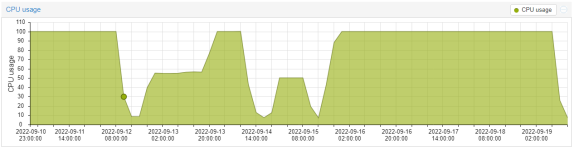Hi everyone,
we have multiple Windows 11 VMs on different PVE's with sometime 100% CPU load after hours of inactivity. The only solution to return to normal CPU load is to restart the VM.
Any ideas or improvements recommendations?
VM Config:
we have multiple Windows 11 VMs on different PVE's with sometime 100% CPU load after hours of inactivity. The only solution to return to normal CPU load is to restart the VM.
Any ideas or improvements recommendations?
VM Config:
Code:
root@pve:~# qm config 905
agent: 1
balloon: 0
bios: ovmf
boot: order=virtio0;net0;ide2
cores: 2
cpu: host
machine: pc-i440fx-5.2
memory: 4096
name: name
net0: virtio=mac,bridge=vmbr1,firewall=1
numa: 0
onboot: 1
ostype: win10
scsihw: virtio-scsi-pci
smbios1: uuid=9b5bc3c7-d3e3-42c7-8d7b-e36b5ca2540e
sockets: 1
virtio0: local:905/vm-905-disk-0.qcow2,cache=writeback,size=100G
vmgenid: 34ea6cc5-f370-4922-82be-aeedd1044cb6
Code:
proxmox-ve: 7.2-1 (running kernel: 5.15.39-3-pve)
pve-manager: 7.2-7 (running version: 7.2-7/d0dd0e85)
pve-kernel-5.15: 7.2-8
pve-kernel-helper: 7.2-8
pve-kernel-5.4: 6.4-16
pve-kernel-5.15.39-3-pve: 5.15.39-3
pve-kernel-5.15.35-1-pve: 5.15.35-3
pve-kernel-5.4.178-1-pve: 5.4.178-1
pve-kernel-5.4.162-1-pve: 5.4.162-2
ceph-fuse: 14.2.21-1
corosync: 3.1.5-pve2
criu: 3.15-1+pve-1
glusterfs-client: 9.2-1
ifupdown: residual config
ifupdown2: 3.1.0-1+pmx3
libjs-extjs: 7.0.0-1
libknet1: 1.24-pve1
libproxmox-acme-perl: 1.4.2
libproxmox-backup-qemu0: 1.3.1-1
libpve-access-control: 7.2-4
libpve-apiclient-perl: 3.2-1
libpve-common-perl: 7.2-2
libpve-guest-common-perl: 4.1-2
libpve-http-server-perl: 4.1-3
libpve-storage-perl: 7.2-7
libqb0: 1.0.5-1
libspice-server1: 0.14.3-2.1
lvm2: 2.03.11-2.1
lxc-pve: 5.0.0-3
lxcfs: 4.0.12-pve1
novnc-pve: 1.3.0-3
proxmox-backup-client: 2.2.5-1
proxmox-backup-file-restore: 2.2.5-1
proxmox-mini-journalreader: 1.3-1
proxmox-widget-toolkit: 3.5.1
pve-cluster: 7.2-2
pve-container: 4.2-2
pve-docs: 7.2-2
pve-edk2-firmware: 3.20210831-2
pve-firewall: 4.2-5
pve-firmware: 3.5-1
pve-ha-manager: 3.4.0
pve-i18n: 2.7-2
pve-qemu-kvm: 7.0.0-3
pve-xtermjs: 4.16.0-1
pve-zsync: 2.2.3
qemu-server: 7.2-4
smartmontools: 7.2-pve3
spiceterm: 3.2-2
swtpm: 0.7.1~bpo11+1
vncterm: 1.7-1
zfsutils-linux: 2.1.5-pve1