Hi Folks,
I am testing Windows 11 compatibility on Proxmox and it was running fine the other day but I had it on an old Acer Veriton that I started off on. It worked fine but I'm moving VMs and data over to older server models, in particular a PowerEdge R420. I noticed that everything is working but the memory consumption on Windows 11 via Proxmox summary menu is claiming it's very high. I started it at 2 cores and 4gb of ram and I knew that would be low but I was just moving stuff around. Now that it's settled on the server I want I upped it to 8GB of ram and it shot up to consume over 90% of the ram. I'm a bit bewildered as I wasn't doing anything on it but the server ram is older and on 1333Mhz that I thought maybe it's just chugging these old memory modules. I upped it to 16gb of ram, same thing, now 24gb of ram, same thing.

I also have a photo of running htop within the proxmox server's shell when Windows 11 was on 24gb of ram.
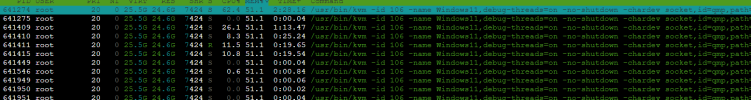
Here's a photo inside Windows 11 and it shows that only 2gb of ram is being consumed by the actual VM so I have no idea what the Proxmox node is doing with that left over ram.

I am testing Windows 11 compatibility on Proxmox and it was running fine the other day but I had it on an old Acer Veriton that I started off on. It worked fine but I'm moving VMs and data over to older server models, in particular a PowerEdge R420. I noticed that everything is working but the memory consumption on Windows 11 via Proxmox summary menu is claiming it's very high. I started it at 2 cores and 4gb of ram and I knew that would be low but I was just moving stuff around. Now that it's settled on the server I want I upped it to 8GB of ram and it shot up to consume over 90% of the ram. I'm a bit bewildered as I wasn't doing anything on it but the server ram is older and on 1333Mhz that I thought maybe it's just chugging these old memory modules. I upped it to 16gb of ram, same thing, now 24gb of ram, same thing.

I also have a photo of running htop within the proxmox server's shell when Windows 11 was on 24gb of ram.
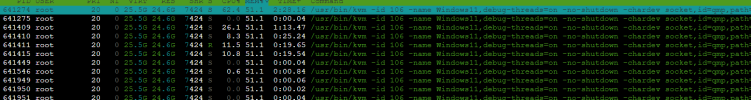
Here's a photo inside Windows 11 and it shows that only 2gb of ram is being consumed by the actual VM so I have no idea what the Proxmox node is doing with that left over ram.


