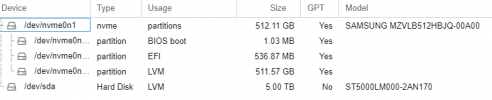Hello all,
I am currently trying to get a Windows 10 machine running with PVE. Unfortunately, writing in the VM is so slow that it is impossible to work with it. The write test under the host easily brings 50 Mb/s while in the VM I don't get over 4 MB/s.
I have installed the VM according to the defaults and made a lot of other attempts.
* Install Balloon driver but do not activate it
* NUMA activated
* Disk image is in RAW format
* Cache set to none (not the default none)
* async io enabled
* Windows high performance (power plan)
* swaping on different values (host)
* VirtIO Scsi controller (and also single)
* latest driver for Windows X.1.208
So far this has done nothing. Does anyone have another idea?
I am currently trying to get a Windows 10 machine running with PVE. Unfortunately, writing in the VM is so slow that it is impossible to work with it. The write test under the host easily brings 50 Mb/s while in the VM I don't get over 4 MB/s.
I have installed the VM according to the defaults and made a lot of other attempts.
* Install Balloon driver but do not activate it
* NUMA activated
* Disk image is in RAW format
* Cache set to none (not the default none)
* async io enabled
* Windows high performance (power plan)
* swaping on different values (host)
* VirtIO Scsi controller (and also single)
* latest driver for Windows X.1.208
So far this has done nothing. Does anyone have another idea?