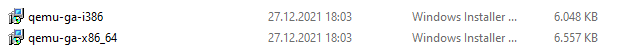Hallo zusammen,
wollte heute die neuen VirtioGuestTools von hier in einem Windows 10 Gast installieren:
https://fedorapeople.org/groups/virt/virtio-win/direct-downloads/stable-virtio/virtio-win.iso
Die Installation per "virtio-guest-tools.exe" schlug fehl. Wie sich herausstellte, klappte fast alles, bis auf die Installation des "Qemu Guest Agents".
Ein händisches Aufrufen von "D:\guest-agent\qemu-ga-x86_64.msi" führte zu diesem Fehler:

Ich habe das Ganze dann in einem Admin - CMD Fenster per msiexec und aktiviertem Log noch mal versucht, hier das Log
Heißt also, das Kommando "C:\Program Files\Qemu-ga\qemu-ga.exe" -s vss-install tut nicht. Auch das hab ich auf der Admin Command Line probiert (vor Abbrechen der Installation, als qemu-ga.exe noch vorhanden ist):
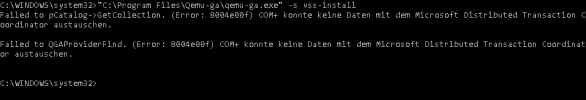
Das sieht irgendwie nicht gut aus, vor allem, wo der "Distributed Transaction Coordinator" Service zumindest mal läuft:
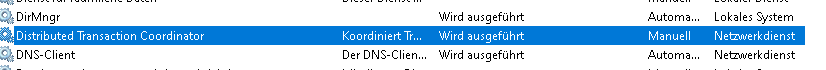
Hat jmd. ne Idee, was da kaputt sein könnte?
Danke schon mal!
T0mc@
wollte heute die neuen VirtioGuestTools von hier in einem Windows 10 Gast installieren:
https://fedorapeople.org/groups/virt/virtio-win/direct-downloads/stable-virtio/virtio-win.iso
Die Installation per "virtio-guest-tools.exe" schlug fehl. Wie sich herausstellte, klappte fast alles, bis auf die Installation des "Qemu Guest Agents".
Ein händisches Aufrufen von "D:\guest-agent\qemu-ga-x86_64.msi" führte zu diesem Fehler:

Ich habe das Ganze dann in einem Admin - CMD Fenster per msiexec und aktiviertem Log noch mal versucht, hier das Log
Code:
=== Logging started: 26.02.2022 19:53:29 ===
Action 19:53:29: INSTALL.
Action start 19:53:29: INSTALL.
Action 19:53:29: FindRelatedProducts. Searching for related applications
Action start 19:53:29: FindRelatedProducts.
Action ended 19:53:29: FindRelatedProducts. Return value 1.
Action 19:53:29: LaunchConditions. Evaluating launch conditions
Action start 19:53:29: LaunchConditions.
Action ended 19:53:29: LaunchConditions. Return value 1.
Action 19:53:29: ValidateProductID.
Action start 19:53:29: ValidateProductID.
Action ended 19:53:29: ValidateProductID. Return value 1.
Action 19:53:29: CostInitialize. Computing space requirements
Action start 19:53:29: CostInitialize.
Action ended 19:53:29: CostInitialize. Return value 1.
Action 19:53:29: FileCost. Computing space requirements
Action start 19:53:29: FileCost.
Action ended 19:53:29: FileCost. Return value 1.
Action 19:53:29: CostFinalize. Computing space requirements
Action start 19:53:29: CostFinalize.
Action ended 19:53:29: CostFinalize. Return value 1.
Action 19:53:29: MigrateFeatureStates. Migrating feature states from related applications
Action start 19:53:29: MigrateFeatureStates.
Action ended 19:53:29: MigrateFeatureStates. Return value 0.
Action 19:53:29: ExecuteAction.
Action start 19:53:29: ExecuteAction.
Action start 19:53:30: INSTALL.
Action start 19:53:30: FindRelatedProducts.
Action ended 19:53:30: FindRelatedProducts. Return value 0.
Action start 19:53:30: LaunchConditions.
Action ended 19:53:30: LaunchConditions. Return value 1.
Action start 19:53:30: ValidateProductID.
Action ended 19:53:30: ValidateProductID. Return value 1.
Action start 19:53:30: CostInitialize.
Action ended 19:53:30: CostInitialize. Return value 1.
Action start 19:53:30: FileCost.
Action ended 19:53:30: FileCost. Return value 1.
Action start 19:53:30: CostFinalize.
Action ended 19:53:30: CostFinalize. Return value 1.
Action start 19:53:30: MigrateFeatureStates.
Action ended 19:53:30: MigrateFeatureStates. Return value 0.
Action start 19:53:30: InstallValidate.
Action ended 19:53:30: InstallValidate. Return value 1.
Action start 19:53:30: RemoveExistingProducts.
Action ended 19:53:30: RemoveExistingProducts. Return value 1.
Action start 19:53:30: InstallInitialize.
Action ended 19:53:30: InstallInitialize. Return value 1.
Action start 19:53:30: ProcessComponents.
Action ended 19:53:30: ProcessComponents. Return value 1.
Action start 19:53:30: UnpublishFeatures.
Action ended 19:53:30: UnpublishFeatures. Return value 1.
Action start 19:53:30: StopServices.
Action ended 19:53:30: StopServices. Return value 1.
Action start 19:53:30: DeleteServices.
Action ended 19:53:30: DeleteServices. Return value 1.
Action start 19:53:30: RemoveRegistryValues.
Action ended 19:53:30: RemoveRegistryValues. Return value 1.
Action start 19:53:30: RemoveFiles.
Action ended 19:53:30: RemoveFiles. Return value 1.
Action start 19:53:30: InstallFiles.
Action ended 19:53:30: InstallFiles. Return value 1.
Action start 19:53:30: WriteRegistryValues.
Action ended 19:53:30: WriteRegistryValues. Return value 1.
Action start 19:53:30: InstallServices.
Action ended 19:53:30: InstallServices. Return value 1.
Action start 19:53:30: RegisterCom.
Action ended 19:53:31: RegisterCom. Return value 1.
Action start 19:53:31: StartServices.
Action ended 19:53:31: StartServices. Return value 1.
Action start 19:53:31: RegisterUser.
Action ended 19:53:31: RegisterUser. Return value 1.
Action start 19:53:31: RegisterProduct.
Action ended 19:53:31: RegisterProduct. Return value 1.
Action start 19:53:31: PublishFeatures.
Action ended 19:53:31: PublishFeatures. Return value 1.
Action start 19:53:31: PublishProduct.
Action ended 19:53:31: PublishProduct. Return value 1.
Action start 19:53:31: InstallFinalize.
CustomAction RegisterCom returned actual error code 1 (note this may not be 100% accurate if translation happened inside sandbox)
Error 1722. There is a problem with this Windows Installer package. A program run as part of the setup did not finish as expected. Contact your support personnel or package vendor. Action RegisterCom, location: cmd.exe, command: /c "C:\Program Files\Qemu-ga\qemu-ga.exe" -s vss-install
MSI (s) (68:D4) [20:17:22:273]: Product: QEMU guest agent -- Error 1722. There is a problem with this Windows Installer package. A program run as part of the setup did not finish as expected. Contact your support personnel or package vendor. Action RegisterCom, location: cmd.exe, command: /c "C:\Program Files\Qemu-ga\qemu-ga.exe" -s vss-install
Action ended 20:17:22: InstallFinalize. Return value 3.
Action ended 20:17:22: INSTALL. Return value 3.
Action ended 20:17:22: ExecuteAction. Return value 3.
Action ended 20:17:22: INSTALL. Return value 3.
=== Logging stopped: 26.02.2022 20:17:22 ===
MSI (c) (58:38) [20:17:22:367]: Product: QEMU guest agent -- Installation failed.
MSI (c) (58:38) [20:17:22:367]: Windows Installer installed the product. Product Name: QEMU guest agent. Product Version: 102.7.0. Product Language: 1033. Manufacturer: RedHat. Installation success or error status: 1603.Heißt also, das Kommando "C:\Program Files\Qemu-ga\qemu-ga.exe" -s vss-install tut nicht. Auch das hab ich auf der Admin Command Line probiert (vor Abbrechen der Installation, als qemu-ga.exe noch vorhanden ist):
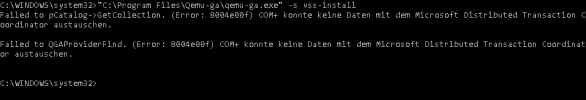
Das sieht irgendwie nicht gut aus, vor allem, wo der "Distributed Transaction Coordinator" Service zumindest mal läuft:
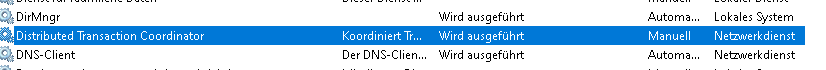
Hat jmd. ne Idee, was da kaputt sein könnte?
Danke schon mal!
T0mc@