I've googled into this issue for many hours and are pulling my hair out of frustration.
I'm running proxmox VE 8, I've installed a Windows 10 VM (called PVE-WIN) following guides for setting up windows vm on Proxmox, and it all went smooth. I've confirmed that file/share settings in regedit, windows firewall, gpo are all OK.
Ipconfig shows following:
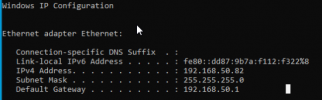
Gateway 192.168.50.1 is correct and that is my network environment.
In the explorer, PVE-WIN can correctly detect SMB sources

However, when I try to go to my fileserver Synology and/or my desktop I get this message:
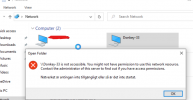
However I can ping from PVE-WIN to my synology server and to my desktop with no problem.
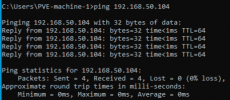
I tried with setting credentials before accessing:

Still not working. The closest I come to finding problem is this

However I could not find solution to this.
What am I missing out?
I'm running proxmox VE 8, I've installed a Windows 10 VM (called PVE-WIN) following guides for setting up windows vm on Proxmox, and it all went smooth. I've confirmed that file/share settings in regedit, windows firewall, gpo are all OK.
Ipconfig shows following:
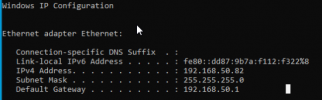
Gateway 192.168.50.1 is correct and that is my network environment.
In the explorer, PVE-WIN can correctly detect SMB sources

However, when I try to go to my fileserver Synology and/or my desktop I get this message:
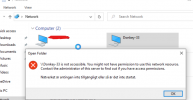
However I can ping from PVE-WIN to my synology server and to my desktop with no problem.
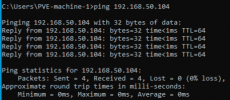
- My main desktop CAN access PVE-WIN itself as shared client.
- My main desktop CAN access Synology as SMB.
- Other Windows clients can access synology as SMB.
- Synology running SMB 2.0 -> 3.0
- My other Containers running as of various linux distros are able to cifs with no problem to my Synology server.
I tried with setting credentials before accessing:

Still not working. The closest I come to finding problem is this

However I could not find solution to this.
What am I missing out?
Last edited:


