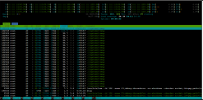I HAVE A WEEK NOW I GOT ALWAYS A HIGH CPU AFTER UPDATE PACKAGE
THIS IS MY packages verion
proxmox-ve: 8.2.0 (running kernel: 6.8.8-2-pve)pve-manager: 8.2.4 (running version: 8.2.4/faa83925c9641325)proxmox-kernel-helper: 8.1.0proxmox-kernel-6.8: 6.8.8-2proxmox-kernel-6.8.8-2-pve-signed: 6.8.8-2proxmox-kernel-6.8.8-1-pve-signed: 6.8.8-1proxmox-kernel-6.5.13-5-pve-signed: 6.5.13-5proxmox-kernel-6.5: 6.5.13-5proxmox-kernel-6.5.11-8-pve-signed: 6.5.11-8amd64-microcode: 3.20230808.1.1~deb12u1ceph-fuse: 16.2.11+ds-2corosync: 3.1.7-pve3criu: 3.17.1-2glusterfs-client: 10.3-5ifupdown: not correctly installedifupdown2: 3.2.0-1+pmx8intel-microcode: 3.20240514.1~deb12u1libjs-extjs: 7.0.0-4libknet1: 1.28-pve1libproxmox-acme-perl: 1.5.1libproxmox-backup-qemu0: 1.4.1libproxmox-rs-perl: 0.3.3libpve-access-control: 8.1.4libpve-apiclient-perl: 3.3.2libpve-cluster-api-perl: 8.0.7libpve-cluster-perl: 8.0.7libpve-common-perl: 8.2.1libpve-guest-common-perl: 5.1.3libpve-http-server-perl: 5.1.0libpve-rs-perl: 0.8.9libpve-storage-perl: 8.2.3libspice-server1: 0.15.1-1lvm2: 2.03.16-2lxc-pve: 6.0.0-1lxcfs: 6.0.0-pve2novnc-pve: 1.4.0-3proxmox-backup-client: 3.2.7-1proxmox-backup-file-restore: 3.2.7-1proxmox-kernel-helper: 8.1.0proxmox-mail-forward: 0.2.3proxmox-mini-journalreader: 1.4.0proxmox-widget-toolkit: 4.2.3pve-cluster: 8.0.7pve-container: 5.1.12pve-docs: 8.2.2pve-edk2-firmware: not correctly installedpve-firewall: 5.0.7pve-firmware: 3.12-1pve-ha-manager: 4.0.5pve-i18n: 3.2.2pve-qemu-kvm: 9.0.0-6pve-xtermjs: 5.3.0-3qemu-server: 8.2.1smartmontools: 7.3-pve1spiceterm: 3.3.0swtpm: 0.8.0+pve1vncterm: 1.8.0

Last edited: