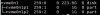Where can I tune journal size of Ceph bluestore?
- Thread starter raytracy
- Start date
You are using an out of date browser. It may not display this or other websites correctly.
You should upgrade or use an alternative browser.
You should upgrade or use an alternative browser.
This is for the older OSD backend, filestore.osd journal size = 5120
To increase the size of the WAL/DB, you need to set the bluestore_block_wal_size/bluestore_block_db_size in the ceph.conf. Then all partitions will be created with that size. Give the DB partition as much as you can, as the DB will write overflow to the OSD data partition if there is not more space left. Also the WAL will be put on the fastest device when you create a separate DB partition.
http://lists.ceph.com/pipermail/ceph-users-ceph.com/2017-November/022328.html
Hi,
so we have migrated our storage to BlueStore but it is as slow as with filestore - which is 40MBs read/write.
We have three servers with each having 5x8TB HDDs.
Right now the OSDs per DISK are basically using 100%.
So what would you guys recommend then? To have how much space for the block devices for WAL and DB? And then I assume I need to recreate the OSDs?
I have read that if you have a faster drive you could then put those DB and WAL device on the faster disk - so if I do so, again, what size would you recommend to use here? Thank you.
so we have migrated our storage to BlueStore but it is as slow as with filestore - which is 40MBs read/write.
We have three servers with each having 5x8TB HDDs.
Right now the OSDs per DISK are basically using 100%.
So what would you guys recommend then? To have how much space for the block devices for WAL and DB? And then I assume I need to recreate the OSDs?
I have read that if you have a faster drive you could then put those DB and WAL device on the faster disk - so if I do so, again, what size would you recommend to use here? Thank you.
A journal SSD with 1GB journal per TB slow drive. So about 8GB partitions for your 8TB drives. Also take a look at a cache layer, this did WONDERS for me.
Here is the guide I followed, pretty simple:
http://technik.blogs.nde.ag/2017/07/14/ceph-caching-for-image-pools/
Here is the guide I followed, pretty simple:
http://technik.blogs.nde.ag/2017/07/14/ceph-caching-for-image-pools/
Hi
Thanks I will have a look. so even though bluestorage all this has to happen?
Depends on the performance your after, a 8TB drive will never get high concurrent speeds due to it's size and still only one head. If you was to replace 1 8TB drive with 4 2TB drive's you would see your performance increase as more OSD's / reading head's generally means higher performance.
With the larger drives you get the $/TB down but your also get the performance penalty of this, however putting in a large cache at bluestore level or placing a cache of SSD's in front helps to reduce the latency peaks and offload some of the spikes.
However it all depends on your use case / what your running on the cluster, a SSD Cache won't help if your continuously adding TB's of data, but will help if your running VM's which read and write to a set of data that you can keep most in the hot SSD Cache.