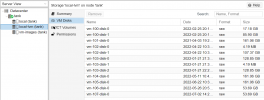Hi *,
See also attached screenshot: I can see that the disk-images are still there.
And the VM's are still running since the applications are working as expected.
But still - where the VM(-configs?) residing? Any suggestions to get them back?
This situation happened while playing around with a cluster config of 2 identical nodes.
Something went wrong and I followed the recommended steps to remove everything.
I'm referring to the steps between the tiles "Separate a Node Without Reinstalling" and "Quorum".
Most likely due to: "After making absolutely sure that you have the correct node name, you can simply remove the entire directory recursively from /etc/pve/nodes/NODENAME."
I did this on both nodes. But given the results I guess I should only have done that on the node-to-be-added - not on the existing one who is running all the VM's.
Any suggestions for getting these back?
With warm regards - Will
=====
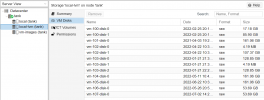
See also attached screenshot: I can see that the disk-images are still there.
And the VM's are still running since the applications are working as expected.
But still - where the VM(-configs?) residing? Any suggestions to get them back?
This situation happened while playing around with a cluster config of 2 identical nodes.
Something went wrong and I followed the recommended steps to remove everything.
I'm referring to the steps between the tiles "Separate a Node Without Reinstalling" and "Quorum".
Most likely due to: "After making absolutely sure that you have the correct node name, you can simply remove the entire directory recursively from /etc/pve/nodes/NODENAME."
I did this on both nodes. But given the results I guess I should only have done that on the node-to-be-added - not on the existing one who is running all the VM's.
Any suggestions for getting these back?
With warm regards - Will
=====