Have a a few VPS Servers that I see something strange occuring on.
Traffic is counting like this:
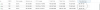
Although its not really using that traffic if we check the switch.
Also if I check the inside on the countainer looks like it may be some sort of "internal" traffic being counted as outbound traffic as per this:
Now this is what the process is doing when checking lsof
and traffic of the Node itself:
eno1: flags=4163<UP,BROADCAST,RUNNING,MULTICAST> mtu 1500
ether 0c:c4:7b:4f:67:84 txqueuelen 1000 (Ethernet)
RX packets 392974720 bytes 85299071547 (79.4 GiB)
RX errors 0 dropped 54039 overruns 0 frame 0
TX packets 2296366372 bytes 1611520478665 (1.4 TiB)
TX errors 0 dropped 0 overruns 0 carrier 0 collisions 0
device memory 0xc7200000-c727ffff
Any ideas why traffic on LXC containers is so strange? This is the second client this occured with now.
Traffic is counting like this:
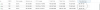
Although its not really using that traffic if we check the switch.
Also if I check the inside on the countainer looks like it may be some sort of "internal" traffic being counted as outbound traffic as per this:
Code:
862 root 20 0 58716 812 368 S 99.0 0.1 1920:43 sleep 1
1 root 20 0 15496 1648 1552 S 0.0 0.2 0:10.44 init [2]
692 postfix 20 0 38240 3632 3096 S 0.0 0.3 0:00.00 pickup -l -t unix -u -c
754 root 20 0 37084 2416 2204 S 0.0 0.2 0:00.15 /sbin/rpcbind -w
864 root 20 0 80032 5652 4808 S 0.0 0.5 0:00.00 sshd: root [priv]
865 sshd 20 0 55184 3096 2416 S 0.0 0.3 0:00.00 sshd: root [net]
871 root 20 0 1468 1036 288 S 0.0 0.1 0:00.00 ifconfig eth0
874 root 20 0 1468 1040 288 S 0.0 0.1 0:00.00 uptime
877 root 20 0 1468 1036 288 S 0.0 0.1 0:00.00 cat resolv.conf
882 root 20 0 1468 1044 288 S 0.0 0.1 0:00.00 sh
883 root 20 0 1468 1040 288 S 0.0 0.1 0:00.00 bash
886 root 20 0 20288 3248 2736 S 0.0 0.3 0:00.00 /bin/bash
893 root 20 0 1468 1040 288 S 0.0 0.1 0:00.00 grep "A"
896 root 20 0 184944 1856 1588 S 0.0 0.2 0:00.37 /usr/sbin/rsyslogd
897 root 20 0 1468 1040 288 S 0.0 0.1 0:00.00 gnome-terminal
900 root 20 0 1468 1036 288 S 0.0 0.1 0:00.00 echo "find"
904 root 20 0 1468 1040 288 S 0.0 0.1 0:00.00 bash
905 root 20 0 1468 1044 288 S 0.0 0.1 0:00.00 sh
906 root 20 0 21952 2376 2000 R 0.0 0.2 0:00.00 top -c
958 root 20 0 208088 4096 1652 S 0.0 0.4 0:11.31 /etc/3proxy/3proxy /etc/3proxy/3proxy.cfg
959 root 20 0 4244 1388 1292 S 0.0 0.1 0:00.00 /lib/startpar/startpar -f -- 3proxyinitNow this is what the process is doing when checking lsof
Code:
COMMAND PID USER FD TYPE DEVICE SIZE/OFF NODE NAME
iotgqonca 862 root cwd DIR 253,17 4096 2 /
iotgqonca 862 root rtd DIR 253,17 4096 2 /
iotgqonca 862 root txt REG 253,17 625878 524595 /usr/bin/iotgqoncac
iotgqonca 862 root 0u CHR 1,3 0t0 6 /dev/null
iotgqonca 862 root 1u CHR 1,3 0t0 6 /dev/null
iotgqonca 862 root 2u CHR 1,3 0t0 6 /dev/null
iotgqonca 862 root 3u IPv4 218819195 0t0 TCP fmmdff.hkdns.co.za:52048->1.1.1.1:ftp (ESTABLISHED)
iotgqonca 862 root 4u raw 0t0 227336172 00000000:00FF->00000000:0000 st=07
iotgqonca 862 root 5u raw 0t0 227336173 00000000:00FF->00000000:0000 st=07and traffic of the Node itself:
eno1: flags=4163<UP,BROADCAST,RUNNING,MULTICAST> mtu 1500
ether 0c:c4:7b:4f:67:84 txqueuelen 1000 (Ethernet)
RX packets 392974720 bytes 85299071547 (79.4 GiB)
RX errors 0 dropped 54039 overruns 0 frame 0
TX packets 2296366372 bytes 1611520478665 (1.4 TiB)
TX errors 0 dropped 0 overruns 0 carrier 0 collisions 0
device memory 0xc7200000-c727ffff
Any ideas why traffic on LXC containers is so strange? This is the second client this occured with now.



