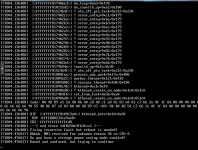Since upgrading to 5.2, I've been getting VM crashes intermittently. They don't seem to be related to any one hypervisor and I can't actually tell what's wrong from the console message (below). Anyone have any ideas where to look for the problem? Seems like we used to get these years ago when the lzo pipe would have a buffer underrun from vzdump or something. Not sure how the vzdump is different with 5.2. thanks.
Weird kernel dumps ?
- Thread starter jimmyjoe
- Start date
-
- Tags
- crash kernel panic
You are using an out of date browser. It may not display this or other websites correctly.
You should upgrade or use an alternative browser.
You should upgrade or use an alternative browser.
Hi,
Is there a way to get more info on the crash? The screenshot is all that was on the console. I couldn't page up/down or login to the VM. I grep'd for 'Task' in the logs after a reboot of the VM but nothing turned up. pveversion output below.
Thanks
# pveversion -v
proxmox-ve: 5.2-2 (running kernel: 4.15.18-1-pve)
pve-manager: 5.2-5 (running version: 5.2-5/eb24855a)
pve-kernel-4.15: 5.2-4
pve-kernel-4.15.18-1-pve: 4.15.18-15
pve-kernel-4.15.17-3-pve: 4.15.17-14
pve-kernel-4.15.17-1-pve: 4.15.17-9
corosync: 2.4.2-pve5
criu: 2.11.1-1~bpo90
glusterfs-client: 3.8.8-1
ksm-control-daemon: 1.2-2
libjs-extjs: 6.0.1-2
libpve-access-control: 5.0-8
libpve-apiclient-perl: 2.0-5
libpve-common-perl: 5.0-35
libpve-guest-common-perl: 2.0-17
libpve-http-server-perl: 2.0-9
libpve-storage-perl: 5.0-24
libqb0: 1.0.1-1
lvm2: 2.02.168-pve6
lxc-pve: 3.0.0-3
lxcfs: 3.0.0-1
novnc-pve: 1.0.0-1
proxmox-widget-toolkit: 1.0-19
pve-cluster: 5.0-28
pve-container: 2.0-24
pve-docs: 5.2-4
pve-firewall: 3.0-13
pve-firmware: 2.0-5
pve-ha-manager: 2.0-5
pve-i18n: 1.0-6
pve-libspice-server1: 0.12.8-3
pve-qemu-kvm: 2.11.2-1
pve-xtermjs: 1.0-5
qemu-server: 5.0-29
smartmontools: 6.5+svn4324-1
spiceterm: 3.0-5
vncterm: 1.5-3
zfsutils-linux: 0.7.9-pve1~bpo9
Is there a way to get more info on the crash? The screenshot is all that was on the console. I couldn't page up/down or login to the VM. I grep'd for 'Task' in the logs after a reboot of the VM but nothing turned up. pveversion output below.
Thanks
# pveversion -v
proxmox-ve: 5.2-2 (running kernel: 4.15.18-1-pve)
pve-manager: 5.2-5 (running version: 5.2-5/eb24855a)
pve-kernel-4.15: 5.2-4
pve-kernel-4.15.18-1-pve: 4.15.18-15
pve-kernel-4.15.17-3-pve: 4.15.17-14
pve-kernel-4.15.17-1-pve: 4.15.17-9
corosync: 2.4.2-pve5
criu: 2.11.1-1~bpo90
glusterfs-client: 3.8.8-1
ksm-control-daemon: 1.2-2
libjs-extjs: 6.0.1-2
libpve-access-control: 5.0-8
libpve-apiclient-perl: 2.0-5
libpve-common-perl: 5.0-35
libpve-guest-common-perl: 2.0-17
libpve-http-server-perl: 2.0-9
libpve-storage-perl: 5.0-24
libqb0: 1.0.1-1
lvm2: 2.02.168-pve6
lxc-pve: 3.0.0-3
lxcfs: 3.0.0-1
novnc-pve: 1.0.0-1
proxmox-widget-toolkit: 1.0-19
pve-cluster: 5.0-28
pve-container: 2.0-24
pve-docs: 5.2-4
pve-firewall: 3.0-13
pve-firmware: 2.0-5
pve-ha-manager: 2.0-5
pve-i18n: 1.0-6
pve-libspice-server1: 0.12.8-3
pve-qemu-kvm: 2.11.2-1
pve-xtermjs: 1.0-5
qemu-server: 5.0-29
smartmontools: 6.5+svn4324-1
spiceterm: 3.0-5
vncterm: 1.5-3
zfsutils-linux: 0.7.9-pve1~bpo9
Ok thank you. Any idea where to find logs on Proxmox server that might explain what happened to make the VM crash? Also, the storage server backing the VMs does not seem to be heavily utilized except for one 60% utilization spike - but maybe that would do it..(https://imgur.com/a/U9oaFvH) . The Proxmox and storage servers were rebooted on 7/28 in which they are configured to `fsck` on boot. The crash happened prior to 8am in the graph. I do not know what time exactly however.
Only the standard logs, syslog/kernel/journal, on PVE and inside the VM. Depending on the issue, it might well be that there is nothing logged on either side.Any idea where to find logs on Proxmox server that might explain what happened to make the VM crash?
I don't understand the graph. What kind of utilization, bandwidth, I/O, fill level? The granularity of the graph might hide values. Another important factor is also the latency of the storage, especially when the network is involved.Also, the storage server backing the VMs does not seem to be heavily utilized except for one 60% utilization spike - but maybe that would do it..(https://imgur.com/a/U9oaFvH)