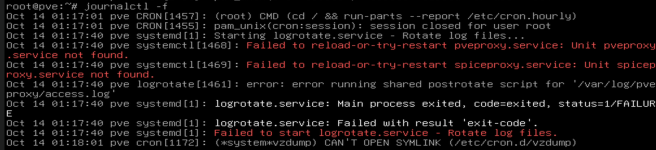Hi and thanks for the help!
Not sure where I went wrong. I was following __ the proxmox upgrade steps. Ran for about 20 minutes.
Last I recall was running `grub-update` then `reboot` then no more access.
Was smart enough to get a paste bin before I cleared the terminal. https://pastebin.com/mzgXdVbC the password is fsfXjjHAiq
Just want to know where I went wrong so I can fix it. all the VMs are worthless tbh except for the trueNAS install, that one I kinda need.
Not sure where I went wrong. I was following __ the proxmox upgrade steps. Ran for about 20 minutes.
Last I recall was running `grub-update` then `reboot` then no more access.
Was smart enough to get a paste bin before I cleared the terminal. https://pastebin.com/mzgXdVbC the password is fsfXjjHAiq
Just want to know where I went wrong so I can fix it. all the VMs are worthless tbh except for the trueNAS install, that one I kinda need.