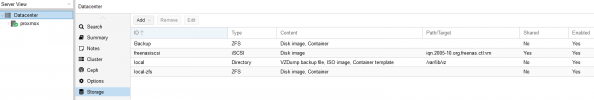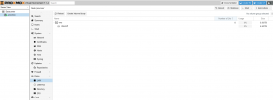I am trying to configure on LV in proxmox web interface..but it looks like a fair maount of configuration is done via the cli. Can a lv be setup within the web interface or is using hte cli required? I am evaluating various hypervisors for my clients...thank you for your time.
web interface capabilities question
- Thread starter Hescominsoon
- Start date
You are using an out of date browser. It may not display this or other websites correctly.
You should upgrade or use an alternative browser.
You should upgrade or use an alternative browser.
hi,
on the left tree menu go to your node, then select
yes you can.Can a lv be setup within the web interface
on the left tree menu go to your node, then select
Disks which should open up a menu where you can wipe/initialize the attached disks. under the Disks tab there are separate tabs for different kinds of storage (LVM, LVM-thin, ZFS etc.) which you can use to create the specified type of storage.Unfortunately I do not have that option. I am not using the enterprise edition..i wonder if that makes it use a different gui which forces you insto heavy cli work..the documentation seems to focus on using hte cli as well. Here's what i have on my screen now:
the first pic is of the lvm section. I have no options to create or wipe anything. the only optioin given to me is to destroy the lvm. in the disks seciton it shows the dual ssd's i hae in my boot array..no other actions are given to me here. ia m also doing this over iscsi. I ahve looked through several other sites and the documentation..i msut be doing something wrong somewhere.can i jsut make a filesystem over the iscsi block volume without having to put lvm on top of the iscsi block disk?
the first pic is of the lvm section. I have no options to create or wipe anything. the only optioin given to me is to destroy the lvm. in the disks seciton it shows the dual ssd's i hae in my boot array..no other actions are given to me here. ia m also doing this over iscsi. I ahve looked through several other sites and the documentation..i msut be doing something wrong somewhere.can i jsut make a filesystem over the iscsi block volume without having to put lvm on top of the iscsi block disk?
so i have /dev/sdc in the nods-lvm-disks section. in the web interface i have o options to do naything b ut destroy...that's is all.
tried to reinstall and it's bombing now. scale installs fine, ubuntu installs fine, windows installs fine. It looks ike proxmox doesn't like my t420 for some reason. i'll manually wipe the boot ssd's and try again.
Last edited:
there's no difference in the enterprise version. the code is open source, it stays the same but you get enterprise support and access to stable and tested packages from our repository.Unfortunately I do not have that option. I am not using the enterprise edition..i wonder if that makes it use a different gui which forces you insto heavy cli work..
please read my answer above, you will have an option in theso i have /dev/sdc in the nods-lvm-disks section. in the web interface i have o options to do naything b ut destroy...that's is all.
Disks menu. i've attached some screenshots to make it clear Attachments
you can add iscsi disk oncan i jsut make a filesystem over the iscsi block volume without having to put lvm on top of the iscsi block disk?
Datacenter -> Storage -> Add -> iSCSIalso take a look here [0]
and yes the documentation focuses on the CLI, since most options or features are added first on the API and then added to GUI (sometimes
[0]: https://pve.proxmox.com/wiki/Storage:_iSCSI
Last edited:
adding iscsi in the datacenter area is the easy part. what i am having trouble with is afterwards..being abnle to present a disk to the node without having to dive into the cli. I could use the cli..but i relaly do not wish to...
so i have the iscsi setup....now when i add lvm on tp of that in the node it shows the lvm and the group under the vm section..but not the disks section. I am fully accepting i am missing something..but right now i am unable to figure it out. yes i know zfs on a raid card is not good..this is only to get proxmox working..if i can get it working then i'll fasht eh card with IT mode firmware...
Attachments
ok so i jsut figured out the multiple views as well..i got a LV to appear once i pointed a vm disk at it..so it appears the lvm will not appear int he disks section of the host only int he lvm section...but it can then be assigned to individual vms...i think....
ok so i figured it out. in terms of hte logical volumes proxmox does it for you...and it doesn't show up in the main disks area but under lvm as a subset. Many of the logic processes that make up Proxmox don't make sense to me..but i have a vm running on the lvm/iscsi connection. Now to test my other thing i want this system to do....