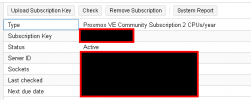Hello,
we updated last friday to proxmox-ve 7.2 and rebooted our server afterwards. After the reboot the web GUI was just blank. Some more reboots didn't help to bring the web GUI back to life.
So we tried the following things:
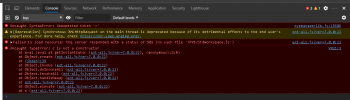
So i removed the '=' from the pvemanagerlib.js file:

After that, we restarted the pveproxy service and everything worked again as expected.
Is there some error in the update process? We did not edit this file in any way, so that we cannot see from where this character came from.
we updated last friday to proxmox-ve 7.2 and rebooted our server afterwards. After the reboot the web GUI was just blank. Some more reboots didn't help to bring the web GUI back to life.
So we tried the following things:
- apt --fix-broken install
- as there was nothing to repair, nothing happened
- temporarily added the No-Subscription repository and updated the kernel to an even newer version
- we have the enterprise repository enabled and took the 7.2 update files from there
- after this the web GUI stayed blank, so we removed the No-Subscription repository
- apt install --reinstall proxmox-widget-toolkit
- reinstallation worked, web GUI stayed blank
- apt install --reinstall pve-manager
- reinstallation worked, web GUI stayed blank
- apt install --reinstall libjs-extjs
- reinstallation worked, web GUI stayed blank
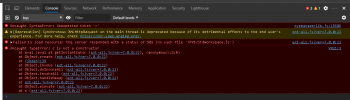
So i removed the '=' from the pvemanagerlib.js file:

After that, we restarted the pveproxy service and everything worked again as expected.
Is there some error in the update process? We did not edit this file in any way, so that we cannot see from where this character came from.