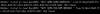I just installed upgrades via apt full-upgrade and rebooted afterwards.
Now i've got the problem that 3 vm's that are based of a template wont boot anymore.
Even if i clone the template into a new vm and start it i get the same problem.
"BdsDxe: failed to load Boot0001 ..."
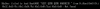
The disks seem totally fine to me, i can mount them and browse the content, boot partition with EFI and root are there and look fine.
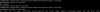
VM config:
List of package versions that got replaced by upgrade:
pveversion -v
Any help is welcome
Now i've got the problem that 3 vm's that are based of a template wont boot anymore.
Even if i clone the template into a new vm and start it i get the same problem.
"BdsDxe: failed to load Boot0001 ..."
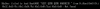
The disks seem totally fine to me, i can mount them and browse the content, boot partition with EFI and root are there and look fine.
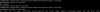
VM config:
Code:
root@server1:/mnt# cat /etc/pve/qemu-server/103.conf
agent: 1
bios: ovmf
bootdisk: scsi0
cores: 1
cpu: host
efidisk0: local-zfs:base-102-disk-1/vm-103-disk-1,size=1M
machine: q35
memory: 300
name: dns1
net0: virtio=C2:4F:A8:C5:81:D8,bridge=vmbr0,tag=3
numa: 0
onboot: 1
ostype: l26
protection: 1
scsi0: local-zfs:base-102-disk-0/vm-103-disk-0,discard=on,size=256G,ssd=1
scsihw: virtio-scsi-pci
serial0: socket
smbios1: uuid=4bdd961c-ead3-449d-9d30-eb210a2dd138
sockets: 1
startup: order=2,up=30
vmgenid: 8a489845-75d0-4088-8cca-417f4588ab32List of package versions that got replaced by upgrade:
Code:
Start-Date: 2020-05-07 09:11:12
Commandline: apt full-upgrade
Install: zstd:amd64 (1.3.8+dfsg-3, automatic), libproxmox-acme-perl:amd64 (1.0.2, automatic), idn:amd64 (1.33-2.2, automatic)
Upgrade: proxmox-widget-toolkit:amd64 (2.1-3, 2.1-6), libpve-access-control:amd64 (6.0-6, 6.0-7), libpve-storage-perl:amd64 (6.1-5, 6.1-7), libpve-cluster-api-perl:amd64 (6.1-4, 6.1-8), libpve-cluster-perl:amd64 (6.1-4, 6.1-8), pve-firewall:amd64 (4.0-10, 4.1-2), pve-container:amd64 (3.0-23, 3.1-4), pve-cluster:amd64 (6.1-4, 6.1-8), pve-i18n:amd64 (2.0-4, 2.1-1), pve-manager:amd64 (6.1-8, 6.1-11), libpve-guest-common-perl:amd64 (3.0-5, 3.0-10), libpve-common-perl:amd64 (6.0-17, 6.1-1), lxc-pve:amd64 (3.2.1-1, 4.0.2-1), qemu-server:amd64 (6.1-7, 6.1-20), pve-kernel-helper:amd64 (6.1-8, 6.1-9), lxcfs:amd64 (4.0.1-pve1, 4.0.3-pve2)
End-Date: 2020-05-07 09:11:28pveversion -v
Code:
proxmox-ve: 6.1-2 (running kernel: 5.3.18-3-pve)
pve-manager: 6.1-11 (running version: 6.1-11/f2f18736)
pve-kernel-helper: 6.1-9
pve-kernel-5.3: 6.1-6
pve-kernel-5.3.18-3-pve: 5.3.18-3
pve-kernel-5.3.18-2-pve: 5.3.18-2
ceph: 14.2.9-pve1
ceph-fuse: 14.2.9-pve1
corosync: 3.0.3-pve1
criu: 3.11-3
glusterfs-client: 5.5-3
ifupdown: 0.8.35+pve1
ksmtuned: 4.20150325+b1
libjs-extjs: 6.0.1-10
libknet1: 1.15-pve1
libproxmox-acme-perl: 1.0.2
libpve-access-control: 6.0-7
libpve-apiclient-perl: 3.0-3
libpve-common-perl: 6.1-1
libpve-guest-common-perl: 3.0-10
libpve-http-server-perl: 3.0-5
libpve-storage-perl: 6.1-7
libqb0: 1.0.5-1
libspice-server1: 0.14.2-4~pve6+1
lvm2: 2.03.02-pve4
lxc-pve: 4.0.2-1
lxcfs: 4.0.3-pve2
novnc-pve: 1.1.0-1
openvswitch-switch: 2.12.0-1
proxmox-mini-journalreader: 1.1-1
proxmox-widget-toolkit: 2.1-6
pve-cluster: 6.1-8
pve-container: 3.1-4
pve-docs: 6.1-6
pve-edk2-firmware: 2.20200229-1
pve-firewall: 4.1-2
pve-firmware: 3.0-7
pve-ha-manager: 3.0-9
pve-i18n: 2.1-1
pve-qemu-kvm: 4.1.1-4
pve-xtermjs: 4.3.0-1
qemu-server: 6.1-20
smartmontools: 7.1-pve2
spiceterm: 3.1-1
vncterm: 1.6-1
zfsutils-linux: 0.8.3-pve1Any help is welcome
Last edited: