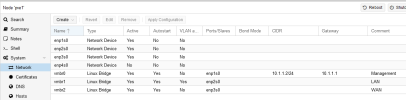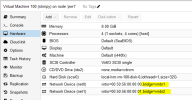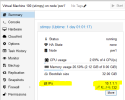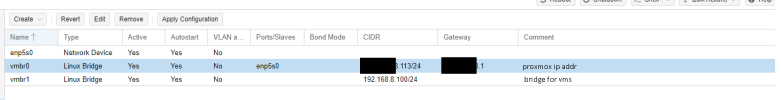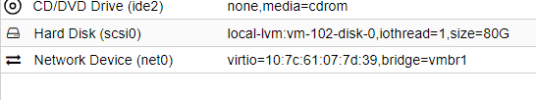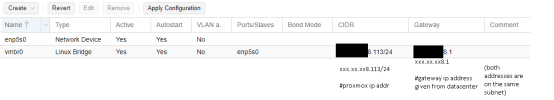I've purchased a dedicated server from a data center as well as 4 reserved IP addresses.
I've been trying to make this work for 10 hours but for some reasons VM's I create on Proxmox can't connect to the Internet. I am trying to assign these IP addresses provided to me by the data center but to no avail.
The IP addresses reserved to me by the data center is as follows (1's are for censoring, those values don't matter, one random example could be 121.46.27.113):
Proxmox IP address: 1.1.1.113 (example)
Additional IP address: 1.1.1.114, 1.1.1.115, 1.1.1.116 (example)
My network configuration:

I've tried creating CT or VM. I've also tried tweaking many network options but none of them worked.
The setup you see on the screenshot above caused Proxmox to be accessible by multiple IP's listed there and this was the only configuration I've tried where multiple IP addresses was used in a way but of course this wasn't my intention. My goal is to have one of the IP addresses I listed above (such as the one ending with 113) be used by Proxmox and the other IP's to be used by VMs.
How should I set up the network configuration in order to assign these IP addresses into VM's and have them connect to the Internet? Currently only Proxmox (host) is able to connect to the Internet while I've never been able to reach Internet in any of the VM's I created.
I've been trying to make this work for 10 hours but for some reasons VM's I create on Proxmox can't connect to the Internet. I am trying to assign these IP addresses provided to me by the data center but to no avail.
The IP addresses reserved to me by the data center is as follows (1's are for censoring, those values don't matter, one random example could be 121.46.27.113):
Proxmox IP address: 1.1.1.113 (example)
Additional IP address: 1.1.1.114, 1.1.1.115, 1.1.1.116 (example)
My network configuration:

I've tried creating CT or VM. I've also tried tweaking many network options but none of them worked.
The setup you see on the screenshot above caused Proxmox to be accessible by multiple IP's listed there and this was the only configuration I've tried where multiple IP addresses was used in a way but of course this wasn't my intention. My goal is to have one of the IP addresses I listed above (such as the one ending with 113) be used by Proxmox and the other IP's to be used by VMs.
How should I set up the network configuration in order to assign these IP addresses into VM's and have them connect to the Internet? Currently only Proxmox (host) is able to connect to the Internet while I've never been able to reach Internet in any of the VM's I created.