@fiona Thank You very much for sharing this with us.Hi,
Yes, asking/reporting via their channels is the way to go
All of this information can be found by looking at our patch file: https://git.proxmox.com/?p=pve-kern...c;hb=6810c247a180f3bb1492873cc571c3edd517d8a3
The mainline kernel accidentally fixed the issue in 6.3 with a refactoring of the code:
Code:Upstream commit ba6e3fe25543 ("KVM: x86/mmu: Grab mmu_invalidate_seq in kvm_faultin_pfn()") unknowingly fixed the bug in v6.3 when refactoring how KVM tracks the sequence counter snapshot.
And the stable kernel v6.1 also has the fix, that's where we picked it from:Code:(cherry-picked from commit 82d811ff566594de3676f35808e8a9e19c5c864c in stable v6.1.51)
[SOLVED] VMs freeze with 100% CPU
- Thread starter udo
- Start date
You are using an out of date browser. It may not display this or other websites correctly.
You should upgrade or use an alternative browser.
You should upgrade or use an alternative browser.
Hey guys!
I also here with this problem. I have a 3 node Proxmox Cluster. Nothing special, no CEPH, no HA, only a simple cluster.
I have 3 different VM with Ubuntu 18.04.06 OS which is randomly have 100% CPU load. The VM's are minimal load everytime. The 100% CPU load for the VM occuer randomly, i didn't do any migration, backup. Unfortunately i can't make yet trace, but comming. Have you any idea?
VM config:
I also here with this problem. I have a 3 node Proxmox Cluster. Nothing special, no CEPH, no HA, only a simple cluster.
I have 3 different VM with Ubuntu 18.04.06 OS which is randomly have 100% CPU load. The VM's are minimal load everytime. The 100% CPU load for the VM occuer randomly, i didn't do any migration, backup. Unfortunately i can't make yet trace, but comming. Have you any idea?
root@pla3:/var/log# pveversion -v
proxmox-ve: 8.0.1 (running kernel: 6.2.16-3-pve)
pve-manager: 8.0.3 (running version: 8.0.3/bbf3993334bfa916)
pve-kernel-6.2: 8.0.2
pve-kernel-6.2.16-3-pve: 6.2.16-3
ceph-fuse: 17.2.6-pve1+3
corosync: 3.1.7-pve3
criu: 3.17.1-2
glusterfs-client: 10.3-5
ifupdown2: 3.2.0-1+pmx2
ksm-control-daemon: 1.4-1
libjs-extjs: 7.0.0-3
libknet1: 1.25-pve1
libproxmox-acme-perl: 1.4.6
libproxmox-backup-qemu0: 1.4.0
libproxmox-rs-perl: 0.3.0
libpve-access-control: 8.0.3
libpve-apiclient-perl: 3.3.1
libpve-common-perl: 8.0.5
libpve-guest-common-perl: 5.0.3
libpve-http-server-perl: 5.0.3
libpve-rs-perl: 0.8.3
libpve-storage-perl: 8.0.1
libspice-server1: 0.15.1-1
lvm2: 2.03.16-2
lxc-pve: 5.0.2-4
lxcfs: 5.0.3-pve3
novnc-pve: 1.4.0-2
proxmox-backup-client: 2.99.0-1
proxmox-backup-file-restore: 2.99.0-1
proxmox-kernel-helper: 8.0.2
proxmox-mail-forward: 0.1.1-1
proxmox-mini-journalreader: 1.4.0
proxmox-widget-toolkit: 4.0.5
pve-cluster: 8.0.1
pve-container: 5.0.3
pve-docs: 8.0.3
pve-edk2-firmware: 3.20230228-4
pve-firewall: 5.0.2
pve-firmware: 3.7-1
pve-ha-manager: 4.0.2
pve-i18n: 3.0.4
pve-qemu-kvm: 8.0.2-3
pve-xtermjs: 4.16.0-3
qemu-server: 8.0.6
smartmontools: 7.3-pve1
spiceterm: 3.3.0
swtpm: 0.8.0+pve1
vncterm: 1.8.0
zfsutils-linux: 2.1.12-pve1
VM config:
agent: 1
boot: order=scsi0;ide2;net0
cores: 24
cpu: x86-64-v2-AES
ide2: none,media=cdrom
memory: 8192
meta: creation-qemu=8.0.2,ctime=1695639420
name: pla-galera-3
net0: virtio=C6:5F:BB:36:F5:48,bridge=vmbr0,firewall=1
numa: 0
ostype: l26
scsi0: local-zfs:vm-112-disk-0,cache=unsafe,format=raw,iothread=1,size=80G,ssd=1
scsihw: virtio-scsi-single
smbios1: uuid=b1561c7c-f444-44af-8161-169052010036
sockets: 1
vmgenid: d597c47e-634b-486f-8a18-1c622bd7b576
For PVE 8, the issue described in this thread was fixed in kernel 6.2.16-12 and newer (see [1]). You are running kernel 6.2.16-3,which is still affected by the issue. I'd suggest update your system to PVE 8.1 [2] (this should automatically pull a newer kernel). Alternatively you can manually install a newer kernel. After a reboot into the new kernel, the freeze issue described here should not happen anymore.I also here with this problem. I have a 3 node Proxmox Cluster. Nothing special, no CEPH, no HA, only a simple cluster.
I have 3 different VM with Ubuntu 18.04.06 OS which is randomly have 100% CPU load. The VM's are minimal load everytime. The 100% CPU load for the VM occuer randomly, i didn't do any migration, backup. Unfortunately i can't make yet trace, but comming. Have you any idea?
If you still see freezes even with a newer kernel, please open a new thread.
[1] https://forum.proxmox.com/threads/vms-freeze-with-100-cpu.127459/post-587633
[2] https://pve.proxmox.com/pve-docs/pve-admin-guide.html#system_software_updates
Hi, I was on kernel 6.5.11-7-pve-signed having this problem and I rolled back to kernel 6.2.16-20-pve but problem persists.
I am also using intel_iommu to passthrough the GPU, and I thik this might be the source of the problem.
GRUB_CMDLINE_LINUX_DEFAULT="quiet intel_iommu=on,relax_rmrr intremap=no_x2apic_optout vfio-pci.ids=0000:0b:00 video=vesafb ff video=efifb
ff video=efifb ff video=simplefb
ff video=simplefb ff initcall_blacklist=sysfb_init nofb nomodeset pcie_acs_override=downstream,multifunction"
ff initcall_blacklist=sysfb_init nofb nomodeset pcie_acs_override=downstream,multifunction"
I have 2 VMs one with Cloudlinux and another with windows.
I tested by isolating the CPUs from proxmox using GRUB_CMDLINE_LINUX="isolcpus=44-63" but I never reached to correctly set the CPUS to each machine using the classic cpu pointing script as every time I turn on the VM, aleatory CPUs were stablished for Cloudlinux machine, but working fine for Windows machine.
Anyway, I can say that every time I perform a VM backup, a single core uses 100% of the core and all system freezes.
I am using 120Gb ram and VirtIO SCSI single (IO threads disabled or enabled) and Async IO: threads. I tested everything and checked all forums. The situation is terrible, I am getting crazy.
I am also using intel_iommu to passthrough the GPU, and I thik this might be the source of the problem.
GRUB_CMDLINE_LINUX_DEFAULT="quiet intel_iommu=on,relax_rmrr intremap=no_x2apic_optout vfio-pci.ids=0000:0b:00 video=vesafb
I have 2 VMs one with Cloudlinux and another with windows.
I tested by isolating the CPUs from proxmox using GRUB_CMDLINE_LINUX="isolcpus=44-63" but I never reached to correctly set the CPUS to each machine using the classic cpu pointing script as every time I turn on the VM, aleatory CPUs were stablished for Cloudlinux machine, but working fine for Windows machine.
Anyway, I can say that every time I perform a VM backup, a single core uses 100% of the core and all system freezes.
I am using 120Gb ram and VirtIO SCSI single (IO threads disabled or enabled) and Async IO: threads. I tested everything and checked all forums. The situation is terrible, I am getting crazy.
Are you usingAnyway, I can say that every time I perform a VM backup, a single core uses 100% of the core and all system freezes.
I am using 120Gb ram and VirtIO SCSI single (IO threads disabled or enabled) and Async IO: threads. I tested everything and checked all forums. The situation is terrible, I am getting crazy.
pve-qemu-kvm=8.1.2-5? That very much sounds like the issue reported here and you should upgrade to the pve-qemu-kvm>=8.1.2-6 and shutdown+start your VMs (or migrate to an already upgraded node), so they will run with the new QEMU binary.I had an issue with my Proxmox system reaching 100% CPU utilisation.
Proxmox 8.1 and kernel 6.2 and 6.5
This was caused by, or represented in, my FreeBSD VM reaching high 90s% of CPU usage.
The FreeBSD VM was semi functional. It had connectivity and preformed its tasks, the console was accessible form Proxmox but the web interface was unavailable due to the high load.
I tried upgrading the kernel from 6.2 to 6.5 but this did not work.
Running
Proxmox 8.1 and kernel 6.2 and 6.5
This was caused by, or represented in, my FreeBSD VM reaching high 90s% of CPU usage.
The FreeBSD VM was semi functional. It had connectivity and preformed its tasks, the console was accessible form Proxmox but the web interface was unavailable due to the high load.
I tried upgrading the kernel from 6.2 to 6.5 but this did not work.
Running
update-grub fixed the issue and it is now back to 2 – 5 CPU load%.I observed that when the CPU of the virtual machine reaches 100%, after rebooting, I found that the operating system's time is not consistent with the current time. The issue should be here.
Hi,
the issue from this thread was already resolved in kernels >= 6.2.16-12. So your issue is most likely not the same. Please open a new thread, describing your issue in detail, check your system logs/journal for any further information and share the output ofI observed that when the CPU of the virtual machine reaches 100%, after rebooting, I found that the operating system's time is not consistent with the current time. The issue should be here.
pveversion -v and qm config <ID> replacing <ID> with the ID of your VM."I have 2 PVE machines, one running version 8.1 and the other running version 8.2. The kernel versions are Linux 6.5.11-7-pve and Linux 6.8.4-2-pve respectively. Both machines are experiencing virtual machine CPU usage at 100%. This is the situation for one of them."
The virtual machine's operating system is Windows 10 LSTC 2021. The memory consumption shown in the image is not accurate; the actual memory consumption should be around 6-10 GB.
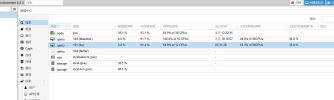

The virtual machine's operating system is Windows 10 LSTC 2021. The memory consumption shown in the image is not accurate; the actual memory consumption should be around 6-10 GB.
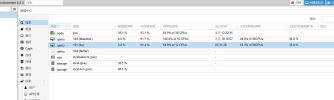

Code:
root@pve:~# pveversion -v
proxmox-ve: 8.2.0 (running kernel: 6.8.4-2-pve)
pve-manager: 8.2.2 (running version: 8.2.2/9355359cd7afbae4)
proxmox-kernel-helper: 8.1.0
proxmox-kernel-6.8: 6.8.4-3
proxmox-kernel-6.8.4-3-pve-signed: 6.8.4-3
proxmox-kernel-6.8.4-2-pve-signed: 6.8.4-2
proxmox-kernel-6.5.13-5-pve-signed: 6.5.13-5
proxmox-kernel-6.5: 6.5.13-5
ceph-fuse: 17.2.6-pve1+3
corosync: 3.1.7-pve3
criu: 3.17.1-2
glusterfs-client: 10.3-5
ifupdown2: 3.2.0-1+pmx8
ksm-control-daemon: 1.5-1
libjs-extjs: 7.0.0-4
libknet1: 1.28-pve1
libproxmox-acme-perl: 1.5.1
libproxmox-backup-qemu0: 1.4.1
libproxmox-rs-perl: 0.3.3
libpve-access-control: 8.1.4
libpve-apiclient-perl: 3.3.2
libpve-cluster-api-perl: 8.0.6
libpve-cluster-perl: 8.0.6
libpve-common-perl: 8.2.1
libpve-guest-common-perl: 5.1.1
libpve-http-server-perl: 5.1.0
libpve-network-perl: 0.9.8
libpve-rs-perl: 0.8.8
libpve-storage-perl: 8.2.1
libspice-server1: 0.15.1-1
lvm2: 2.03.16-2
lxc-pve: 6.0.0-1
lxcfs: 6.0.0-pve2
novnc-pve: 1.4.0-3
proxmox-backup-client: 3.2.2-1
proxmox-backup-file-restore: 3.2.2-1
proxmox-kernel-helper: 8.1.0
proxmox-mail-forward: 0.2.3
proxmox-mini-journalreader: 1.4.0
proxmox-widget-toolkit: 4.2.3
pve-cluster: 8.0.6
pve-container: 5.1.10
pve-docs: 8.2.2
pve-edk2-firmware: 4.2023.08-4
pve-esxi-import-tools: 0.7.0
pve-firewall: 5.0.7
pve-firmware: 3.11-1
pve-ha-manager: 4.0.4
pve-i18n: 3.2.2
pve-qemu-kvm: 8.1.5-6
pve-xtermjs: 5.3.0-3
qemu-server: 8.2.1
smartmontools: 7.3-pve1
spiceterm: 3.3.0
swtpm: 0.8.0+pve1
vncterm: 1.8.0
zfsutils-linux: 2.2.3-pve2
root@pve:~# qm config 100
agent: 0
balloon: 0
bios: ovmf
boot: order=ide1;sata0;net0
cores: 16
cpu: host
efidisk0: local-lvm:vm-100-disk-0,efitype=4m,pre-enrolled-keys=1,size=4M
hostpci0: 0000:02:00.0,mdev=nvidia-180,pcie=1
ide1: local-lvm:vm-100-disk-1,size=104858K
localtime: 0
machine: pc-q35-8.1
memory: 32768
meta: creation-qemu=8.1.5,ctime=1714365625
name: bluexiner
net0: e1000=BC:24:11:D9:80:48,bridge=vmbr0,firewall=1
numa: 1
onboot: 1
ostype: win11
parent: ok
sata0: local-lvm:vm-100-disk-2,size=120G
scsihw: virtio-scsi-single
smbios1: uuid=1026a512-6dc6-493e-81a1-cba1397ffdcc
sockets: 1
vga: none
vmgenid: d9f79b6a-9cd3-488b-b2fd-c7f9aae55707
root@pve:~# strace -c -p $(cat /var/run/qemu-server/100.pid)
strace: Process 205851 attached
^Cstrace: Process 205851 detached
% time seconds usecs/call calls errors syscall
------ ----------- ----------- --------- --------- ----------------
92.76 6.582166 869 7573 ppoll
3.50 0.248367 8 28752 write
1.39 0.098354 12 7839 265 futex
1.19 0.084244 11 7034 recvmsg
1.04 0.073470 9 7398 read
0.07 0.004718 33 140 sendmsg
0.03 0.001882 67 28 close
0.01 0.001040 37 28 accept4
0.01 0.000982 35 28 getsockname
0.01 0.000841 15 56 fcntl
------ ----------- ----------- --------- --------- ----------------
100.00 7.096064 120 58876 265 totalAttachments
There's nothing really special in the trace. How much load would you expect looking inside the guest? Or is the usage also 100% without actual workload running? Maybe that version of Windows does something like Linux with idle=poll kernel commandline?"I have 2 PVE machines, one running version 8.1 and the other running version 8.2. The kernel versions are Linux 6.5.11-7-pve and Linux 6.8.4-2-pve respectively. Both machines are experiencing virtual machine CPU usage at 100%. This is the situation for one of them."
The virtual machine's operating system is Windows 10 LSTC 2021. The memory consumption shown in the image is not accurate; the actual memory consumption should be around 6-10 GB.
View attachment 67959
View attachment 67960
Code:root@pve:~# pveversion -v proxmox-ve: 8.2.0 (running kernel: 6.8.4-2-pve) pve-manager: 8.2.2 (running version: 8.2.2/9355359cd7afbae4) proxmox-kernel-helper: 8.1.0 proxmox-kernel-6.8: 6.8.4-3 proxmox-kernel-6.8.4-3-pve-signed: 6.8.4-3 proxmox-kernel-6.8.4-2-pve-signed: 6.8.4-2 proxmox-kernel-6.5.13-5-pve-signed: 6.5.13-5 proxmox-kernel-6.5: 6.5.13-5 ceph-fuse: 17.2.6-pve1+3 corosync: 3.1.7-pve3 criu: 3.17.1-2 glusterfs-client: 10.3-5 ifupdown2: 3.2.0-1+pmx8 ksm-control-daemon: 1.5-1 libjs-extjs: 7.0.0-4 libknet1: 1.28-pve1 libproxmox-acme-perl: 1.5.1 libproxmox-backup-qemu0: 1.4.1 libproxmox-rs-perl: 0.3.3 libpve-access-control: 8.1.4 libpve-apiclient-perl: 3.3.2 libpve-cluster-api-perl: 8.0.6 libpve-cluster-perl: 8.0.6 libpve-common-perl: 8.2.1 libpve-guest-common-perl: 5.1.1 libpve-http-server-perl: 5.1.0 libpve-network-perl: 0.9.8 libpve-rs-perl: 0.8.8 libpve-storage-perl: 8.2.1 libspice-server1: 0.15.1-1 lvm2: 2.03.16-2 lxc-pve: 6.0.0-1 lxcfs: 6.0.0-pve2 novnc-pve: 1.4.0-3 proxmox-backup-client: 3.2.2-1 proxmox-backup-file-restore: 3.2.2-1 proxmox-kernel-helper: 8.1.0 proxmox-mail-forward: 0.2.3 proxmox-mini-journalreader: 1.4.0 proxmox-widget-toolkit: 4.2.3 pve-cluster: 8.0.6 pve-container: 5.1.10 pve-docs: 8.2.2 pve-edk2-firmware: 4.2023.08-4 pve-esxi-import-tools: 0.7.0 pve-firewall: 5.0.7 pve-firmware: 3.11-1 pve-ha-manager: 4.0.4 pve-i18n: 3.2.2 pve-qemu-kvm: 8.1.5-6 pve-xtermjs: 5.3.0-3 qemu-server: 8.2.1 smartmontools: 7.3-pve1 spiceterm: 3.3.0 swtpm: 0.8.0+pve1 vncterm: 1.8.0 zfsutils-linux: 2.2.3-pve2 root@pve:~# qm config 100 agent: 0 balloon: 0 bios: ovmf boot: order=ide1;sata0;net0 cores: 16 cpu: host efidisk0: local-lvm:vm-100-disk-0,efitype=4m,pre-enrolled-keys=1,size=4M hostpci0: 0000:02:00.0,mdev=nvidia-180,pcie=1 ide1: local-lvm:vm-100-disk-1,size=104858K localtime: 0 machine: pc-q35-8.1 memory: 32768 meta: creation-qemu=8.1.5,ctime=1714365625 name: bluexiner net0: e1000=BC:24:11:D9:80:48,bridge=vmbr0,firewall=1 numa: 1 onboot: 1 ostype: win11 parent: ok sata0: local-lvm:vm-100-disk-2,size=120G scsihw: virtio-scsi-single smbios1: uuid=1026a512-6dc6-493e-81a1-cba1397ffdcc sockets: 1 vga: none vmgenid: d9f79b6a-9cd3-488b-b2fd-c7f9aae55707 root@pve:~# strace -c -p $(cat /var/run/qemu-server/100.pid) strace: Process 205851 attached ^Cstrace: Process 205851 detached % time seconds usecs/call calls errors syscall ------ ----------- ----------- --------- --------- ---------------- 92.76 6.582166 869 7573 ppoll 3.50 0.248367 8 28752 write 1.39 0.098354 12 7839 265 futex 1.19 0.084244 11 7034 recvmsg 1.04 0.073470 9 7398 read 0.07 0.004718 33 140 sendmsg 0.03 0.001882 67 28 close 0.01 0.001040 37 28 accept4 0.01 0.000982 35 28 getsockname 0.01 0.000841 15 56 fcntl ------ ----------- ----------- --------- --------- ---------------- 100.00 7.096064 120 58876 265 total
Is the VM doing heavy IO? You could also try and see if the PCI passthrough influences anything.
I was helped by this solution: https://forum.proxmox.com/threads/performance-cores-vs-efficient-cores.141900/
Very often the system would hang, with a large or huge load, no commands like “ps, w...” would work. As I assigned the virtual machine cores of the same type, everything began to work properlyHello Sysgone,
In which way the link helped you to resolve this issue ?
Thanks.
I was very happy to find this thread including @briant0 and his Almalinux findings since I hit the same issue on Rocky 8
This was fixed/patched in Rocky 8 4.18.0-513.11.1.el8_9 (IIRC one minor version later than Alma) and 9.4 Oracle or newer (did not check the exact version where it was fixed. Could be some later version of 9.3).
Easiest recommendation for anyone also hitting this on RedHat derivatives is to upgrade to 8.10 or 9.4 kernels or newer.
Also very surprised that this issue is not more widely documented since this issue has been there for quite a bit of time in the RedHat versions.
Basically most of 8.7, 8.8 and part of the 8.9 installs and 9.1, 9.2 and 9.3 are affected.
Off course it depends on how often the kvm process gets a kick (or live migrated) and vm activity makes it vary wildly how often it gets triggered.
Even with knowing the exact bug its still seemingly impossible to find anything descriptive at RedHat related to this.
Based on the Rocky patch version I assume this is fixed in this release:
https://access.redhat.com/errata/RHSA-2024:0113
"guests freeze on rhel 8.8 (JIRA:RHEL-15121)"
Sadly the ticket is not open to the world so I cannot check it if it is the actual issue.
Regardless: many thanks to everyone who documented their findings here, helped me bigtime in finding the source of some VM freezes/lockups.
This was fixed/patched in Rocky 8 4.18.0-513.11.1.el8_9 (IIRC one minor version later than Alma) and 9.4 Oracle or newer (did not check the exact version where it was fixed. Could be some later version of 9.3).
Easiest recommendation for anyone also hitting this on RedHat derivatives is to upgrade to 8.10 or 9.4 kernels or newer.
Also very surprised that this issue is not more widely documented since this issue has been there for quite a bit of time in the RedHat versions.
Basically most of 8.7, 8.8 and part of the 8.9 installs and 9.1, 9.2 and 9.3 are affected.
Off course it depends on how often the kvm process gets a kick (or live migrated) and vm activity makes it vary wildly how often it gets triggered.
Even with knowing the exact bug its still seemingly impossible to find anything descriptive at RedHat related to this.
Based on the Rocky patch version I assume this is fixed in this release:
https://access.redhat.com/errata/RHSA-2024:0113
"guests freeze on rhel 8.8 (JIRA:RHEL-15121)"
Sadly the ticket is not open to the world so I cannot check it if it is the actual issue.
Regardless: many thanks to everyone who documented their findings here, helped me bigtime in finding the source of some VM freezes/lockups.
I ran apt update and apt full-upgrade successfully, But I think my Kernel is still the old one, which doesn't have the fix:
What could be the reason? Which of the multiple kernel lines is the one that matters?
Code:
root@proxmox02:~# pveversion -v
proxmox-ve: 8.3.0 (running kernel: 6.2.16-3-pve)
pve-manager: 8.3.4 (running version: 8.3.4/65224a0f9cd294a3)
proxmox-kernel-helper: 8.1.1
pve-kernel-6.2: 8.0.5
proxmox-kernel-6.8: 6.8.12-8
proxmox-kernel-6.8.12-8-pve-signed: 6.8.12-8
proxmox-kernel-6.2.16-20-pve: 6.2.16-20
proxmox-kernel-6.2: 6.2.16-20
pve-kernel-6.2.16-3-pve: 6.2.16-3
ceph-fuse: 17.2.8-pve2
corosync: 3.1.7-pve3
criu: 3.17.1-2+deb12u1
glusterfs-client: 10.3-5
ifupdown2: 3.2.0-1+pmx11
ksm-control-daemon: 1.5-1
libjs-extjs: 7.0.0-5
libknet1: 1.28-pve1
libproxmox-acme-perl: 1.6.0
libproxmox-backup-qemu0: 1.5.1
libproxmox-rs-perl: 0.3.5
libpve-access-control: 8.2.0
libpve-apiclient-perl: 3.3.2
libpve-cluster-api-perl: 8.0.10
libpve-cluster-perl: 8.0.10
libpve-common-perl: 8.2.9
libpve-guest-common-perl: 5.1.6
libpve-http-server-perl: 5.2.0
libpve-network-perl: 0.10.0
libpve-rs-perl: 0.9.2
libpve-storage-perl: 8.3.3
libspice-server1: 0.15.1-1
lvm2: 2.03.16-2
lxc-pve: 6.0.0-1
lxcfs: 6.0.0-pve2
novnc-pve: 1.5.0-1
proxmox-backup-client: 3.3.3-1
proxmox-backup-file-restore: 3.3.3-1
proxmox-firewall: 0.6.0
proxmox-kernel-helper: 8.1.1
proxmox-mail-forward: 0.3.1
proxmox-mini-journalreader: 1.4.0
proxmox-widget-toolkit: 4.3.6
pve-cluster: 8.0.10
pve-container: 5.2.4
pve-docs: 8.3.1
pve-edk2-firmware: 4.2023.08-4
pve-esxi-import-tools: 0.7.2
pve-firewall: 5.1.0
pve-firmware: 3.14-3
pve-ha-manager: 4.0.6
pve-i18n: 3.4.0
pve-qemu-kvm: 9.0.2-5
pve-xtermjs: 5.3.0-3
qemu-server: 8.3.8
smartmontools: 7.3-pve1
spiceterm: 3.3.0
swtpm: 0.8.0+pve1
vncterm: 1.8.0
zfsutils-linux: 2.2.7-pve1What could be the reason? Which of the multiple kernel lines is the one that matters?
You might just be missing a reboot -- by default, after rebooting the host should boot into the newest installed kernel. Another possibility is that you have previously manually pinned the 6.2.16-3-pve kernel. In this case, you would need to un-pin it and reboot. See the admin guide [1] for more information on kernel pinning.What could be the reason? Which of the multiple kernel lines is the one that matters?
[1] https://pve.proxmox.com/pve-docs/pve-admin-guide.html#sysboot_kernel_pin
thanks, reboot did the job!You might just be missing a reboot -- by default, after rebooting the host should boot into the newest installed kernel. Another possibility is that you have previously manually pinned the 6.2.16-3-pve kernel. In this case, you would need to un-pin it and reboot. See the admin guide [1] for more information on kernel pinning.
[1] https://pve.proxmox.com/pve-docs/pve-admin-guide.html#sysboot_kernel_pin
I've marked this thread as solved, due 6.2.16-11-bpo11-pve solved the issue.
Hope the cherry picking was not forgotten in further kernels.
Udo, Could you add a little blurb about the fix (i.e upgrade to kernel 6.2.16-11-bpo11-pve) or link to it? The solution is on page 10, with no indication of where it is.

