EDIT:
I used fsck /dev/mapper/ubuntu--vg-ubuntu--lv as suggested by @Pifouney. Thank you!
My server is up and running again.
---
Hello everyone, I hope you're doing great.
I'm not.
First, I have to mention I am pretty new to Proxmox and don't have a ton of knowledge.
I encountered following issue after trying to backup my VM:
Creating the snapshot failed:
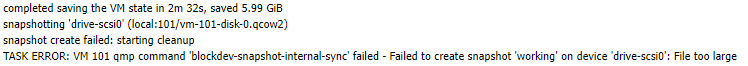
My VM was in read-only mode, so I restarted it (which may be the cause of the problem).
Now, when trying to start my VM, I receive following output:

What can I do? What is the problem?
I used this VM as my Nextcloud server.
Have a great day
I used fsck /dev/mapper/ubuntu--vg-ubuntu--lv as suggested by @Pifouney. Thank you!
My server is up and running again.
---
Hello everyone, I hope you're doing great.
I'm not.
First, I have to mention I am pretty new to Proxmox and don't have a ton of knowledge.
I encountered following issue after trying to backup my VM:
Creating the snapshot failed:
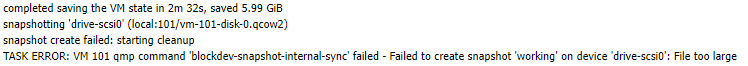
My VM was in read-only mode, so I restarted it (which may be the cause of the problem).
Now, when trying to start my VM, I receive following output:

What can I do? What is the problem?
I used this VM as my Nextcloud server.
Have a great day
Last edited:

