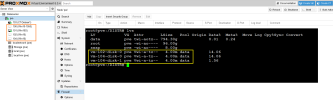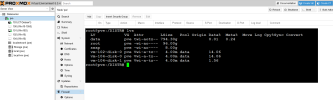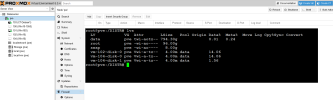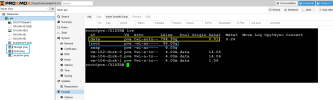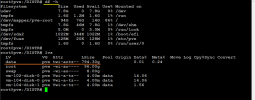VMs and Logical Volumes
- Thread starter michaelf
- Start date
You are using an out of date browser. It may not display this or other websites correctly.
You should upgrade or use an alternative browser.
You should upgrade or use an alternative browser.
P.S. ..."All other disks are on "Storage" which seems is not a LVM." - but "Storage" is just a directory on the LV "data" - shouldn't it be counted as LVM either???
"You want everything on your "local-lvm", right? So just select every HDD from your VMs one by one and click on "Disk Action" - "Move Storage" and choose in "Target Storage" your "local-lvm" (tic "Delete Source" to free up your directory)." - yes, but I just wanted to create my own directory on "data" LV and store VMs there - but as far as I understand I can't do it by default - at least untill I add a mount point to data.
Your LV "data" is not a filesystem, its a volume. So it can't be mounted and you can't create directories or files on a volume without a filesystem...
Why? You will only have disadvantages......but I just wanted to create my own directory on "data" LV and store VMs there...
"Your LV "data" is not a filesystem, its a volume. So it can't be mounted and you can't create directories or files on a volume without a filesystem..." - yes, and that's what's confusing me the most: all textbooks I've read so far were saying ~ "...the last step - you must create a file system on you LV and mount it somewhere (~/srv/lv1). I've never seen a logical volume whithout a file system mounted to some directory...
"Why? You will only have disadvantages..." - just training for the situation when I would add a new hdd (mirror1, for example) and would like to store my VMs there.
"Why? You will only have disadvantages..." - just training for the situation when I would add a new hdd (mirror1, for example) and would like to store my VMs there.
`data` is a particular type of logical volume (lvm thin). Whereas `root` and `swap` are regular logical volumes that have been formated and mounted.
All are within the same volume group `pve`. I look at it as `data` being a volume group within a logical volume, in which PVE creates LVs assigned as guest disks. There are quite a few levels of abstraction before you get to an actual vm disk partition. HTH!
All are within the same volume group `pve`. I look at it as `data` being a volume group within a logical volume, in which PVE creates LVs assigned as guest disks. There are quite a few levels of abstraction before you get to an actual vm disk partition. HTH!
Last edited:
"`data` is a particular type of logical volume (lvm thin)." - yes, I know, but it doesn't mean you can access that thin volume without first mounting it to some directory, for example:

In this case Proxmox does not create any mount points for the volume "data"...
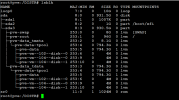
...that's why I'm wondering how can I create any (sub)directory on volume "data"?
And the next question that would arise: if I later add another disk and convert it to a thin LV - should I create a mount point for it to be accessible by Proxmox or it would "see" the new thin volume without the mount point?
Regards,
Michael

In this case Proxmox does not create any mount points for the volume "data"...
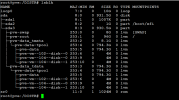
...that's why I'm wondering how can I create any (sub)directory on volume "data"?
And the next question that would arise: if I later add another disk and convert it to a thin LV - should I create a mount point for it to be accessible by Proxmox or it would "see" the new thin volume without the mount point?
Regards,
Michael
That `data` volume is not a regular LV but a thin pool. For want of a better word, it is a container of other LVs. You cannot mount the entire contents of `data` to a single directory....that's why I'm wondering how can I create any (sub)directory on volume "data"?
And the next question that would arise: if I later add another disk and convert it to a thin LV - should I create a mount point for it to be accessible by Proxmox or it would "see" the new thin volume without the mount point?
If you add an additonal disk, you can create a new lvm thin pool and assign it as storage all from the PVE UI.
If you are looking for directory based storage, then do not set it up as lvm-thin. You can of course have both.
PVE employs the thin pool for both guest storage types: LVs representing entire disks (for VMs) and LVs for single filesystems (containers). You could manually create an LV, in the thin pool, for some other use. e.g. format it with a single fs, and mount it in the host. But I don't see anyone doing this.
Last edited:
"
If you add an additonal disk, you can create a new lvm thin pool and assign it as storage all from the PVE UI.
If you are looking for directory based storage, then do not set it up as lvm-thin. You can of course have both." - I see , thank you!
If you add an additonal disk, you can create a new lvm thin pool and assign it as storage all from the PVE UI.
If you are looking for directory based storage, then do not set it up as lvm-thin. You can of course have both." - I see , thank you!
Last edited:
sorry - I've already deleted that part of my post - you're right, in the example above there was LV, not a pool, that was mounted - thank you once again!!!
Something I did, after adding a new disk as lvm-thin backed storage, was to disable vm/ct disk storage for the default local storage (/var/lib/vz) and only use it for iso, container templates, snippets etc. This way, you don't inadvertently create disk volumes in unexpected places.
Last edited:
"Something I did, after adding a new disk as lvm-thin backed storage, was to disable vm/ct disk storage for the default local storage (/var/lib/vz) and only use it for iso, container templates, snippets etc. This way, you don't inadvertently create disk volumes in unexpected places." - ...it is a very correct action, thanks for the thought!