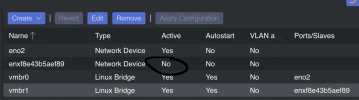Hi All. I've installed a UGREEN Ethernet Adapter and created a bridge (vmbr1). I've used it without an issue until I rebooted the host. It looks like the port is not activated after the reboot. I have to reconfigure the bridge to bring it back up. Is there something I can do to make these settings persistent after reboots? Many thanks.
Code:
Mar 09 23:28:12 pve systemd[1]: Starting Network initialization...
Mar 09 23:28:12 pve networking[736]: networking: Configuring network interfaces
Mar 09 23:28:13 pve networking[832]: error: vmbr1: bridge port enxf8e43b5aef89 does not exist
Mar 09 23:28:13 pve systemd[1]: Finished Network initialization.Attachments
Last edited: