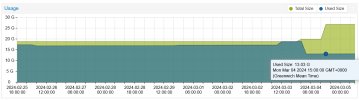It's worth noting that when you free up space in a vm, that typically doesn't free up space in the pool for other vms. The vms can generally grow from the thin pool, but generally not so good at returning space. It might be possible with trim support but I wouldn't count on it. So deleting files in the vm can keep that vm from needing to allocate more space, but don't count on it being available for other vms to reuse that temporary storage.
The root is the default place for I think ISO images that you upload and also backups. If you use that space sparingly (especially the backups) or setup a different drive for that, then 16GB should be plenty for root.
The root is the default place for I think ISO images that you upload and also backups. If you use that space sparingly (especially the backups) or setup a different drive for that, then 16GB should be plenty for root.