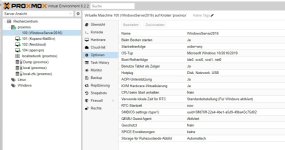Hi there,
I've been reading here for a while, but now I need some help.
I have a VM with Windows 2016 Standard on Proxmox 8.2.2. The VM always starts in repair mode where I only have the following options:
1. automatic repair is prepared
2. troubleshooting
3 - Restore system
- Restore system images
- Start help
- Command prompt
- Revert to previous build
None of the options help me to get the system up and running again. After a restart, I end up in repair mode again.
No hard disks are displayed in the ctnotwin tool, two hard disks are mounted. One with operating system 100GB (LW c:\) and the 2nd for data 500GB (LW E:\)
With Knoppix I cannot mount the hard disks because there is a Hibermate file, so I have no access to the data on the hard disks for the time being.
Backups are available from the last 3 days but strangely show the same behavior. I therefore assume that there is probably a problem with proxmox.
Yesterday and the day before yesterday I was still working with the Win 2016 server, yesterday morning I got the message that the workstations could not access the shares. Then I realized that the VM or Win 2016 Server had crashed. A restart was not possible, it always went into repair mode.
The data is also backed up in a cloud, so I'm less worried about that at the moment.
Restarting the server will only take a long time. I would like to avoid that.
Below is a screenshot of the proxmos configuration.
Do any of you have an idea what has broken here and possibly how to fix it?
I've been reading here for a while, but now I need some help.
I have a VM with Windows 2016 Standard on Proxmox 8.2.2. The VM always starts in repair mode where I only have the following options:
1. automatic repair is prepared
2. troubleshooting
3 - Restore system
- Restore system images
- Start help
- Command prompt
- Revert to previous build
None of the options help me to get the system up and running again. After a restart, I end up in repair mode again.
No hard disks are displayed in the ctnotwin tool, two hard disks are mounted. One with operating system 100GB (LW c:\) and the 2nd for data 500GB (LW E:\)
With Knoppix I cannot mount the hard disks because there is a Hibermate file, so I have no access to the data on the hard disks for the time being.
Backups are available from the last 3 days but strangely show the same behavior. I therefore assume that there is probably a problem with proxmox.
Yesterday and the day before yesterday I was still working with the Win 2016 server, yesterday morning I got the message that the workstations could not access the shares. Then I realized that the VM or Win 2016 Server had crashed. A restart was not possible, it always went into repair mode.
The data is also backed up in a cloud, so I'm less worried about that at the moment.
Restarting the server will only take a long time. I would like to avoid that.
Below is a screenshot of the proxmos configuration.
Do any of you have an idea what has broken here and possibly how to fix it?