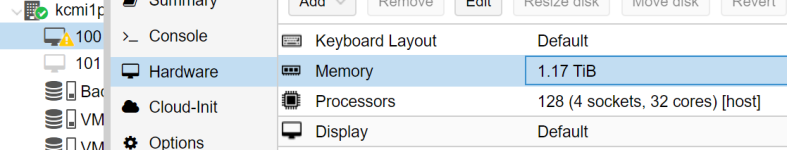VM with 1TB memory +
- Thread starter Jorge Visentini
- Start date
You are using an out of date browser. It may not display this or other websites correctly.
You should upgrade or use an alternative browser.
You should upgrade or use an alternative browser.
Hello, thank you for your attention.
No error occurs, the VM gets the black screen, and in the log shows nothing... it's as if the VM was started normally.
And when I start the VM with 1TB, and then I try to increase, in the PVE it increases, but in the VM it does not. It's as if he did not know...
But in the logs nothing appears...
No error occurs, the VM gets the black screen, and in the log shows nothing... it's as if the VM was started normally.
And when I start the VM with 1TB, and then I try to increase, in the PVE it increases, but in the VM it does not. It's as if he did not know...
But in the logs nothing appears...
Hi,
The VM config:
agent: 1
bootdisk: scsi0
cores: 32
cpu: host
hotplug: disk,network,usb,cpu
ide2: none,media=cdrom
memory: 1048576
name: SLES12SP3-SERVER
net0: virtio=AE:41 0:E8:97:4B,bridge=vmbr0,tag=1000
0:E8:97:4B,bridge=vmbr0,tag=1000
net1: virtio=2E:37:4F B:10:3A,bridge=vmbr0,tag=1001
B:10:3A,bridge=vmbr0,tag=1001
numa: 1
ostype: l26
scsi0: VMs01:100/vm-100-disk-1.qcow2,size=32769M
scsihw: virtio-scsi-pci
smbios1: uuid=c4bfc9a5-27ac-4f19-81e5-bb7fd6ecf81e
sockets: 4
Host Hardware:
Architecture: x86_64
CPU op-mode(s): 32-bit, 64-bit
CPU(s): 192
On-line CPU(s) list: 0-191
Thread(s) per core: 2
Core(s) per socket: 24
Socket(s): 4
NUMA node(s): 4
Memory: 1548045
With VM started, log when I do increase the memory:
Jul 06 10:00:10 kcmi1pve01 pvedaemon[141158]: <root@pam> update VM 100: -delete balloon,shares -memory 1228800
Jul 06 10:00:10 kcmi1pve01 pvedaemon[141158]: cannot delete 'balloon' - not set in current configuration!
Jul 06 10:00:10 kcmi1pve01 pvedaemon[141158]: cannot delete 'shares' - not set in current configuration!
With VM stoped, log when I start the VM with 1.1TB or more. No error in log...
Jul 06 10:02:11 kcmi1pve01 pvedaemon[143351]: start VM 100: UPID:kcmi1pve01:00022FF7:007D0B47:5B3F6853:qmstart:100:root@pam:
Jul 06 10:02:11 kcmi1pve01 pvedaemon[141158]: <root@pam> starting task UPID:kcmi1pve01:00022FF7:007D0B47:5B3F6853:qmstart:100:root@pam:
Jul 06 10:02:11 kcmi1pve01 systemd[1]: Started 100.scope.
Jul 06 10:02:11 kcmi1pve01 systemd-udevd[143364]: Could not generate persistent MAC address for tap100i0: No such file or directory
Jul 06 10:02:12 kcmi1pve01 kernel: device tap100i0 entered promiscuous mode
Jul 06 10:02:12 kcmi1pve01 ovs-vsctl[143391]: ovs|00001|vsctl|INFO|Called as /usr/bin/ovs-vsctl del-port tap100i0
Jul 06 10:02:12 kcmi1pve01 ovs-vsctl[143391]: ovs|00002|db_ctl_base|ERR|no port named tap100i0
Jul 06 10:02:12 kcmi1pve01 ovs-vsctl[143392]: ovs|00001|vsctl|INFO|Called as /usr/bin/ovs-vsctl del-port fwln100i0
Jul 06 10:02:12 kcmi1pve01 ovs-vsctl[143392]: ovs|00002|db_ctl_base|ERR|no port named fwln100i0
Jul 06 10:02:12 kcmi1pve01 ovs-vsctl[143393]: ovs|00001|vsctl|INFO|Called as /usr/bin/ovs-vsctl add-port vmbr0 tap100i0 tag=1000
Jul 06 10:02:12 kcmi1pve01 kernel: netlink: 'ovs-vswitchd': attribute type 5 has an invalid length.
Jul 06 10:02:12 kcmi1pve01 systemd-udevd[143404]: Could not generate persistent MAC address for tap100i1: No such file or directory
Jul 06 10:02:12 kcmi1pve01 kernel: device tap100i1 entered promiscuous mode
Jul 06 10:02:12 kcmi1pve01 ovs-vsctl[143430]: ovs|00001|vsctl|INFO|Called as /usr/bin/ovs-vsctl del-port tap100i1
Jul 06 10:02:12 kcmi1pve01 ovs-vsctl[143430]: ovs|00002|db_ctl_base|ERR|no port named tap100i1
Jul 06 10:02:12 kcmi1pve01 ovs-vsctl[143431]: ovs|00001|vsctl|INFO|Called as /usr/bin/ovs-vsctl del-port fwln100i1
Jul 06 10:02:12 kcmi1pve01 ovs-vsctl[143431]: ovs|00002|db_ctl_base|ERR|no port named fwln100i1
Jul 06 10:02:12 kcmi1pve01 ovs-vsctl[143432]: ovs|00001|vsctl|INFO|Called as /usr/bin/ovs-vsctl add-port vmbr0 tap100i1 tag=1001
Jul 06 10:02:12 kcmi1pve01 kernel: netlink: 'ovs-vswitchd': attribute type 5 has an invalid length.
Jul 06 10:02:17 kcmi1pve01 pvedaemon[141158]: <root@pam> end task UPID:kcmi1pve01:00022FF7:007D0B47:5B3F6853:qmstart:100:root@pam: OK
The VM config:
agent: 1
bootdisk: scsi0
cores: 32
cpu: host
hotplug: disk,network,usb,cpu
ide2: none,media=cdrom
memory: 1048576
name: SLES12SP3-SERVER
net0: virtio=AE:41
net1: virtio=2E:37:4F
numa: 1
ostype: l26
scsi0: VMs01:100/vm-100-disk-1.qcow2,size=32769M
scsihw: virtio-scsi-pci
smbios1: uuid=c4bfc9a5-27ac-4f19-81e5-bb7fd6ecf81e
sockets: 4
Host Hardware:
Architecture: x86_64
CPU op-mode(s): 32-bit, 64-bit
CPU(s): 192
On-line CPU(s) list: 0-191
Thread(s) per core: 2
Core(s) per socket: 24
Socket(s): 4
NUMA node(s): 4
Memory: 1548045
With VM started, log when I do increase the memory:
Jul 06 10:00:10 kcmi1pve01 pvedaemon[141158]: <root@pam> update VM 100: -delete balloon,shares -memory 1228800
Jul 06 10:00:10 kcmi1pve01 pvedaemon[141158]: cannot delete 'balloon' - not set in current configuration!
Jul 06 10:00:10 kcmi1pve01 pvedaemon[141158]: cannot delete 'shares' - not set in current configuration!
With VM stoped, log when I start the VM with 1.1TB or more. No error in log...
Jul 06 10:02:11 kcmi1pve01 pvedaemon[143351]: start VM 100: UPID:kcmi1pve01:00022FF7:007D0B47:5B3F6853:qmstart:100:root@pam:
Jul 06 10:02:11 kcmi1pve01 pvedaemon[141158]: <root@pam> starting task UPID:kcmi1pve01:00022FF7:007D0B47:5B3F6853:qmstart:100:root@pam:
Jul 06 10:02:11 kcmi1pve01 systemd[1]: Started 100.scope.
Jul 06 10:02:11 kcmi1pve01 systemd-udevd[143364]: Could not generate persistent MAC address for tap100i0: No such file or directory
Jul 06 10:02:12 kcmi1pve01 kernel: device tap100i0 entered promiscuous mode
Jul 06 10:02:12 kcmi1pve01 ovs-vsctl[143391]: ovs|00001|vsctl|INFO|Called as /usr/bin/ovs-vsctl del-port tap100i0
Jul 06 10:02:12 kcmi1pve01 ovs-vsctl[143391]: ovs|00002|db_ctl_base|ERR|no port named tap100i0
Jul 06 10:02:12 kcmi1pve01 ovs-vsctl[143392]: ovs|00001|vsctl|INFO|Called as /usr/bin/ovs-vsctl del-port fwln100i0
Jul 06 10:02:12 kcmi1pve01 ovs-vsctl[143392]: ovs|00002|db_ctl_base|ERR|no port named fwln100i0
Jul 06 10:02:12 kcmi1pve01 ovs-vsctl[143393]: ovs|00001|vsctl|INFO|Called as /usr/bin/ovs-vsctl add-port vmbr0 tap100i0 tag=1000
Jul 06 10:02:12 kcmi1pve01 kernel: netlink: 'ovs-vswitchd': attribute type 5 has an invalid length.
Jul 06 10:02:12 kcmi1pve01 systemd-udevd[143404]: Could not generate persistent MAC address for tap100i1: No such file or directory
Jul 06 10:02:12 kcmi1pve01 kernel: device tap100i1 entered promiscuous mode
Jul 06 10:02:12 kcmi1pve01 ovs-vsctl[143430]: ovs|00001|vsctl|INFO|Called as /usr/bin/ovs-vsctl del-port tap100i1
Jul 06 10:02:12 kcmi1pve01 ovs-vsctl[143430]: ovs|00002|db_ctl_base|ERR|no port named tap100i1
Jul 06 10:02:12 kcmi1pve01 ovs-vsctl[143431]: ovs|00001|vsctl|INFO|Called as /usr/bin/ovs-vsctl del-port fwln100i1
Jul 06 10:02:12 kcmi1pve01 ovs-vsctl[143431]: ovs|00002|db_ctl_base|ERR|no port named fwln100i1
Jul 06 10:02:12 kcmi1pve01 ovs-vsctl[143432]: ovs|00001|vsctl|INFO|Called as /usr/bin/ovs-vsctl add-port vmbr0 tap100i1 tag=1001
Jul 06 10:02:12 kcmi1pve01 kernel: netlink: 'ovs-vswitchd': attribute type 5 has an invalid length.
Jul 06 10:02:17 kcmi1pve01 pvedaemon[141158]: <root@pam> end task UPID:kcmi1pve01:00022FF7:007D0B47:5B3F6853:qmstart:100:root@pam: OK
We run some VM's with 768GB with no issues. Havn't gone quite that high yet, but we will be going to 1.5TB here in the near future.
We run some VM's with 768GB with no issues. Havn't gone quite that high yet, but we will be going to 1.5TB here in the near future.
Well ... when you have the opportunity, post here your experience.
Just a thought, but I see the guest is a 2.6 kernel based on the VM config. Could it possibly be a issue with the OS of the VM itself? Id at the very least try out a 3.x kernel.
Pretty bummed to say that we just got a set of DL 560's with 1.5TB of ram and we can't fire up a VM with more than 1TB. Anything more than that and the VM hits a internal error.
Ive tried with numa on and off, huge pages enabled and disabled, nothing seems to help.
root@testprox1:/var/log# cat /etc/pve/nodes/testprox1/qemu-server/100.conf
bootdisk: virtio0
cores: 35
cpu: host,flags=+pdpe1gb
memory: 1280000
name: Medent
net0: virtio=16:BF:F1:E7:51:1F,bridge=vmbr0
net1: virtio=B6:63:A6:C2:00:9F,bridge=vmbr1
numa: 0
onboot: 1
ostype: l26
scsihw: virtio-scsi-pci
smbios1: uuid=37416050-9986-450c-b93b-028a05b44bee
sockets: 4
virtio0: OS:vm-100-disk-1,size=300G
virtio1: Data:vm-100-disk-1,backup=0,size=7000G
VM is CentOS 7.3, so I don't think that is the limitation.
Ive tried with numa on and off, huge pages enabled and disabled, nothing seems to help.
root@testprox1:/var/log# cat /etc/pve/nodes/testprox1/qemu-server/100.conf
bootdisk: virtio0
cores: 35
cpu: host,flags=+pdpe1gb
memory: 1280000
name: Medent
net0: virtio=16:BF:F1:E7:51:1F,bridge=vmbr0
net1: virtio=B6:63:A6:C2:00:9F,bridge=vmbr1
numa: 0
onboot: 1
ostype: l26
scsihw: virtio-scsi-pci
smbios1: uuid=37416050-9986-450c-b93b-028a05b44bee
sockets: 4
virtio0: OS:vm-100-disk-1,size=300G
virtio1: Data:vm-100-disk-1,backup=0,size=7000G
VM is CentOS 7.3, so I don't think that is the limitation.
Seems like we should be able to get around this with phys-bits or host-phys-bits but I don't see anyway to add this as an option.
you could try to manually start the VM:
- get command with "qm showcmd VMID"
- edit commands -cpu option(s) to add ",host-phys-bits=true" to copy from physical CPU, or ",phys-bits=NN" where NN is something between the default of 40 and the value from your CPU (/proc/cpuinfo -> address sizes)
- run edited command
I can confirm that adding "host-phys-bits=true" is working as expected. Just booted a VM with 1.4TB of ram with no issues.
I hope this can get added to both 5.x and 6.
https://bugzilla.proxmox.com/show_bug.cgi?id=2318
I hope this can get added to both 5.x and 6.
https://bugzilla.proxmox.com/show_bug.cgi?id=2318