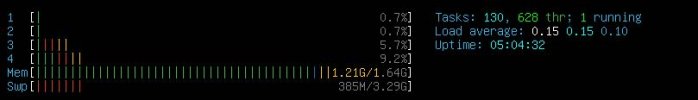Hi guys,
Im running a ubuntu vm and allocated 15gb of ram to it, my server has 32gb total and is only using 60% at the moment. When I reboot the vm and run HTOP it shows all 15gb but after some time it go's to 1,64gb which causes issues like out of memory killer.
Anyway to fix this? QEMU and Ballooning are both on
Im running a ubuntu vm and allocated 15gb of ram to it, my server has 32gb total and is only using 60% at the moment. When I reboot the vm and run HTOP it shows all 15gb but after some time it go's to 1,64gb which causes issues like out of memory killer.
Anyway to fix this? QEMU and Ballooning are both on