Igot this error backup and the vm turns off
INFO: trying to get global lock - waiting...
INFO: got global lock
INFO: starting new backup job: vzdump 124 --notes-template '{{guestname}}' --quiet 1 --prune-backups 'keep-last=3' --mode snapshot --storage pbs--ovh --mailnotification always
INFO: Starting Backup of VM 124 (qemu)
INFO: Backup started at 2024-06-10 22:25:05
INFO: status = running
INFO: VM Name: Self-Hosted-vm
INFO: include disk 'scsi0' 'SSD-500:vm-124-disk-0' 125G
Rescanning session [sid: 1, target: i*******************************]
Jun 10 22:25:13 | DM multipath kernel driver not loaded
INFO: backup mode: snapshot
INFO: ionice priority: 7
INFO: snapshots found (not included into backup)
INFO: creating Proxmox Backup Server archive 'vm/124/2024-06-11T02:25:05Z'
INFO: started backup task '5fcbc512-05be-469c-84fa-3c207d64d30b'
INFO: resuming VM again
INFO: scsi0: dirty-bitmap status: created new
INFO: 0% (460.0 MiB of 125.0 GiB) in 3s, read: 153.3 MiB/s, write: 5.3 MiB/s
ERROR: VM 124 not running
INFO: aborting backup job
ERROR: VM 124 not running
INFO: resuming VM again
ERROR: Backup of VM 124 failed - VM 124 not running
INFO: Failed at 2024-06-10 22:25:38
INFO: Backup job finished with errors
TASK ERROR: job errors
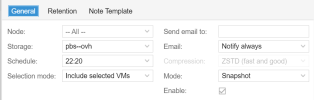
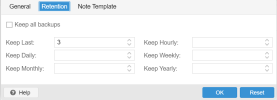
Any one can help please ?
INFO: trying to get global lock - waiting...
INFO: got global lock
INFO: starting new backup job: vzdump 124 --notes-template '{{guestname}}' --quiet 1 --prune-backups 'keep-last=3' --mode snapshot --storage pbs--ovh --mailnotification always
INFO: Starting Backup of VM 124 (qemu)
INFO: Backup started at 2024-06-10 22:25:05
INFO: status = running
INFO: VM Name: Self-Hosted-vm
INFO: include disk 'scsi0' 'SSD-500:vm-124-disk-0' 125G
Rescanning session [sid: 1, target: i*******************************]
Jun 10 22:25:13 | DM multipath kernel driver not loaded
INFO: backup mode: snapshot
INFO: ionice priority: 7
INFO: snapshots found (not included into backup)
INFO: creating Proxmox Backup Server archive 'vm/124/2024-06-11T02:25:05Z'
INFO: started backup task '5fcbc512-05be-469c-84fa-3c207d64d30b'
INFO: resuming VM again
INFO: scsi0: dirty-bitmap status: created new
INFO: 0% (460.0 MiB of 125.0 GiB) in 3s, read: 153.3 MiB/s, write: 5.3 MiB/s
ERROR: VM 124 not running
INFO: aborting backup job
ERROR: VM 124 not running
INFO: resuming VM again
ERROR: Backup of VM 124 failed - VM 124 not running
INFO: Failed at 2024-06-10 22:25:38
INFO: Backup job finished with errors
TASK ERROR: job errors
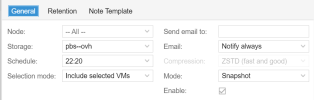
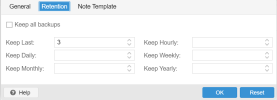
Any one can help please ?

