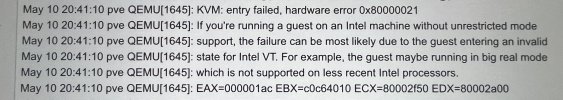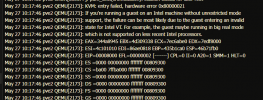May 06 03:17:59 cssrv kernel: set kvm_intel.dump_invalid_vmcs=1 to dump internal KVM state.
May 06 03:17:59 cssrv QEMU[5460]: KVM: entry failed, hardware error 0x80000021
May 06 03:17:59 cssrv QEMU[5460]: If you're running a guest on an Intel machine without unrestricted mode
May 06 03:17:59 cssrv QEMU[5460]: support, the failure can be most likely due to the guest entering an invalid
May 06 03:17:59 cssrv QEMU[5460]: state for Intel VT. For example, the guest maybe running in big real mode
May 06 03:17:59 cssrv QEMU[5460]: which is not supported on less recent Intel processors.
May 06 03:17:59 cssrv QEMU[5460]: EAX=00000000 EBX=0fba3fb0 ECX=0fba3fb0 EDX=00000000
May 06 03:17:59 cssrv QEMU[5460]: ESI=78b9f080 EDI=0ff088e0 EBP=0fba4000 ESP=0ff088e0
May 06 03:17:59 cssrv QEMU[5460]: EIP=00008000 EFL=00000002 [-------] CPL=0 II=0 A20=1 SMM=1 HLT=0
May 06 03:17:59 cssrv QEMU[5460]: ES =0000 00000000 ffffffff 00809300
May 06 03:17:59 cssrv QEMU[5460]: CS =c000 7ffc0000 ffffffff 00809300
May 06 03:17:59 cssrv QEMU[5460]: SS =0000 00000000 ffffffff 00809300
May 06 03:17:59 cssrv QEMU[5460]: DS =0000 00000000 ffffffff 00809300
May 06 03:17:59 cssrv QEMU[5460]: FS =0000 00000000 ffffffff 00809300
May 06 03:17:59 cssrv QEMU[5460]: GS =0000 00000000 ffffffff 00809300
May 06 03:17:59 cssrv QEMU[5460]: LDT=0000 00000000 00000000 00000000
May 06 03:17:59 cssrv QEMU[5460]: TR =0040 cb8a0000 00000067 00008b00
May 06 03:17:59 cssrv QEMU[5460]: GDT= cb8a1fb0 00000057
May 06 03:17:59 cssrv QEMU[5460]: IDT= 00000000 00000000
May 06 03:17:59 cssrv QEMU[5460]: CR0=00050032 CR2=2dd81aa0 CR3=254a9002 CR4=00000000
May 06 03:17:59 cssrv QEMU[5460]: DR0=0000000000000000 DR1=0000000000000000 DR2=0000000000000000 DR3=0000000000000000
May 06 03:17:59 cssrv QEMU[5460]: DR6=00000000ffff4ff0 DR7=0000000000000400
May 06 03:17:59 cssrv QEMU[5460]: EFER=0000000000000000
May 06 03:17:59 cssrv QEMU[5460]: Code=kvm: ../hw/core/cpu-sysemu.c:77: cpu_asidx_from_attrs: Assertion `ret < cpu->num_ases && ret >= 0' failed.