Hi,
We have a 2 node proxmox cluster with the identical zfs pool on both. when I tryx to configure replication for a VM it starts the Job and finishes the job with success. (The Vdisk gets created on the second datastore) but The VM is not created on the second node.
Can anyone help me with this?
See screenshots
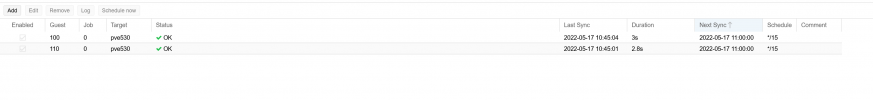
2 replication jobs active opn node 1

However no VMs created with these IDs on node 2
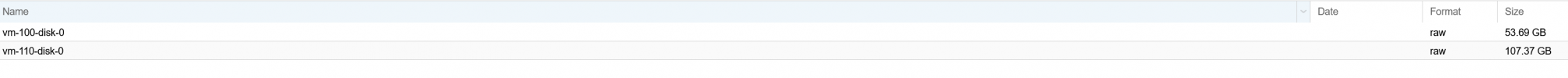
But both vdisks on target storage on node2
Thanks
We have a 2 node proxmox cluster with the identical zfs pool on both. when I tryx to configure replication for a VM it starts the Job and finishes the job with success. (The Vdisk gets created on the second datastore) but The VM is not created on the second node.
Can anyone help me with this?
See screenshots
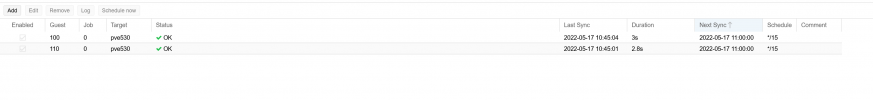
2 replication jobs active opn node 1

However no VMs created with these IDs on node 2
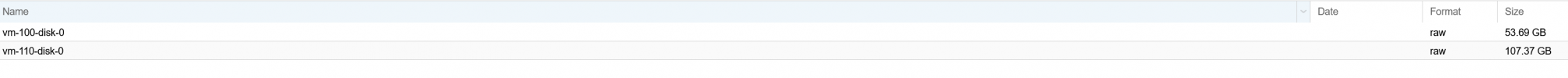
But both vdisks on target storage on node2
Thanks

