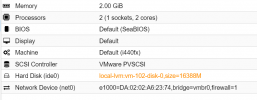Hi Guys,
I am new to Proxmox. I have a VM in which Kemp LoadBalancer is installed. Initially, I downloaded the Esxi image and use "qm importovf....." to create the VM.
Today I had a power failure in my office and the server restarted, after a while when I opened Proxmox, every VM was off. So I just started the Load Balancer VM.
After starting it is showing "no bootable device find". Below is the summary of my VM and a screenshot of the error and config.
Can someone help if there is a config problem or the boot disk is gone?
boot: order=ide0
bootdisk: ide0
cores: 2
ide0: local-lvm:vm-102-disk-0,size=16388M
memory: 2048
name: LoadMasterVLM
net0: e1000=DA:02:02:A6:23:74,bridge=vmbr0,firewall=1
scsihw: pvscsi
smbios1: uuid=f8884289-db38-46d3-a27b-41d89b5d4b3f
vmgenid: f47c3e97-4532-4061-b2c2-1135bdc7fe26
I am new to Proxmox. I have a VM in which Kemp LoadBalancer is installed. Initially, I downloaded the Esxi image and use "qm importovf....." to create the VM.
Today I had a power failure in my office and the server restarted, after a while when I opened Proxmox, every VM was off. So I just started the Load Balancer VM.
After starting it is showing "no bootable device find". Below is the summary of my VM and a screenshot of the error and config.
Can someone help if there is a config problem or the boot disk is gone?
boot: order=ide0
bootdisk: ide0
cores: 2
ide0: local-lvm:vm-102-disk-0,size=16388M
memory: 2048
name: LoadMasterVLM
net0: e1000=DA:02:02:A6:23:74,bridge=vmbr0,firewall=1
scsihw: pvscsi
smbios1: uuid=f8884289-db38-46d3-a27b-41d89b5d4b3f
vmgenid: f47c3e97-4532-4061-b2c2-1135bdc7fe26