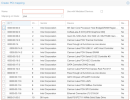I have a physical hardware PC, it has 3 HDMI output.I would like to install 3 virtual machine and 2 VM to display at HDMIs.
If the GPU is PCIe type, I do find some information on how to set this up.
But since I am using iGPU by Intel, I couldn't find any information. I hope someone can help me.
If the GPU is PCIe type, I do find some information on how to set this up.
But since I am using iGPU by Intel, I couldn't find any information. I hope someone can help me.