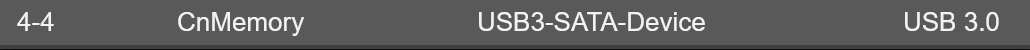Hi there, as the title says my VMs (tested with a TrueNAS SCALE and Win 10 VM) are crashing when I disconnect my USB-to-SATA Adapter connected HDD.
Logs:
I guess the important part is
All help is greatly appreciated!
Kernel Version Linux 5.15.107-2-pve #1 SMP PVE 5.15.107-2 (2023-05-10T09:10Z)
PVE Manager Version pve-manager/7.4-13/46c37d9c
Logs:
Code:
Windows 10
Jun 18 12:33:59 pve kernel: usb 4-4: USB disconnect, device number 8
Jun 18 12:34:01 pve QEMU[4046718]: kvm: libusb_release_interface: -4 [NO_DEVICE]
Jun 18 12:34:03 pve kernel: usb 4-4: new SuperSpeed USB device number 9 using xhci_hcd
Jun 18 12:34:03 pve kernel: usb 4-4: New USB device found, idVendor=174c, idProduct=55aa, bcdDevice= 1.00
Jun 18 12:34:03 pve kernel: usb 4-4: New USB device strings: Mfr=2, Product=3, SerialNumber=1
Jun 18 12:34:03 pve kernel: usb 4-4: Product: USB3-SATA-Device
Jun 18 12:34:03 pve kernel: usb 4-4: Manufacturer: CnMemory
Jun 18 12:34:03 pve kernel: usb 4-4: SerialNumber: 123456789012
Jun 18 12:34:03 pve kernel: usb-storage 4-4:1.0: USB Mass Storage device detected
Jun 18 12:34:03 pve kernel: usb-storage 4-4:1.0: Quirks match for vid 174c pid 55aa: 400000
Jun 18 12:34:03 pve kernel: scsi host6: usb-storage 4-4:1.0
Jun 18 12:34:03 pve QEMU[4046718]: kvm: ../hw/usb/host-libusb.c:899: usb_host_ep_update: Assertion `alt < conf->interface[i].num_altsetting' failed.
Jun 18 12:34:03 pve kernel: zd16: p1 p2 p3 p4
TrueNAS SCALE
Jun 18 12:58:53 pve kernel: usb 4-4: USB disconnect, device number 10
Jun 18 12:58:53 pve QEMU[166682]: kvm: libusb_release_interface: -4 [NO_DEVICE]
Jun 18 12:58:56 pve kernel: usb 4-4: new SuperSpeed USB device number 11 using xhci_hcd
Jun 18 12:58:56 pve kernel: usb 4-4: New USB device found, idVendor=174c, idProduct=55aa, bcdDevice= 1.00
Jun 18 12:58:56 pve kernel: usb 4-4: New USB device strings: Mfr=2, Product=3, SerialNumber=1
Jun 18 12:58:56 pve kernel: usb 4-4: Product: USB3-SATA-Device
Jun 18 12:58:56 pve kernel: usb 4-4: Manufacturer: CnMemory
Jun 18 12:58:56 pve kernel: usb 4-4: SerialNumber: 123456789012
Jun 18 12:58:56 pve kernel: usb-storage 4-4:1.0: USB Mass Storage device detected
Jun 18 12:58:56 pve kernel: usb-storage 4-4:1.0: Quirks match for vid 174c pid 55aa: 400000
Jun 18 12:58:56 pve kernel: scsi host6: usb-storage 4-4:1.0
Jun 18 12:58:57 pve kernel: scsi 6:0:0:0: Direct-Access CnMemory USB3-SATA-Device 0 PQ: 0 ANSI: 6
Jun 18 12:58:57 pve kernel: sd 6:0:0:0: Attached scsi generic sg6 type 0
Jun 18 12:58:57 pve kernel: sd 6:0:0:0: [sdg] Media removed, stopped polling
Jun 18 12:58:57 pve kernel: sd 6:0:0:0: [sdg] Attached SCSI removable disk
Jun 18 12:58:57 pve QEMU[166682]: kvm: ../hw/usb/host-libusb.c:899: usb_host_ep_update: Assertion `alt < conf->interface[i].num_altsetting' failed.
Jun 18 12:58:57 pve kernel: zd32: p1 p2I guess the important part is
Assertion `alt < conf->interface[i].num_altsetting' failed, which leads to the crash. Part of the problem might be that when the USB-to-SATA Adapter loses connection to the HDD, it disconnects form the host and immediately reconnects with as a new USB device. It doesn't matter if I passthrough the USB device or the USB port and it doesn't happen with simple USB flash drives.All help is greatly appreciated!
Kernel Version Linux 5.15.107-2-pve #1 SMP PVE 5.15.107-2 (2023-05-10T09:10Z)
PVE Manager Version pve-manager/7.4-13/46c37d9c
Last edited: