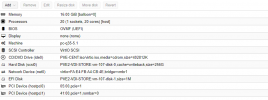Hello! I am attempting to start up one of my VMs (107) and it is constantly timing out when I try to start it. It has a GTX 780 and USB card passed through to it, and it is stored on a local ZFS array on 10k spinner drives. It looks like it is having issues with the Vnic as it is starting up, because the syslog is referencing a port that is on that VM as it is starting up. I have attached a copy of the config of the vm. Below is the syslog when I attempt to start the VM. Here it is below:
Thank you for any and all help in advance! If you need any more, feel free to tell me what you need!
Code:
Jun 20 17:08:24 pve2 pvedaemon[5927]: <root@pam> update VM 107: -net0 virtio,bridge=vmbr1,firewall=1
Jun 20 17:08:26 pve2 pvedaemon[5926]: <root@pam> starting task UPID:pve2:00001A97:0131F533:60CFBC5A:qmstart:107:root@pam:
Jun 20 17:08:26 pve2 pvedaemon[6807]: start VM 107: UPID:pve2:00001A97:0131F533:60CFBC5A:qmstart:107:root@pam:
Jun 20 17:08:28 pve2 systemd[1]: Started 107.scope.
Jun 20 17:08:28 pve2 systemd-udevd[6824]: Using default interface naming scheme 'v240'.
Jun 20 17:08:28 pve2 systemd-udevd[6824]: link_config: autonegotiation is unset or enabled, the speed and duplex are not writable.
Jun 20 17:08:28 pve2 systemd-udevd[6824]: Could not generate persistent MAC address for tap107i0: No such file or directory
Jun 20 17:08:29 pve2 kernel: device tap107i0 entered promiscuous mode
Jun 20 17:08:29 pve2 systemd-udevd[6824]: link_config: autonegotiation is unset or enabled, the speed and duplex are not writable.
Jun 20 17:08:29 pve2 systemd-udevd[6824]: Could not generate persistent MAC address for fwbr107i0: No such file or directory
Jun 20 17:08:29 pve2 systemd-udevd[6828]: link_config: autonegotiation is unset or enabled, the speed and duplex are not writable.
Jun 20 17:08:29 pve2 systemd-udevd[6828]: Using default interface naming scheme 'v240'.
Jun 20 17:08:29 pve2 systemd-udevd[6828]: Could not generate persistent MAC address for fwpr107p0: No such file or directory
Jun 20 17:08:29 pve2 systemd-udevd[6825]: link_config: autonegotiation is unset or enabled, the speed and duplex are not writable.
Jun 20 17:08:29 pve2 systemd-udevd[6825]: Using default interface naming scheme 'v240'.
Jun 20 17:08:29 pve2 systemd-udevd[6825]: Could not generate persistent MAC address for fwln107i0: No such file or directory
Jun 20 17:08:29 pve2 kernel: fwbr107i0: port 1(fwln107i0) entered blocking state
Jun 20 17:08:29 pve2 kernel: fwbr107i0: port 1(fwln107i0) entered disabled state
Jun 20 17:08:29 pve2 kernel: device fwln107i0 entered promiscuous mode
Jun 20 17:08:29 pve2 kernel: fwbr107i0: port 1(fwln107i0) entered blocking state
Jun 20 17:08:29 pve2 kernel: fwbr107i0: port 1(fwln107i0) entered forwarding state
Jun 20 17:08:29 pve2 kernel: vmbr1: port 2(fwpr107p0) entered blocking state
Jun 20 17:08:29 pve2 kernel: vmbr1: port 2(fwpr107p0) entered disabled state
Jun 20 17:08:29 pve2 kernel: device fwpr107p0 entered promiscuous mode
Jun 20 17:08:29 pve2 kernel: vmbr1: port 2(fwpr107p0) entered blocking state
Jun 20 17:08:29 pve2 kernel: vmbr1: port 2(fwpr107p0) entered forwarding state
Jun 20 17:08:29 pve2 kernel: fwbr107i0: port 2(tap107i0) entered blocking state
Jun 20 17:08:29 pve2 kernel: fwbr107i0: port 2(tap107i0) entered disabled state
Jun 20 17:08:29 pve2 kernel: fwbr107i0: port 2(tap107i0) entered blocking state
Jun 20 17:08:29 pve2 kernel: fwbr107i0: port 2(tap107i0) entered forwarding state
Jun 20 17:08:35 pve2 pvedaemon[5927]: VM 107 qmp command failed - VM 107 qmp command 'query-proxmox-support' failed - got timeout
Jun 20 17:08:42 pve2 pvestatd[5902]: VM 107 qmp command failed - VM 107 qmp command 'query-proxmox-support' failed - unable to connect to VM 107 qmp socket - timeout after 31 retries
Jun 20 17:08:43 pve2 pvestatd[5902]: status update time (6.929 seconds)
Jun 20 17:08:52 pve2 pvestatd[5902]: VM 107 qmp command failed - VM 107 qmp command 'query-proxmox-support' failed - unable to connect to VM 107 qmp socket - timeout after 31 retries
Jun 20 17:08:53 pve2 pvestatd[5902]: status update time (7.136 seconds)
Jun 20 17:08:58 pve2 pvedaemon[6807]: start failed: command '/usr/bin/kvm -id 107 -name BenVDI -no-shutdown -chardev 'socket,id=qmp,path=/var/run/qemu-server/107.qmp,server,nowait' -mon 'chardev=qmp,mode=control' -chardev 'socket,id=qmp-event,path=/var/run/qmeventd.sock,reconnect=5' -mon 'chardev=qmp-event,mode=control' -pidfile /var/run/qemu-server/107.pid -daemonize -smbios 'type=1,uuid=36819c94-3dc3-4142-9f21-b5cd72adb4d5' -drive 'if=pflash,unit=0,format=raw,readonly,file=/usr/share/pve-edk2-firmware//OVMF_CODE.fd' -drive 'if=pflash,unit=1,format=raw,id=drive-efidisk0,size=131072,file=/dev/zvol/PVE2-VDI-STORE/vm-107-disk-1' -smp '20,sockets=1,cores=20,maxcpus=20' -nodefaults -boot 'menu=on,strict=on,reboot-timeout=1000,splash=/usr/share/qemu-server/bootsplash.jpg' -vga none -nographic -no-hpet -cpu 'host,hv_ipi,hv_relaxed,hv_reset,hv_runtime,hv_spinlocks=0x1fff,hv_stimer,hv_synic,hv_time,hv_vapic,hv_vpindex,+kvm_pv_eoi,+kvm_pv_unhalt' -m 16384 -readconfig /usr/share/qemu-server/pve-q35-4.0.cfg -device 'vmgenid,guid=1c382b30-d5be-4759-b01a-4e82463c339d' -device 'usb-tablet,id=tablet,bus=ehci.0,port=1' -device 'vfio-pci,host=0000:05:00.0,id=hostpci0.0,bus=ich9-pcie-port-1,addr=0x0.0,multifunction=on' -device 'vfio-pci,host=0000:05:00.1,id=hostpci0.1,bus=ich9-pcie-port-1,addr=0x0.1' -device 'vfio-pci,host=0000:41:00.0,id=hostpci1,bus=ich9-pcie-port-2,addr=0x0,rombar=0' -chardev 'socket,path=/var/run/qemu-server/107.qga,server,nowait,id=qga0' -device 'virtio-serial,id=qga0,bus=pci.0,addr=0x8' -device 'virtserialport,chardev=qga0,name=org.qemu.guest_agent.0' -iscsi 'initiator-name=iqn.1993-08.org.debian:01:1e489ed0f878' -drive 'file=/mnt/pve/PVE-CENT/template/iso/virtio.iso,if=none,id=drive-ide0,media=cdrom,aio=threads' -device 'ide-cd,bus=ide.0,unit=0,drive=drive-ide0,id=ide0' -device 'virtio-scsi-pci,id=scsihw0,bus=pci.0,addr=0x5' -drive 'file=/dev/zvol/PVE2-VDI-STORE/vm-107-disk-0,if=none,id=drive-scsi0,cache=writeback,format=raw,aio=threads,detect-zeroes=on' -device 'scsi-hd,bus=scsihw0.0,channel=0,scsi-id=0,lun=0,drive=drive-scsi0,id=scsi0,bootindex=100' -netdev 'type=tap,id=net0,ifname=tap107i0,script=/var/lib/qemu-server/pve-bridge,downscript=/var/lib/qemu-server/pve-bridgedown,vhost=on' -device 'virtio-net-pci,mac=FA:E4:FB:A4:CB:4E,netdev=net0,bus=pci.0,addr=0x12,id=net0,bootindex=101' -rtc 'driftfix=slew,base=localtime' -machine 'type=pc-q35-5.1+pve0' -global 'kvm-pit.lost_tick_policy=discard'' failed: got timeout
Jun 20 17:08:58 pve2 pvedaemon[5926]: <root@pam> end task UPID:pve2:00001A97:0131F533:60CFBC5A:qmstart:107:root@pam: start failed: command '/usr/bin/kvm -id 107 -name BenVDI -no-shutdown -chardev 'socket,id=qmp,path=/var/run/qemu-server/107.qmp,server,nowait' -mon 'chardev=qmp,mode=control' -chardev 'socket,id=qmp-event,path=/var/run/qmeventd.sock,reconnect=5' -mon 'chardev=qmp-event,mode=control' -pidfile /var/run/qemu-server/107.pid -daemonize -smbios 'type=1,uuid=36819c94-3dc3-4142-9f21-b5cd72adb4d5' -drive 'if=pflash,unit=0,format=raw,readonly,file=/usr/share/pve-edk2-firmware//OVMF_CODE.fd' -drive 'if=pflash,unit=1,format=raw,id=drive-efidisk0,size=131072,file=/dev/zvol/PVE2-VDI-STORE/vm-107-disk-1' -smp '20,sockets=1,cores=20,maxcpus=20' -nodefaults -boot 'menu=on,strict=on,reboot-timeout=1000,splash=/usr/share/qemu-server/bootsplash.jpg' -vga none -nographic -no-hpet -cpu 'host,hv_ipi,hv_relaxed,hv_reset,hv_runtime,hv_spinlocks=0x1fff,hv_stimer,hv_synic,hv_time,hv_vapic,hv_vpindex,+kvm_pv_eoi,+kvm_pv_unhalt' -m 16384 -readconfig /usr/share/qemu-server/pve-q35-4.0.cfg -device 'vmgenid,guid=1c382b30-d5be-4759-b01a-4e82463c339d' -device 'usb-tablet,id=tablet,bus=ehci.0,port=1' -device 'vfio-pci,host=0000:05:00.0,id=hostpci0.0,bus=ich9-pcie-port-1,addr=0x0.0,multifunction=on' -device 'vfio-pci,host=0000:05:00.1,id=hostpci0.1,bus=ich9-pcie-port-1,addr=0x0.1' -device 'vfio-pci,host=0000:41:00.0,id=hostpci1,bus=ich9-pcie-port-2,addr=0x0,rombar=0' -chardev 'socket,path=/var/run/qemu-server/107.qga,server,nowait,id=qga0' -device 'virtio-serial,id=qga0,bus=pci.0,addr=0x8' -device 'virtserialport,chardev=qga0,name=org.qemu.guest_agent.0' -iscsi 'initiator-name=iqn.1993-08.org.debian:01:1e489ed0f878' -drive 'file=/mnt/pve/PVE-CENT/template/iso/virtio.iso,if=none,id=drive-ide0,media=cdrom,aio=threads' -device 'ide-cd,bus=ide.0,unit=0,drive=drive-ide0,id=ide0' -device 'virtio-scsi-pci,id=scsihw0,bus=pci.0,addr=0x5' -drive 'file=/dev/zvol/PVE2-VDI-STORE/vm-107-disk-0,if=none,id=drive-scsi0,cache=writeback,format=raw,aio=threads,detect-zeroes=on' -device 'scsi-hd,bus=scsihw0.0,channel=0,scsi-id=0,lun=0,drive=drive-scsi0,id=scsi0,bootindex=100' -netdev 'type=tap,id=net0,ifname=tap107i0,script=/var/lib/qemu-server/pve-bridge,downscript=/var/lib/qemu-server/pve-bridgedown,vhost=on' -device 'virtio-net-pci,mac=FA:E4:FB:A4:CB:4E,netdev=net0,bus=pci.0,addr=0x12,id=net0,bootindex=101' -rtc 'driftfix=slew,base=localtime' -machine 'type=pc-q35-5.1+pve0' -global 'kvm-pit.lost_tick_policy=discard'' failed: got timeout
Jun 20 17:09:00 pve2 systemd[1]: Starting Proxmox VE replication runner...
Jun 20 17:09:00 pve2 systemd[1]: pvesr.service: Succeeded.
Jun 20 17:09:00 pve2 systemd[1]: Started Proxmox VE replication runner.
Jun 20 17:09:00 pve2 kernel: vfio-pci 0000:05:00.0: vfio_ecap_init: hiding ecap 0x19@0x900
Jun 20 17:09:02 pve2 pvestatd[5902]: VM 107 qmp command failed - VM 107 qmp command 'query-proxmox-support' failed - unable to connect to VM 107 qmp socket - timeout after 31 retries
Jun 20 17:09:03 pve2 pvestatd[5902]: status update time (6.350 seconds)
Jun 20 17:09:05 pve2 kernel: fwbr107i0: port 2(tap107i0) entered disabled state
Jun 20 17:09:05 pve2 kernel: fwbr107i0: port 1(fwln107i0) entered disabled state
Jun 20 17:09:05 pve2 kernel: vmbr1: port 2(fwpr107p0) entered disabled state
Jun 20 17:09:05 pve2 kernel: device fwln107i0 left promiscuous mode
Jun 20 17:09:05 pve2 kernel: fwbr107i0: port 1(fwln107i0) entered disabled state
Jun 20 17:09:06 pve2 kernel: device fwpr107p0 left promiscuous mode
Jun 20 17:09:06 pve2 kernel: vmbr1: port 2(fwpr107p0) entered disabled state
Jun 20 17:09:06 pve2 pvedaemon[5927]: VM 107 qmp command failed - VM 107 qmp command 'query-proxmox-support' failed - unable to connect to VM 107 qmp socket - timeout after 31 retries
Jun 20 17:09:06 pve2 pvestatd[5902]: VM 107 qmp command failed - VM 107 not running
Jun 20 17:09:10 pve2 systemd[1]: 107.scope: Succeeded.
Jun 20 17:09:32 pve2 pvedaemon[5925]: <root@pam> update VM 107: -net0 virtio=FA:E4:FB:A4:CB:4E,bridge=vmbr1
Jun 20 17:09:34 pve2 pvedaemon[5926]: <root@pam> starting task UPID:pve2:00002421:01320F9B:60CFBC9E:qmstart:107:root@pam:
Jun 20 17:09:34 pve2 pvedaemon[9249]: start VM 107: UPID:pve2:00002421:01320F9B:60CFBC9E:qmstart:107:root@pam:
Jun 20 17:09:35 pve2 systemd[1]: Started 107.scope.
Jun 20 17:09:35 pve2 systemd-udevd[9264]: Using default interface naming scheme 'v240'.
Jun 20 17:09:35 pve2 systemd-udevd[9264]: link_config: autonegotiation is unset or enabled, the speed and duplex are not writable.
Jun 20 17:09:35 pve2 systemd-udevd[9264]: Could not generate persistent MAC address for tap107i0: No such file or directory
Jun 20 17:09:36 pve2 kernel: device tap107i0 entered promiscuous mode
Jun 20 17:09:36 pve2 kernel: vmbr1: port 2(tap107i0) entered blocking state
Jun 20 17:09:36 pve2 kernel: vmbr1: port 2(tap107i0) entered disabled state
Jun 20 17:09:36 pve2 kernel: vmbr1: port 2(tap107i0) entered blocking state
Jun 20 17:09:36 pve2 kernel: vmbr1: port 2(tap107i0) entered forwarding state
Jun 20 17:09:42 pve2 pvedaemon[5925]: VM 107 qmp command failed - VM 107 qmp command 'query-proxmox-support' failed - unable to connect to VM 107 qmp socket - timeout after 31 retries
Jun 20 17:09:42 pve2 pvestatd[5902]: VM 107 qmp command failed - VM 107 qmp command 'query-proxmox-support' failed - unable to connect to VM 107 qmp socket - timeout after 31 retries
Jun 20 17:09:43 pve2 pvestatd[5902]: status update time (6.850 seconds)
Jun 20 17:09:45 pve2 pmxcfs[5769]: [status] notice: received log
Jun 20 17:09:45 pve2 sshd[9513]: Accepted publickey for root from 192.168.5.10 port 46422 ssh2: RSA SHA256:Lm3wEk2MT8DVIDjbptOBF/0oV3KG37TZqTn91wV8V90
Jun 20 17:09:45 pve2 sshd[9513]: pam_unix(sshd:session): session opened for user root by (uid=0)
Jun 20 17:09:45 pve2 systemd[1]: Created slice User Slice of UID 0.
Jun 20 17:09:45 pve2 systemd[1]: Starting User Runtime Directory /run/user/0...
Jun 20 17:09:45 pve2 systemd-logind[5355]: New session 154 of user root.
Jun 20 17:09:45 pve2 systemd[1]: Started User Runtime Directory /run/user/0.
Jun 20 17:09:45 pve2 systemd[1]: Starting User Manager for UID 0...
Jun 20 17:09:45 pve2 systemd[9522]: pam_unix(systemd-user:session): session opened for user root by (uid=0)
Jun 20 17:09:45 pve2 systemd[9522]: Reached target Timers.
Jun 20 17:09:45 pve2 systemd[9522]: Listening on GnuPG cryptographic agent and passphrase cache.
Jun 20 17:09:45 pve2 systemd[9522]: Listening on GnuPG cryptographic agent and passphrase cache (access for web browsers).
Jun 20 17:09:45 pve2 systemd[9522]: Listening on GnuPG cryptographic agent and passphrase cache (restricted).
Jun 20 17:09:45 pve2 systemd[9522]: Reached target Paths.
Jun 20 17:09:45 pve2 systemd[9522]: Listening on GnuPG network certificate management daemon.
Jun 20 17:09:45 pve2 systemd[9522]: Listening on GnuPG cryptographic agent (ssh-agent emulation).
Jun 20 17:09:45 pve2 systemd[9522]: Reached target Sockets.
Jun 20 17:09:45 pve2 systemd[9522]: Reached target Basic System.
Jun 20 17:09:45 pve2 systemd[9522]: Reached target Default.
Jun 20 17:09:45 pve2 systemd[9522]: Startup finished in 98ms.
Jun 20 17:09:45 pve2 systemd[1]: Started User Manager for UID 0.
Jun 20 17:09:45 pve2 systemd[1]: Started Session 154 of user root.
Jun 20 17:09:52 pve2 pvestatd[5902]: VM 107 qmp command failed - VM 107 qmp command 'query-proxmox-support' failed - unable to connect to VM 107 qmp socket - timeout after 31 retries
Jun 20 17:09:53 pve2 pvestatd[5902]: status update time (6.834 seconds)Thank you for any and all help in advance! If you need any more, feel free to tell me what you need!