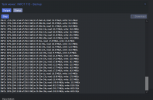You are using an out of date browser. It may not display this or other websites correctly.
You should upgrade or use an alternative browser.
You should upgrade or use an alternative browser.
Could you provide me with the output from
Do you see anything odd in the system logs?
pveversion -v? What kind of storage do you use as a backup target (e.g. Backup Server, NFS, CIFS, etc.)? What is the hardware configuration for that VM/CT? (/etc/pve/{qemu,lxc/<vmid>.conf)Do you see anything odd in the system logs?
The version is :Could you provide me with the output frompveversion -v? What kind of storage do you use as a backup target (e.g. Backup Server, NFS, CIFS, etc.)? What is the hardware configuration for that VM/CT? (/etc/pve/{qemu,lxc/<vmid>.conf)
Do you see anything odd in the system logs?
proxmox-ve: 7.4-1 (running kernel: 5.15.108-1-pve)
pve-manager: 7.4-16 (running version: 7.4-16/0f39f621)
pve-kernel-5.15: 7.4-4
pve-kernel-5.15.108-1-pve: 5.15.108-2
pve-kernel-5.15.102-1-pve: 5.15.102-1
pve-kernel-5.15.83-1-pve: 5.15.83-1
pve-kernel-5.15.64-1-pve: 5.15.64-1
pve-kernel-5.15.30-2-pve: 5.15.30-3
ceph-fuse: 15.2.16-pve1
corosync: 3.1.7-pve1
criu: 3.15-1+pve-1
glusterfs-client: 9.2-1
ifupdown2: 3.1.0-1+pmx4
ksm-control-daemon: 1.4-1
libjs-extjs: 7.0.0-1
libknet1: 1.24-pve2
libproxmox-acme-perl: 1.4.4
libproxmox-backup-qemu0: 1.3.1-1
libproxmox-rs-perl: 0.2.1
libpve-access-control: 7.4.1
libpve-apiclient-perl: 3.2-1
libpve-common-perl: 7.4-2
libpve-guest-common-perl: 4.2-4
libpve-http-server-perl: 4.2-3
libpve-rs-perl: 0.7.7
libpve-storage-perl: 7.4-3
libspice-server1: 0.14.3-2.1
lvm2: 2.03.11-2.1
lxc-pve: 5.0.2-2
lxcfs: 5.0.3-pve1
novnc-pve: 1.4.0-1
proxmox-backup-client: 2.4.3-1
proxmox-backup-file-restore: 2.4.3-1
proxmox-kernel-helper: 7.4-1
proxmox-mail-forward: 0.1.1-1
proxmox-mini-journalreader: 1.3-1
proxmox-offline-mirror-helper: 0.5.2
proxmox-widget-toolkit: 3.7.3
pve-cluster: 7.3-3
pve-container: 4.4-6
pve-docs: 7.4-2
pve-edk2-firmware: 3.20230228-4~bpo11+1
pve-firewall: 4.3-5
pve-firmware: 3.6-5
pve-ha-manager: 3.6.1
pve-i18n: 2.12-1
pve-qemu-kvm: 7.2.0-8
pve-xtermjs: 4.16.0-2
qemu-server: 7.4-4
smartmontools: 7.2-pve3
spiceterm: 3.2-2
swtpm: 0.8.0~bpo11+3
vncterm: 1.7-1
zfsutils-linux: 2.1.11-pve1The target is a USB adapted nvme drive as directory in the datacenter part of proxmox and set as backups
and the VM config output is :
#Client%3A #My Name #(ID%3A 1)
#Email%3A #My Email#
#Service ID%3A 79
#Hostname%3A #VmName#
#Main IP%3A #VMIp#
#IP address allocation%3A
##VMIp#
#Product%3#Product name# (ID%3A 24)
boot: c
bootdisk: scsi0
cipassword: $5$pH8FPBfE$B5dkhxNr5ZHWn13LPFXnjGyJ1daX9WA3fUkwWgYh41A
ciuser: underple
cores: 7
cpu: kvm64
cpuunits: 1024
ide2: local-lvm:vm-113-cloudinit,media=cdrom
ipconfig0: ip=Static ip,gw=Static ip
kvm: 1
memory: 32768
meta: creation-qemu=7.0.0,ctime=1668200626
name: VmName
net0: e1000=82:10:2B:17:93:47,bridge=vmbr2
onboot: 1
scsi0: local-lvm:vm-113-disk-0,cache=none,format=raw,size=250G
scsihw: virtio-scsi-pci
smbios1: uuid=0e034933-722e-4424-852e-c3cd4ba42a90
sockets: 1
vcpus: 7
vga: std
vmgenid: a91e6fc5-97d6-40fa-983c-6ae590241263And for this question: "Do you see anything odd in the system logs?"
I cannot see much as I currently have a raid fail and everything is spammed every 4 seconds by drive errors
And for some reason I cant use nano's goto line feature
to try and find anything have to scroll 64K lines for 5 mn to go to bottom
Last edited:
And for this question: "Do you see anything odd in the system logs?"
I cannot see much as I currently have a raid fail and everything is spammed every 4 seconds by drive errors
And for some reason I cant use nano's goto line feature
to try and find anything have to scroll 64K lines for 5 mn to go to bottom
journalctl -e to the rescue - that lists the log entries bottom to top Also, you can limit journalctl's output using --since and --until, eg.
journalctl --since "1 hour ago"Now, you say that you currently have issues with your drives? I could imagine that this could be the reason for the hanging backup job. What kind of failure is it exactly? Can you provide any log messages from that?
The current fail is one drive died so I'm upgrading from spinning rust to SSDs
And one drive has broken sectors I think, I am not sure if I recall correctly but I don't know how to fix it and it didn't break anything until now (it wasn't broken when installed )
With some grep ignoring the disk failures I have this as logs in var log syslog : ( linked filed )
Last 99% backup was started the 27th at 17:08
and ended ( stuck / stalled ) 3h and some change after
And one drive has broken sectors I think, I am not sure if I recall correctly but I don't know how to fix it and it didn't break anything until now (it wasn't broken when installed )
With some grep ignoring the disk failures I have this as logs in var log syslog : ( linked filed )
Last 99% backup was started the 27th at 17:08
and ended ( stuck / stalled ) 3h and some change after
Attachments
Last edited:
Other backups work tho btw *
Just some didnt and had to do some manual ones like export a pfsence config and otherjournalctl -eto the rescue - that lists the log entries bottom to top
Also, you can limit journalctl's output using --since and --until, eg.journalctl --since "1 hour ago"
Now, you say that you currently have issues with your drives? I could imagine that this could be the reason for the hanging backup job. What kind of failure is it exactly? Can you provide any log messages from that?
Hmmm, looking at the logs it really looks like that was caused by the failing RAID array. At least I don't really have any other explanation.
It seems like the messages from the raid controller have stopped at a certain time (after a reboot to be precise) - did you change anything, e.g. swapped disks?
It seems like the messages from the raid controller have stopped at a certain time (after a reboot to be precise) - did you change anything, e.g. swapped disks?