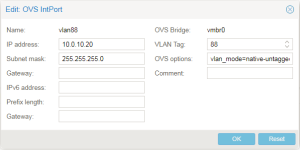I've used OVS in PVE with VLANs previously, but the tagging was done by the guests.
I'm trying to convert an existing node form linuxbridge to OVS and seem to have missed something basic.
/etc/network/interfaces file looks like this:
I am unable to ping either 192.168.33.1 (untagged router address) or 10.0.10.1 (VLAN 88 router address).
LXC guests (in vmbr0 from previous config) can ping the node at 192.168.33.20 but not the gateway.
I'm trying to convert an existing node form linuxbridge to OVS and seem to have missed something basic.
/etc/network/interfaces file looks like this:
Code:
#auto lo
iface lo inet loopback
auto vmbr0
allow-ovs vmbr0
iface vmbr0 inet manual
ovs_type OVSBridge
ovs_ports eth0 vlan88 untagged
auto eth0
allow-vmbr0 eth0
allow-vmbr0 untagged
iface untagged inet static
address 192.168.33.20
netmask 255.255.255.0
gateway 192.168.33.1
ovs_type OVSIntPort
ovs_bridge vmbr0
allow-vmbr0 vlan88
iface vlan88 inet static
address 10.0.10.20
netmask 255.255.255.0
ovs_type OVSIntPort
ovs_bridge vmbr0
ovs_options tag=88LXC guests (in vmbr0 from previous config) can ping the node at 192.168.33.20 but not the gateway.
Last edited: