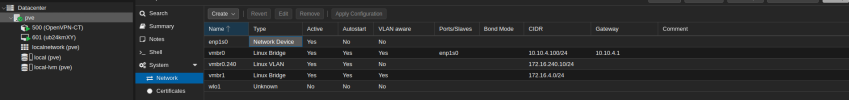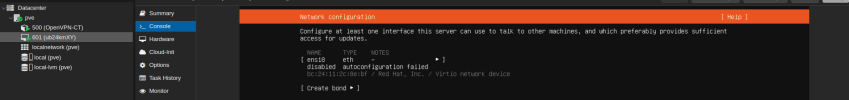Hi,
I recently started working with Proxmox and I'm trying to configure subnets using vlan.
I have only one physical network card and I reach my proxmox on the 10.10.4.0/24 network.
I would like to create VMs on a separate network like 172.16.240.0/24 so I went to see the documentation to understand how to configure it.
I seem to understand that from the main Bridge vmbr0 I have to enable "VLAN aware" and create a new VLAN with the name vmbr0.x in which I configure the ipv4 172.16.240.0/24.
Once these steps are done I should be able to ping the ip 172.16.240.0 but this does not work.
I currently have the following configuration in the /etc/network/interfaces file
Have I done the right configurations?
If I haven't, what do I need to do to have a separate network from 10.10.4.0 to run VMs on the 172.16.240.0 network?
Tks in advice
I recently started working with Proxmox and I'm trying to configure subnets using vlan.
I have only one physical network card and I reach my proxmox on the 10.10.4.0/24 network.
I would like to create VMs on a separate network like 172.16.240.0/24 so I went to see the documentation to understand how to configure it.
I seem to understand that from the main Bridge vmbr0 I have to enable "VLAN aware" and create a new VLAN with the name vmbr0.x in which I configure the ipv4 172.16.240.0/24.
Once these steps are done I should be able to ping the ip 172.16.240.0 but this does not work.
I currently have the following configuration in the /etc/network/interfaces file
auto lo
iface lo inet loopback
iface enp1s0 inet manual
auto vmbr0
iface vmbr0 inet static
address 10.10.4.100/24
gateway 10.10.4.1
bridge-ports enp1s0
bridge-stp off
bridge-fd 0
bridge-vlan-aware yes
bridge-vids 2-4094
iface wlo1 inet manual
auto vmbr0.240
iface vmbr0.240 inet static
address 172.16.240.10/24
source /etc/network/interfaces.d/*
Have I done the right configurations?
If I haven't, what do I need to do to have a separate network from 10.10.4.0 to run VMs on the 172.16.240.0 network?
Tks in advice