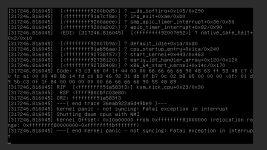Hi there,
we have some problems with the new Proxmox 5.1:
We run a 4 node cluster with 3 AMD Opteron server and 1 Intel Xeon. The Xeon is already on Proxmox 5.1, the AMDs still run Proxmox 5.0.
There are two main issues:
1) Migrating VMs with Debian 9.2 (4.9.0-4-amd64) to and from the intel machine causes kernel panic in the VMs. VMs with Debian 8.9 (3.16.0-4-amd64) do not show this behaviour and have no problems at all.
2) virtual machine residing on the intel machine tend to die at odd times with cpu going up to 100% and kernel panic.
Soft reset of the virtual machine fixes the problem.
CPU type is set to kvm64 on all virtual machines.
Since I do not know any good method to get a full error trace (logs dont show anything) I can only give a partial screen of the error in proxmox console (see attached).
Any ideas what is causing this?
I am aware of the kernel downgrade option, but would prefer to stay on new kernel if possible.
Best regards,
Matthias
we have some problems with the new Proxmox 5.1:
We run a 4 node cluster with 3 AMD Opteron server and 1 Intel Xeon. The Xeon is already on Proxmox 5.1, the AMDs still run Proxmox 5.0.
There are two main issues:
1) Migrating VMs with Debian 9.2 (4.9.0-4-amd64) to and from the intel machine causes kernel panic in the VMs. VMs with Debian 8.9 (3.16.0-4-amd64) do not show this behaviour and have no problems at all.
2) virtual machine residing on the intel machine tend to die at odd times with cpu going up to 100% and kernel panic.
Soft reset of the virtual machine fixes the problem.
CPU type is set to kvm64 on all virtual machines.
Since I do not know any good method to get a full error trace (logs dont show anything) I can only give a partial screen of the error in proxmox console (see attached).
Any ideas what is causing this?
I am aware of the kernel downgrade option, but would prefer to stay on new kernel if possible.
Best regards,
Matthias