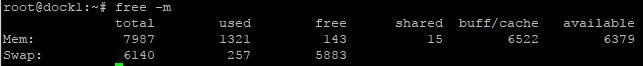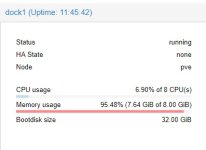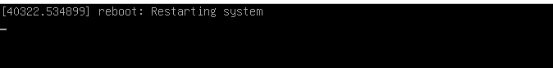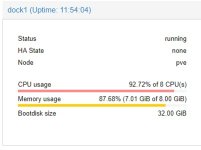I have a virtual machine which is stock debian 9.2 with docker installed on it (nothing else). The machine runs fine, after a while the proxmox stats show that the machine is almost using all the assigned memory (8Gb):
If I check memory usage inside the machine I see this:
When I return to console i'm seeing a bunch of errors:
When I try to reboot the system, it's stuck and cpu usage spins to approx. 100%
If I check memory usage inside the machine I see this:
When I return to console i'm seeing a bunch of errors:
When I try to reboot the system, it's stuck and cpu usage spins to approx. 100%