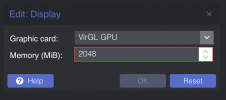Thanks!you could try 'radeontop'
It installed, and is pulling statistics from my GPU, even if it doesn't know what it is. ... Which surprises me a bit. I might have to file a bug report.
Apparently, the GPU is configured to pull just 512 MB of system RAM. That's ... not ideal. I'm going to have to get into the BIOS to see if I can adjust that.