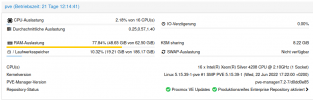Hello,
I have a big problem with my download speed from my Proxmox-Server. The server has a quite good internet-connection in a data-center. The upload from my PC to the server is with the expected speed, but the download is very slow with approx. 800 KB/sec.
Running speedtest on the server shows the expected result:
so there should be enough speed.
When uploading a 270 MB file to the server I got this (my local upload is just this slow, so it is expected):
... but downloading from the server I got this extremly slow connection (my local download should be as fast as approx 35 MB/sec):
Running this from 2 other places with different providers I get the same low speed. I tried it with iperf3, scp, winscp, filezilla, http-download - every time with the same result. Running this test in a debian LXC and debian VM has the same result. Switching the firewall on and off has no effect.
The CPU is a Intel Xeon Silver 4208 CPU, and top/htop does not show any relevant cpu usage while transferring the file - and even if so, it should be not so slow.
The network configuration on the server is standard:
The network card is a 10G card:
Connection seems fine
Any help or idea is welcome, if you need more information, please just tell me.
I have a big problem with my download speed from my Proxmox-Server. The server has a quite good internet-connection in a data-center. The upload from my PC to the server is with the expected speed, but the download is very slow with approx. 800 KB/sec.
Running speedtest on the server shows the expected result:
Code:
root@pve:~# speedtest
Retrieving speedtest.net configuration...
Testing from (XX.XXX.XXX.XXX)...
Retrieving speedtest.net server list...
Selecting best server based on ping...
Hosted by Mobile Breitbandnetze GmbH (Freisbach) [52.73 km]: 5.776 ms
Testing download speed................................................................................
Download: 276.63 Mbit/s
Testing upload speed......................................................................................................
Upload: 264.27 Mbit/sso there should be enough speed.
When uploading a 270 MB file to the server I got this (my local upload is just this slow, so it is expected):
Code:
joerg@flummi:~/tmp$ scp /home/joerg/tmp/testfile.bmp root@server:/root/testfile.bmp
testfile.bmp 55% 145MB 3.6MB/s 00:32 ETA... but downloading from the server I got this extremly slow connection (my local download should be as fast as approx 35 MB/sec):
Code:
joerg@flummi:~/tmp$ scp root@server:/root/testfile.bmp /home/joerg/temp/testfile.bmp
testfile.bmp 3% 10MB [B]813.9KB/s [/B] 05:16 ETARunning this from 2 other places with different providers I get the same low speed. I tried it with iperf3, scp, winscp, filezilla, http-download - every time with the same result. Running this test in a debian LXC and debian VM has the same result. Switching the firewall on and off has no effect.
The CPU is a Intel Xeon Silver 4208 CPU, and top/htop does not show any relevant cpu usage while transferring the file - and even if so, it should be not so slow.
The network configuration on the server is standard:
Code:
root@pve:~# cat /etc/network/interfaces
auto lo
iface lo inet loopback
iface eno1 inet manual
iface eno2 inet manual
auto vmbr0
iface vmbr0 inet static
address xx.xxx.xxx.xxx/24
gateway xx.xxx.xxx.x
bridge-ports eno1
bridge-stp off
bridge-fd 0The network card is a 10G card:
Code:
67:00.0 Ethernet controller: Intel Corporation Ethernet Connection X722 for 10GBASE-T (rev 09)
67:00.1 Ethernet controller: Intel Corporation Ethernet Connection X722 for 10GBASE-T (rev 09)Connection seems fine
Code:
root@pve:~# ethtool eno1
Settings for eno1:
Supported ports: [ TP ]
Supported link modes: 1000baseT/Full
10000baseT/Full
Supported pause frame use: Symmetric Receive-only
Supports auto-negotiation: Yes
Supported FEC modes: Not reported
Advertised link modes: 1000baseT/Full
10000baseT/Full
Advertised pause frame use: No
Advertised auto-negotiation: Yes
Advertised FEC modes: Not reported
Speed: 1000Mb/s
Duplex: Full
Auto-negotiation: on
Port: Twisted Pair
PHYAD: 0
Transceiver: internal
MDI-X: Unknown
Supports Wake-on: g
Wake-on: g
Current message level: 0x00000007 (7)
drv probe link
Link detected: yesAny help or idea is welcome, if you need more information, please just tell me.
Last edited: