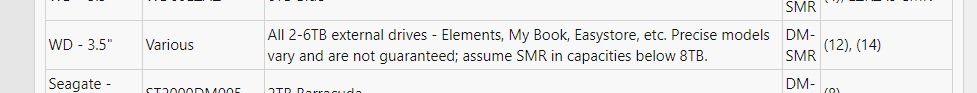Hi,
I have installed a fresh Proxmox.
ZFS-Raid10 Enterprise NVMe Drives
I backupped once to a external USB3, now on second try it is exhaustingly slow
Detailed backup logs:
vzdump 103 101 102 --compress zstd --mailnotification always --mailto --storage usb-sda --quiet 1 --mode snapshot
101: 2021-01-17 22:30:03 INFO: Starting Backup of VM 101 (qemu)
101: 2021-01-17 22:30:03 INFO: status = running
101: 2021-01-17 22:30:03 INFO: VM Name:
101: 2021-01-17 22:30:03 INFO: include disk 'virtio0' 'local-zfs:vm-101-disk-0' 120G
101: 2021-01-17 22:30:03 INFO: include disk 'virtio1' 'local-zfs:vm-101-disk-1' 332G
101: 2021-01-17 22:30:03 INFO: backup mode: snapshot
101: 2021-01-17 22:30:03 INFO: ionice priority: 7
101: 2021-01-17 22:30:03 INFO: creating vzdump archive '/media/sda/dump/vzdump-qemu-101-2021_01_17-22_30_02.vma.zst'
101: 2021-01-17 22:30:03 INFO: issuing guest-agent 'fs-freeze' command
101: 2021-01-17 22:30:08 INFO: issuing guest-agent 'fs-thaw' command
101: 2021-01-17 22:30:12 INFO: started backup task '4eb45992-f69c-4aec-95da-4ad4b694ed49'
101: 2021-01-17 22:30:12 INFO: resuming VM again
101: 2021-01-17 22:30:15 INFO: 0% (54.4 MiB of 452.0 GiB) in 3s, read: 18.1 MiB/s, write: 6.3 MiB/s
101: 2021-01-17 23:26:36 INFO: 1% (4.5 GiB of 452.0 GiB) in 56m 24s, read: 1.4 MiB/s, write: 1.4 MiB/s
101: 2021-01-18 00:26:45 INFO: 2% (9.0 GiB of 452.0 GiB) in 1h 56m 33s, read: 1.3 MiB/s, write: 1.3 MiB/s
101: 2021-01-18 01:23:30 INFO: 3% (13.6 GiB of 452.0 GiB) in 2h 53m 18s, read: 1.4 MiB/s, write: 1.3 MiB/s
101: 2021-01-18 02:24:57 INFO: 4% (18.1 GiB of 452.0 GiB) in 3h 54m 45s, read: 1.3 MiB/s, write: 1.2 MiB/s
101: 2021-01-18 03:23:09 INFO: 5% (22.6 GiB of 452.0 GiB) in 4h 52m 57s, read: 1.3 MiB/s, write: 1.3 MiB/s
101: 2021-01-18 04:21:36 INFO: 6% (27.1 GiB of 452.0 GiB) in 5h 51m 24s, read: 1.3 MiB/s, write: 1.3 MiB/s
101: 2021-01-18 05:19:52 INFO: 7% (31.6 GiB of 452.0 GiB) in 6h 49m 40s, read: 1.3 MiB/s, write: 1.3 MiB/s
101: 2021-01-18 06:16:39 INFO: 8% (36.2 GiB of 452.0 GiB) in 7h 46m 27s, read: 1.4 MiB/s, write: 1.4 MiB/s
101: 2021-01-18 07:13:34 INFO: 9% (40.7 GiB of 452.0 GiB) in 8h 43m 22s, read: 1.4 MiB/s, write: 1.4 MiB/s
101: 2021-01-18 07:51:03 INFO: 10% (45.2 GiB of 452.0 GiB) in 9h 20m 51s, read: 2.1 MiB/s, write: 2.1 MiB/s
101: 2021-01-18 07:57:54 INFO: 11% (49.7 GiB of 452.0 GiB) in 9h 27m 42s, read: 11.2 MiB/s, write: 11.1 MiB/s
101: 2021-01-18 07:58:45 INFO: 11% (49.9 GiB of 452.0 GiB) in 9h 28m 33s, read: 2.6 MiB/s, write: 2.6 MiB/s
101: 2021-01-18 07:58:45 ERROR: vma_queue_write: write error - Broken pipe
101: 2021-01-18 07:58:45 INFO: aborting backup job
101: 2021-01-18 07:58:45 ERROR: Backup of VM 101 failed - vma_queue_write: write error - Broken pipe
102: no log available
103: no log available
8AM the external drive was disconnected
What can cause such slow backups?
NOTE: It is USB 2.0, but 30MB/Sek should be possible though
NOTE2: There has been an USB->Serial Adapter plugged in on the same bus for communications with an UPS.
I disconnected it and will run the Backup again later and keep you updated.
Will insert an USB 3.0 later on and report if this does anything more in addition
I have installed a fresh Proxmox.
ZFS-Raid10 Enterprise NVMe Drives
I backupped once to a external USB3, now on second try it is exhaustingly slow
Detailed backup logs:
vzdump 103 101 102 --compress zstd --mailnotification always --mailto --storage usb-sda --quiet 1 --mode snapshot
101: 2021-01-17 22:30:03 INFO: Starting Backup of VM 101 (qemu)
101: 2021-01-17 22:30:03 INFO: status = running
101: 2021-01-17 22:30:03 INFO: VM Name:
101: 2021-01-17 22:30:03 INFO: include disk 'virtio0' 'local-zfs:vm-101-disk-0' 120G
101: 2021-01-17 22:30:03 INFO: include disk 'virtio1' 'local-zfs:vm-101-disk-1' 332G
101: 2021-01-17 22:30:03 INFO: backup mode: snapshot
101: 2021-01-17 22:30:03 INFO: ionice priority: 7
101: 2021-01-17 22:30:03 INFO: creating vzdump archive '/media/sda/dump/vzdump-qemu-101-2021_01_17-22_30_02.vma.zst'
101: 2021-01-17 22:30:03 INFO: issuing guest-agent 'fs-freeze' command
101: 2021-01-17 22:30:08 INFO: issuing guest-agent 'fs-thaw' command
101: 2021-01-17 22:30:12 INFO: started backup task '4eb45992-f69c-4aec-95da-4ad4b694ed49'
101: 2021-01-17 22:30:12 INFO: resuming VM again
101: 2021-01-17 22:30:15 INFO: 0% (54.4 MiB of 452.0 GiB) in 3s, read: 18.1 MiB/s, write: 6.3 MiB/s
101: 2021-01-17 23:26:36 INFO: 1% (4.5 GiB of 452.0 GiB) in 56m 24s, read: 1.4 MiB/s, write: 1.4 MiB/s
101: 2021-01-18 00:26:45 INFO: 2% (9.0 GiB of 452.0 GiB) in 1h 56m 33s, read: 1.3 MiB/s, write: 1.3 MiB/s
101: 2021-01-18 01:23:30 INFO: 3% (13.6 GiB of 452.0 GiB) in 2h 53m 18s, read: 1.4 MiB/s, write: 1.3 MiB/s
101: 2021-01-18 02:24:57 INFO: 4% (18.1 GiB of 452.0 GiB) in 3h 54m 45s, read: 1.3 MiB/s, write: 1.2 MiB/s
101: 2021-01-18 03:23:09 INFO: 5% (22.6 GiB of 452.0 GiB) in 4h 52m 57s, read: 1.3 MiB/s, write: 1.3 MiB/s
101: 2021-01-18 04:21:36 INFO: 6% (27.1 GiB of 452.0 GiB) in 5h 51m 24s, read: 1.3 MiB/s, write: 1.3 MiB/s
101: 2021-01-18 05:19:52 INFO: 7% (31.6 GiB of 452.0 GiB) in 6h 49m 40s, read: 1.3 MiB/s, write: 1.3 MiB/s
101: 2021-01-18 06:16:39 INFO: 8% (36.2 GiB of 452.0 GiB) in 7h 46m 27s, read: 1.4 MiB/s, write: 1.4 MiB/s
101: 2021-01-18 07:13:34 INFO: 9% (40.7 GiB of 452.0 GiB) in 8h 43m 22s, read: 1.4 MiB/s, write: 1.4 MiB/s
101: 2021-01-18 07:51:03 INFO: 10% (45.2 GiB of 452.0 GiB) in 9h 20m 51s, read: 2.1 MiB/s, write: 2.1 MiB/s
101: 2021-01-18 07:57:54 INFO: 11% (49.7 GiB of 452.0 GiB) in 9h 27m 42s, read: 11.2 MiB/s, write: 11.1 MiB/s
101: 2021-01-18 07:58:45 INFO: 11% (49.9 GiB of 452.0 GiB) in 9h 28m 33s, read: 2.6 MiB/s, write: 2.6 MiB/s
101: 2021-01-18 07:58:45 ERROR: vma_queue_write: write error - Broken pipe
101: 2021-01-18 07:58:45 INFO: aborting backup job
101: 2021-01-18 07:58:45 ERROR: Backup of VM 101 failed - vma_queue_write: write error - Broken pipe
102: no log available
103: no log available
8AM the external drive was disconnected
What can cause such slow backups?
NOTE: It is USB 2.0, but 30MB/Sek should be possible though
NOTE2: There has been an USB->Serial Adapter plugged in on the same bus for communications with an UPS.
I disconnected it and will run the Backup again later and keep you updated.
Will insert an USB 3.0 later on and report if this does anything more in addition
Last edited: