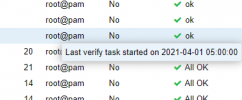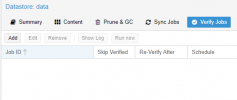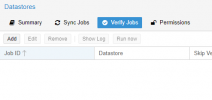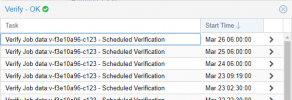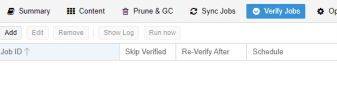2021-03-26T09:53:00-04:00: verify group backup:ct/100 (13 snapshots)
2021-03-26T09:53:00-04:00: verify backup:ct/100/2020-11-24T08:00:02Z
2021-03-26T09:53:00-04:00: check pct.conf.blob
2021-03-26T09:53:00-04:00: check root.pxar.didx
2021-03-26T09:53:49-04:00: verified 319.21/816.04 MiB in 48.94 seconds, speed 6.52/16.67 MiB/s (0 errors)
2021-03-26T09:53:49-04:00: check catalog.pcat1.didx
2021-03-26T09:53:49-04:00: verified 0.20/0.46 MiB in 0.15 seconds, speed 1.32/2.99 MiB/s (0 errors)
2021-03-26T09:53:49-04:00: percentage done: 0.55% (0 of 14 groups, 1 of 13 group snapshots)
2021-03-26T09:53:49-04:00: verify backup:ct/100/2020-11-23T08:00:02Z
2021-03-26T09:53:49-04:00: check pct.conf.blob
2021-03-26T09:53:49-04:00: check root.pxar.didx
2021-03-26T09:53:50-04:00: verified 28.71/78.04 MiB in 1.26 seconds, speed 22.74/61.83 MiB/s (0 errors)
2021-03-26T09:53:50-04:00: check catalog.pcat1.didx
2021-03-26T09:53:50-04:00: verified 0.20/0.46 MiB in 0.11 seconds, speed 1.92/4.34 MiB/s (0 errors)
2021-03-26T09:53:50-04:00: percentage done: 1.10% (0 of 14 groups, 2 of 13 group snapshots)
2021-03-26T09:53:50-04:00: verify backup:ct/100/2020-11-22T08:00:02Z
2021-03-26T09:53:50-04:00: check pct.conf.blob
2021-03-26T09:53:50-04:00: check root.pxar.didx
2021-03-26T09:53:54-04:00: verified 32.25/96.36 MiB in 3.53 seconds, speed 9.13/27.29 MiB/s (0 errors)
2021-03-26T09:53:54-04:00: check catalog.pcat1.didx
2021-03-26T09:53:54-04:00: verified 0.20/0.46 MiB in 0.15 seconds, speed 1.39/3.16 MiB/s (0 errors)
2021-03-26T09:53:54-04:00: percentage done: 1.65% (0 of 14 groups, 3 of 13 group snapshots)
2021-03-26T09:53:54-04:00: verify backup:ct/100/2020-11-21T08:00:02Z
2021-03-26T09:53:54-04:00: check pct.conf.blob
2021-03-26T09:53:54-04:00: check root.pxar.didx
2021-03-26T09:53:56-04:00: verified 32.30/94.01 MiB in 1.55 seconds, speed 20.88/60.79 MiB/s (0 errors)
2021-03-26T09:53:56-04:00: check catalog.pcat1.didx
2021-03-26T09:53:56-04:00: verified 0.20/0.46 MiB in 0.09 seconds, speed 2.34/5.30 MiB/s (0 errors)
2021-03-26T09:53:56-04:00: percentage done: 2.20% (0 of 14 groups, 4 of 13 group snapshots)
2021-03-26T09:53:56-04:00: verify backup:ct/100/2020-11-20T08:00:02Z
2021-03-26T09:53:56-04:00: check pct.conf.blob
2021-03-26T09:53:56-04:00: check root.pxar.didx
2021-03-26T09:53:59-04:00: verified 28.21/75.46 MiB in 2.98 seconds, speed 9.46/25.31 MiB/s (0 errors)
2021-03-26T09:53:59-04:00: check catalog.pcat1.didx
2021-03-26T09:53:59-04:00: verified 0.20/0.46 MiB in 0.14 seconds, speed 1.48/3.36 MiB/s (0 errors)
2021-03-26T09:53:59-04:00: percentage done: 2.75% (0 of 14 groups, 5 of 13 group snapshots)
2021-03-26T09:53:59-04:00: verify backup:ct/100/2020-11-19T08:00:02Z
2021-03-26T09:53:59-04:00: check pct.conf.blob
2021-03-26T09:53:59-04:00: check root.pxar.didx
2021-03-26T09:54:00-04:00: verified 19.93/54.23 MiB in 1.16 seconds, speed 17.19/46.78 MiB/s (0 errors)
2021-03-26T09:54:00-04:00: check catalog.pcat1.didx
2021-03-26T09:54:00-04:00: verified 0.20/0.46 MiB in 0.21 seconds, speed 0.96/2.17 MiB/s (0 errors)
2021-03-26T09:54:00-04:00: percentage done: 3.30% (0 of 14 groups, 6 of 13 group snapshots)
2021-03-26T09:54:00-04:00: verify backup:ct/100/2020-11-18T08:00:03Z
2021-03-26T09:54:00-04:00: check pct.conf.blob
2021-03-26T09:54:00-04:00: check root.pxar.didx
2021-03-26T09:54:02-04:00: verified 28.09/74.53 MiB in 1.34 seconds, speed 20.90/55.44 MiB/s (0 errors)
2021-03-26T09:54:02-04:00: check catalog.pcat1.didx
2021-03-26T09:54:02-04:00: verified 0.20/0.46 MiB in 0.15 seconds, speed 1.31/2.98 MiB/s (0 errors)
2021-03-26T09:54:02-04:00: percentage done: 3.85% (0 of 14 groups, 7 of 13 group snapshots)
2021-03-26T09:54:02-04:00: verify backup:ct/100/2020-11-17T08:00:03Z
2021-03-26T09:54:02-04:00: check pct.conf.blob
2021-03-26T09:54:02-04:00: check root.pxar.didx
2021-03-26T09:54:05-04:00: verified 24.81/74.13 MiB in 3.53 seconds, speed 7.02/20.98 MiB/s (0 errors)
2021-03-26T09:54:05-04:00: check catalog.pcat1.didx
2021-03-26T09:54:05-04:00: verified 0.20/0.46 MiB in 0.17 seconds, speed 1.16/2.62 MiB/s (0 errors)
2021-03-26T09:54:05-04:00: percentage done: 4.40% (0 of 14 groups, 8 of 13 group snapshots)
2021-03-26T09:54:05-04:00: verify backup:ct/100/2020-11-15T08:00:02Z
2021-03-26T09:54:05-04:00: check pct.conf.blob
2021-03-26T09:54:05-04:00: check root.pxar.didx
2021-03-26T09:54:09-04:00: verified 24.66/68.19 MiB in 3.38 seconds, speed 7.29/20.17 MiB/s (0 errors)
2021-03-26T09:54:09-04:00: check catalog.pcat1.didx
2021-03-26T09:54:09-04:00: verified 0.20/0.46 MiB in 0.14 seconds, speed 1.43/3.24 MiB/s (0 errors)
2021-03-26T09:54:09-04:00: percentage done: 4.95% (0 of 14 groups, 9 of 13 group snapshots)
2021-03-26T09:54:09-04:00: verify backup:ct/100/2020-11-08T08:00:03Z
2021-03-26T09:54:09-04:00: check pct.conf.blob
2021-03-26T09:54:09-04:00: check root.pxar.didx
2021-03-26T09:54:11-04:00: verified 31.00/87.62 MiB in 1.99 seconds, speed 15.56/43.96 MiB/s (0 errors)
2021-03-26T09:54:11-04:00: check catalog.pcat1.didx
2021-03-26T09:54:11-04:00: verified 0.20/0.46 MiB in 0.20 seconds, speed 1.00/2.26 MiB/s (0 errors)
2021-03-26T09:54:11-04:00: percentage done: 5.49% (0 of 14 groups, 10 of 13 group snapshots)
2021-03-26T09:54:11-04:00: verify backup:ct/100/2020-11-01T08:00:02Z
2021-03-26T09:54:11-04:00: check pct.conf.blob
2021-03-26T09:54:11-04:00: check root.pxar.didx
2021-03-26T09:54:13-04:00: verified 12.39/42.51 MiB in 1.26 seconds, speed 9.86/33.83 MiB/s (0 errors)
2021-03-26T09:54:13-04:00: check catalog.pcat1.didx
2021-03-26T09:54:14-04:00: verified 0.20/0.46 MiB in 0.34 seconds, speed 0.60/1.35 MiB/s (0 errors)
2021-03-26T09:54:14-04:00: percentage done: 6.04% (0 of 14 groups, 11 of 13 group snapshots)
2021-03-26T09:54:14-04:00: verify backup:ct/100/2020-10-25T07:00:02Z
2021-03-26T09:54:14-04:00: check pct.conf.blob
2021-03-26T09:54:14-04:00: check root.pxar.didx
2021-03-26T09:54:16-04:00: verified 29.85/84.28 MiB in 1.96 seconds, speed 15.23/43.01 MiB/s (0 errors)
2021-03-26T09:54:16-04:00: check catalog.pcat1.didx
2021-03-26T09:54:17-04:00: verified 0.20/0.46 MiB in 0.26 seconds, speed 0.77/1.75 MiB/s (0 errors)
2021-03-26T09:54:17-04:00: percentage done: 6.59% (0 of 14 groups, 12 of 13 group snapshots)
2021-03-26T09:54:17-04:00: verify backup:ct/100/2020-10-18T07:00:02Z
2021-03-26T09:54:17-04:00: check pct.conf.blob
2021-03-26T09:54:17-04:00: check root.pxar.didx
2021-03-26T09:54:21-04:00: verified 27.92/77.02 MiB in 3.91 seconds, speed 7.14/19.70 MiB/s (0 errors)
2021-03-26T09:54:21-04:00: check catalog.pcat1.didx
2021-03-26T09:54:21-04:00: verified 0.20/0.46 MiB in 0.24 seconds, speed 0.85/1.94 MiB/s (0 errors)
2021-03-26T09:54:21-04:00: percentage done: 7.14% (0 of 14 groups, 13 of 13 group snapshots)