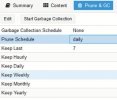Hi Everyone,
How to use Prune in backup server to keep the last 7 days backup only. please guide me. If i want to keep last 7 days backup. is that correct setting in below image. Also do i need to setup retention policy for backup on Proxmox Virtual Environment
Thanks
How to use Prune in backup server to keep the last 7 days backup only. please guide me. If i want to keep last 7 days backup. is that correct setting in below image. Also do i need to setup retention policy for backup on Proxmox Virtual Environment
Thanks
Attachments
Last edited: