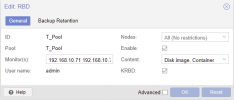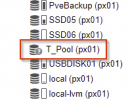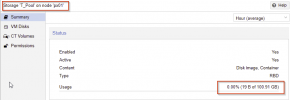We have a Ceph cluster running outside of our Proxmox cluster and I wanted to add this storage to our proxmox cluster. I tried to follow the instructions which was add keyring in /etc/pve/priv/ceph/[storageID].keyring and then add your rdb: storagID to /etc/pve/storage.conf. I now see the rbd storage in cluster: storage but when I do anything theres rbd list errors. (like migrate node to thats not even using the rbd, like a iscsi vm to iscsi.. )
So my question is IF we need to install ceph on the proxmox nodes? am I missing something else?
So my question is IF we need to install ceph on the proxmox nodes? am I missing something else?