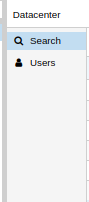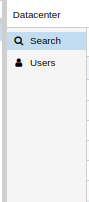User access to see Data Center/Node Summary
- Thread starter Jayz
- Start date
You are using an out of date browser. It may not display this or other websites correctly.
You should upgrade or use an alternative browser.
You should upgrade or use an alternative browser.
What settings did you choose exactly?
It would be great if you could temporarily create a user
and then delete testuser again.
For example, with something like PVEAuditor on Path /
you should see the Summary entry (and multiple others). You might have to log out and log in again to be sure to have all changes applied.
It would be great if you could temporarily create a user
testuser and post only the config of that user, that means something like
Code:
grep testuser /etc/pve/user.cfgFor example, with something like PVEAuditor on Path /
Code:
acl:1:/:testuser@pve:PVEAuditor:
Last edited:
cat /etc/pve/user.cfg
Code:
group:Auditors:test-user@pve::
pool:Auditors::1402,255003,255004,3001,3108,3109,3620,6930,6931,6932,6933,6934,7004,7005,7006,7050,7060,75001,77101,89100:backup,local,lvm1:
role:Auditoratastore.Audit,SDN.Audit,Sys.Audit,Sys.Console,Sys.Syslog,VM.Audit,VM.Backup,VM.Console,VM.Monitor,VM.PowerMgmt,VM.Snapshot:
acl:1:/pool/AuditorsAuditors:Auditor:This can be seen in the code snippet and I recreated it.I created own Pool - Auditors, own Group - Auditors and own Role - Auditor
Have you reloaded your browser window? Because thisIf i addI can`t see Storages, VM`s and Summary too.Code:acl:1:/:@Auditors:Auditors:
should certainly not be the true on an up to date Proxmox VE installation (proxmox-ve: 6.2-2 (running kernel: 5.4.65-1-pve)).I checked some Roles and only root user can see Summary.
For reference, this is the relevant part of my test configuration:
Code:
➜ ~ cat /etc/pve/user.cfg | grep Auditors
group:Auditors:testuser@pve::
pool:Auditors::109:iso:
role:Auditors:Datastore.Audit,SDN.Audit,Sys.Audit,Sys.Console,Sys.Syslog,VM.Audit,VM.Backup,VM.Console,VM.Monitor,VM.PowerMgmt,VM.Snapshot:
acl:1:/:@Auditors:Auditors:It has exactly the same permissions for the role and the group, pool & user are equivalent.
With
Code:
acl:1:/:@Auditors:Auditors:Changing that line to
Code:
acl:1:/pool/Auditors:@Auditors:Auditors:I reload and logoff/logon everytime, when I change permissions.
I already have this line
But I still don't see Node and Data Center Summary, like this Summary:
I already have this line
Code:
acl:1:/pool/Auditors:@Auditors:Auditors:Attachments
cat /etc/pve/user.cfg
Code:
user:test-user@pve:1:0::::test user::
user:root@pam:1:0:::root@localhost.localdomain:::
group:Auditors:test-user@pve::
pool:Auditors::1402,255003,255004,3001,3108,3109,3620,6930,6931,6932,6933,6934,7004,7005,7006,7050,7060,75001,77101,89100:backup,local,lvm1:
role:Auditor:Datastore.Audit,SDN.Audit,Sys.Audit,Sys.Console,Sys.Syslog,VM.Audit,VM.Backup,VM.Console,VM.Monitor,VM.PowerMgmt,VM.Snapshot:
acl:1:/pool/Auditors:@Auditors:Auditor:I already have this line
But I still don't see Node and Data Center Summary (...)Code:acl:1:/pool/Auditors:@Auditors:Auditors:
This is exactly what I tried to explain before:
All the permissions that your role "Auditors" have are only applied to elements of your pool "Auditors". Neither the datacenter nor the node summary are part of those elementts. What is required is that the Sys.Audit privilege is assigned to your "Auditors" group for the paths "/" and "/nodes/<your_node>". You can do this by appending something like the following to your configuration:Changing that line to
and reloading your browser window restricts the view to the VMs and storages (in my configuration VM 109 and storage "iso", in your case VM 1402, 255003, ...) of the pool "Auditors". In this case, and with the rest of your user configuration, you see the summaries of the VMs in the pool "Auditors", but not the node summary.Code:acl:1:/pool/Auditors:@Auditors:Auditors:
Code:
role:summaryViewer:Sys.Audit
acl:0:/nodes/dev:@Auditors:summaryViewer # Node summary
acl:0:/:@Auditors:summaryViewer # Datacenter summaryYou should remove the "comments" with the #. They didn't change the behavior in the GUI but are actually not allowed.
Last edited:
Thanks. Now it's working.
One more question. Is there any variable, like $hostname, instead the name of my node?
One more question. Is there any variable, like $hostname, instead the name of my node?
Rich (BB code):
Berfore
acl:0:/nodes/dev:@Auditors:summaryViewer # Node summary
After
acl:0:/nodes/$hostname:@Auditors:summaryViewer # Node summary
Last edited:
I don't think so.Is there any variable, like $hostname, instead the name of my node?