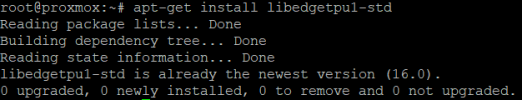Hi @xadox ,
1. Go to your VM -> Hardware -> add -> PCI device -> RAW device, and on the list try to find your device, something with name Google Inc or Coral. Is there is your device remember ID.
2. After that in proxmox prompt use command
3. Once you have a hardware ID, you can create a separate group for that device - instructions above.
1. Go to your VM -> Hardware -> add -> PCI device -> RAW device, and on the list try to find your device, something with name Google Inc or Coral. Is there is your device remember ID.
2. After that in proxmox prompt use command
lspci -n to find hardware id. Something similar to 18d1:xxxx3. Once you have a hardware ID, you can create a separate group for that device - instructions above.