Hey,
over the weekend I brought our 2nd server online to redo the first one.
I moved all VMs/CTs to the 2nd server and deleted the first since everything seemed fine.
However when even the slightest IO operation occurs (e.g. opening a browser on a server) the IO delay skyrockets up to 90+%. Same ofc when backups are created. It goes back to 0% when the systems are idle.
I really need some sort of idea of what could cause this, since if the IO delay reaches 30+% websites become unavailable and other services come to a crawl!
The only real difference between these 2 servers is that the first one booted via iSCSI and not from a disk and that it didn't use multipath to connect to the main storage (I think).
Configuration:
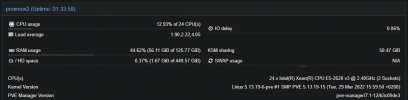
Hard drives:
multipath -ll
LVM creation:
Standard VM config: (most of the VMs are the same)
over the weekend I brought our 2nd server online to redo the first one.
I moved all VMs/CTs to the 2nd server and deleted the first since everything seemed fine.
However when even the slightest IO operation occurs (e.g. opening a browser on a server) the IO delay skyrockets up to 90+%. Same ofc when backups are created. It goes back to 0% when the systems are idle.
I really need some sort of idea of what could cause this, since if the IO delay reaches 30+% websites become unavailable and other services come to a crawl!
The only real difference between these 2 servers is that the first one booted via iSCSI and not from a disk and that it didn't use multipath to connect to the main storage (I think).
Configuration:
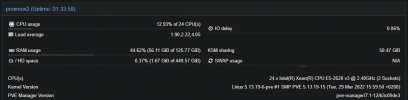
Hard drives:
- Boot drive:
2x NAS SSDs SATA in Raidz1 (Nothing besides some ISOs and the OS is stored here) - VM/CT storage:
Fujitsu Eternus DX100 via 2x 10 Gib/s fiber over iSCSI (multipathed which I think could be the problem) - 3TB Raid6 LVM-Thin
Code:
defaults {
user_friendly_names yes
polling_interval 2
path_selector "round-robin 0"
path_grouping_policy multibus
path_checker readsector0
rr_min_io 100
rr_weight priorities
failback immediate
no_path_retry queue
}
blacklist {
devnode "^(ram|raw|loop|fd|md|dm-|sr|scd|st)[0-9]*"
devnode "^hd[a-z][[0-9]*]"
wwid ".*"
}
blacklist_exceptions {
wwid "3600000e00d28000000281cc800000000"
wwid "3600000e00d28000000281cc800010000"
}
multipaths {
multipath {
# id retrieved with the utility /lib/udev/scsi_id
wwid 3600000e00d28000000281cc800000000
alias pm2_main_mpath
}
multipath {
wwid 3600000e00d28000000281cc800010000
alias pm2_ssd_mpath #nothing is on here yet
}
# Default from multipath -t
device {
vendor "FUJITSU"
product "ETERNUS_DX(H|L|M|400|8000)"
path_grouping_policy "group_by_prio"
prio "alua"
failback "immediate"
no_path_retry 10
}multipath -ll
Code:
pm2_main_mpath (3600000e00d28000000281cc800000000) dm-1 FUJITSU,ETERNUS_DXL
size=3.2T features='1 queue_if_no_path' hwhandler='1 alua' wp=rw
|-+- policy='round-robin 0' prio=50 status=active
| `- 12:0:0:0 sde 8:64 active ready running
`-+- policy='round-robin 0' prio=10 status=enabled
`- 11:0:0:0 sdd 8:48 active ready running
pm2_ssd_mpath (3600000e00d28000000281cc800010000) dm-0 FUJITSU,ETERNUS_DXL
size=366G features='1 queue_if_no_path' hwhandler='1 alua' wp=rw
|-+- policy='round-robin 0' prio=50 status=active
| `- 11:0:0:1 sdf 8:80 active ready running
`-+- policy='round-robin 0' prio=10 status=enabled
`- 12:0:0:1 sdg 8:96 active ready runningLVM creation:
Code:
pvcreate /dev/mapper/pm2_main_mpath
vgcreate VMs_PM2 /dev/mapper/pm2_main_mpath
lvcreate -L 3.5T --thinpool main_thinpl_pm2 VMs_PM2Standard VM config: (most of the VMs are the same)
Code:
agent: 1
bios: ovmf
boot: order=scsi0
cores: 10
cpu: host,flags=+aes
efidisk0: Thin_2:vm-101-disk-0,efitype=4m,format=raw,pre-enrolled-keys=1,size=528K
machine: pc-i440fx-6.1
memory: 16384
meta: creation-qemu=6.1.0,ctime=1640785552
name: exchange
net0: virtio=36:B1:CE:95:59:E3,bridge=vmbr0
numa: 1
onboot: 1
ostype: win10
scsi0: Thin_2:vm-101-disk-1,cache=writeback,discard=on,format=raw,size=700G
scsihw: virtio-scsi-pci
smbios1: uuid=8672338d-9c84-4758-a99c-1ef44c798e4b
sockets: 1
startup: order=2
vga: qxl
vmgenid: 30360784-fb3d-462d-b814-e3fb088992d1
Last edited:

