Hi.
Ive been using proxmox fora number of years, and never experienced this on any dedicated server rentals I had in the past which had the Proxmox OS with Lubuntu Desktop ISO on the server to create VMs.
I am not the most tech savvy guy here so much of the online manuals are not of assistance, but I can try.
So I am able to create the VM from the ISO file, no problem. It works fine, and goes through the install procedure then prompting a reboot upon completion, and to remove the iso file and hit enter.
However, after doing so, and this has never happened to me before on my other servers in other locations with other hosts, the VM never boots Lubuntu and it just stalls for ever at this black screen with a blinking small dash mark in the top left part of the screen.
Why could this be happening and what is the fix? I am aware you can press together F2 ctrl alt to bring up command line but haven't a clue what to even do here?
Or if there are other issues?
Please assist and I can provide whatever information you require to assess the issues.
I have included some other screenshots as well.
THanks
Ive been using proxmox fora number of years, and never experienced this on any dedicated server rentals I had in the past which had the Proxmox OS with Lubuntu Desktop ISO on the server to create VMs.
I am not the most tech savvy guy here so much of the online manuals are not of assistance, but I can try.
So I am able to create the VM from the ISO file, no problem. It works fine, and goes through the install procedure then prompting a reboot upon completion, and to remove the iso file and hit enter.
However, after doing so, and this has never happened to me before on my other servers in other locations with other hosts, the VM never boots Lubuntu and it just stalls for ever at this black screen with a blinking small dash mark in the top left part of the screen.
Why could this be happening and what is the fix? I am aware you can press together F2 ctrl alt to bring up command line but haven't a clue what to even do here?
Or if there are other issues?
Please assist and I can provide whatever information you require to assess the issues.
I have included some other screenshots as well.
THanks
Attachments
-
 Screen Shot 2019-04-03 at 06.54.28.png77.7 KB · Views: 12
Screen Shot 2019-04-03 at 06.54.28.png77.7 KB · Views: 12 -
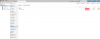 Screen Shot 2019-04-03 at 07.03.05.png105 KB · Views: 8
Screen Shot 2019-04-03 at 07.03.05.png105 KB · Views: 8 -
 Screen Shot 2019-04-03 at 07.01.26.png68.7 KB · Views: 8
Screen Shot 2019-04-03 at 07.01.26.png68.7 KB · Views: 8 -
 Screen Shot 2019-04-03 at 07.00.44.png105.8 KB · Views: 6
Screen Shot 2019-04-03 at 07.00.44.png105.8 KB · Views: 6 -
 Screen Shot 2019-04-03 at 07.00.21.png86.7 KB · Views: 6
Screen Shot 2019-04-03 at 07.00.21.png86.7 KB · Views: 6 -
 Screen Shot 2019-04-03 at 07.00.03.png108.3 KB · Views: 8
Screen Shot 2019-04-03 at 07.00.03.png108.3 KB · Views: 8 -
 Screen Shot 2019-04-03 at 06.59.35.png170.8 KB · Views: 8
Screen Shot 2019-04-03 at 06.59.35.png170.8 KB · Views: 8


