Great! So easy....thank you very much for your helpIt appears that 2 of the Debian repos are missing at your end:
Go to your GUI & select them.Code:http://ftp.debian.org/debian bookworm InRelease http://ftp.debian.org/debian bookworm-updates InRelease
Upgrading PVE Tries to Remove proxmox-ve package
- Thread starter mark.hayes0338
- Start date
You are using an out of date browser. It may not display this or other websites correctly.
You should upgrade or use an alternative browser.
You should upgrade or use an alternative browser.
You should never run that on a PVE system.
Instead (as shown in the docs) try:
Code:apt-get update apt-get dist-upgrade
just to avoid possible confusion:
"apt full-upgrade" and "apt dist-upgrade" and "apt-get dist-upgrade" can all be used to upgrade PVE (or PBS or PMG) systems. there are very subtle differences in semantics, but they should not matter.
the commands which risk breaking a system (mostly in case some relation between package updates was overlooked during packaging work!) or not fully upgrading it are
"apt upgrade" or "apt-get upgrade"
those should not be run!
I found a solution in the docs as it seems to work for me:
https://pve.proxmox.com/wiki/Upgrad...s to remove package 'proxmox-ve',-If you have
Now i can run:
https://pve.proxmox.com/wiki/Upgrad...s to remove package 'proxmox-ve',-If you have
If you have installed Proxmox VE on top of a plain Debian Bullseye (without using the Proxmox VE ISO), you may have installed the package 'linux-image-amd64', which conflicts with current 7.x setups. To solve this, you have to remove this package with
Bash:
apt remove linux-image-amd64Now i can run:
Bash:
apt dist-upgradeHi guys,
I read the whole thread, but i'm not still not able to upgrade my Proxmox 7.4.18 to 8...
The apt dist-upgrade command still gives me the "Remove proxmox-ve package" issue:
Here is my Repo configuration:
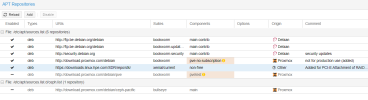
I'm really not sure what I did wrong, and how I can fix it...
It would be amazing if somebody could help...
Thanks a lot guys!
I read the whole thread, but i'm not still not able to upgrade my Proxmox 7.4.18 to 8...
The apt dist-upgrade command still gives me the "Remove proxmox-ve package" issue:
Code:
W: (pve-apt-hook) !! WARNING !!
W: (pve-apt-hook) You are attempting to remove the meta-package 'proxmox-ve'!
W: (pve-apt-hook)
W: (pve-apt-hook) If you really want to permanently remove 'proxmox-ve' from your system, run the following command
W: (pve-apt-hook) touch '/please-remove-proxmox-ve'
W: (pve-apt-hook) run apt purge proxmox-ve to remove the meta-package
W: (pve-apt-hook) and repeat your apt invocation.
W: (pve-apt-hook)
W: (pve-apt-hook) If you are unsure why 'proxmox-ve' would be removed, please verify
W: (pve-apt-hook) - your APT repository settings
W: (pve-apt-hook) - that you are using 'apt full-upgrade' to upgrade your system
E: Sub-process /usr/share/proxmox-ve/pve-apt-hook returned an error code (1)
E: Failure running script /usr/share/proxmox-ve/pve-apt-hookHere is my Repo configuration:
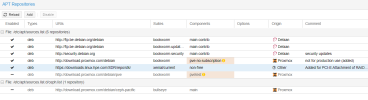
I'm really not sure what I did wrong, and how I can fix it...
It would be amazing if somebody could help...
Thanks a lot guys!
So have you triedI read the whole thread
apt remove linux-image-amd64 before the upgrade as per the PVE wiki.Yup. I just did it again to be sure. But originally I didn't because I didn't install Proxmox on top of Debian (as specified in the wiki), I installed the Proxmos distro directly.So have you triedapt remove linux-image-amd64before the upgrade as per the PVE wiki.
Code:
root@proxmox:~# apt remove linux-image-amd64
Reading package lists... Done
Building dependency tree... Done
Reading state information... Done
Package 'linux-image-amd64' is not installed, so not removed
The following package was automatically installed and is no longer required:
pve-kernel-5.11.22-5-pve
Use 'apt autoremove' to remove it.
0 upgraded, 0 newly installed, 0 to remove and 588 not upgraded.Note: I did not do the
apt autoremove, as I am not sure if I should.And I still have the same problem with
apt dist-upgrade
Last edited:
Looking at your repos, I see you've got ceph turned off, turn it back on.And I still have the same problem
You are right, but he has an old ceph version for bullseye/PVE7.Looking at your repos, I see you've got ceph turned off, turn it back on.
@GxFalcon Did you install ceph and used it at some point? If you did NOT (in that case you don't have to upgrade ceph), you can just add the ceph reef no-subscription repository. PVE8 needs an active ceph repo.
Code:
deb http://download.proxmox.com/debian/ceph-reef bookworm no-subscriptionExactly.PVE8 needs an active ceph repo.
Thanks guys. This worked for me.You are right, but he has an old ceph version for bullseye/PVE7.
@GxFalcon Did you install ceph and used it at some point? If you did NOT (in that case you don't have to upgrade ceph), you can just add the ceph reef no-subscription repository. PVE8 needs an active ceph repo.
https://pve.proxmox.com/wiki/Package_Repositories#_ceph_reef_no_subscription_repositoryCode:deb http://download.proxmox.com/debian/ceph-reef bookworm no-subscription
WHAT!!! I am running Quincy just fine on my V7/Ceph cluster, but the upgrade to 8 fails still. I do NOT have a Ceph repo as this is the first time I've even heard about one, Can you add a link to those instructions please; nothing I've read before now has suggested this as a requirement.PVE8 needs an active ceph repo.
That is weird, as PVE on installation has one. Could you please post a list of your repos (active or not).I do NOT have a Ceph repo
Your going to need either enterprise or no-subscription. See here.
Fou
Aha, found it. I hadn't realized that it was in sources.list.d/ceph.list, my bad. Thanks.That is weird, as PVE on installation has one. Could you please post a list of your repos (active or not).
Your going to need either enterprise or no-subscription. See here.
Where did you add that ?Got this error too.
Fixed by adding http://download.proxmox.com/debian/pve bookworm pvetest"
updated, no more errors, then I deleted it from list.
This was issue on my node PVE 7 to go on PVE 8.You are right, but he has an old ceph version for bullseye/PVE7.
@GxFalcon Did you install ceph and used it at some point? If you did NOT (in that case you don't have to upgrade ceph), you can just add the ceph reef no-subscription repository. PVE8 needs an active ceph repo.
https://pve.proxmox.com/wiki/Package_Repositories#_ceph_reef_no_subscription_repositoryCode:deb http://download.proxmox.com/debian/ceph-reef bookworm no-subscription
MY debian went on bookworm but PVE gave me the "meta-package proxmox-ve" warning.
I installed Ceph in the past, then uninstall it recently (with method suggested on forums), purged a ton of things, but the repo for ceph was not in source.list anymore.
I added
Code:
deb http://download.proxmox.com/debian/ceph-reef bookworm no-subscriptionNo more issue then.
Thank you all, fixed.
I installed Proxmox 8 via the ISO and am using the pvetest repo
I added
because I think I need that for GPU sharing with containers on AMD:
The only other source I have enabled are:
When I run `apt install firmware-amd-graphics` I get
Any ideas?
I added
Code:
non-free non-free-firmware
Code:
deb http://deb.debian.org/debian bookworm main contrib non-free non-free-firmware
deb http://deb.debian.org/debian bookworm-updates main contrib
deb http://security.debian.org/debian-security bookworm-security main contribThe only other source I have enabled are:
Code:
deb http://download.proxmox.com/debian/pve bookworm pve-no-subscription
deb http://download.proxmox.com/debian/pve bookworm pvetestWhen I run `apt install firmware-amd-graphics` I get
Code:
# apt install firmware-amd-graphics
Reading package lists... Done
Building dependency tree... Done
Reading state information... Done
The following packages will be REMOVED:
proxmox-default-kernel proxmox-kernel-6.8 proxmox-ve pve-firmware
The following NEW packages will be installed:
firmware-amd-graphics
0 upgraded, 1 newly installed, 4 to remove and 0 not upgraded.
Need to get 0 B/11.9 MB of archives.
After this operation, 306 MB disk space will be freed.
Do you want to continue? [Y/n] y
W: (pve-apt-hook) !! WARNING !!
W: (pve-apt-hook) You are attempting to remove the meta-package 'proxmox-ve'!
W: (pve-apt-hook)
W: (pve-apt-hook) If you really want to permanently remove 'proxmox-ve' from your system, run the following command
W: (pve-apt-hook) touch '/please-remove-proxmox-ve'
W: (pve-apt-hook) run apt purge proxmox-ve to remove the meta-package
W: (pve-apt-hook) and repeat your apt invocation.
W: (pve-apt-hook)
W: (pve-apt-hook) If you are unsure why 'proxmox-ve' would be removed, please verify
W: (pve-apt-hook) - your APT repository settings
W: (pve-apt-hook) - that you are using 'apt full-upgrade' to upgrade your system
E: Sub-process /usr/share/proxmox-ve/pve-apt-hook returned an error code (1)
E: Failure running script /usr/share/proxmox-ve/pve-apt-hook
Last edited:
Oh yeah, missed that source in my original post. I also have
Code:
deb http://download.proxmox.com/debian/pve bookworm pve-no-subscriptionare you actually missing a firmware file? because:
we already ship pretty much all of firmware-amd-graphics in our firmware package, which is why ours conflicts with the stock Debian one..
Code:
$ dpkg -L pve-firmware | grep amdgpu | wc -l
595we already ship pretty much all of firmware-amd-graphics in our firmware package, which is why ours conflicts with the stock Debian one..

