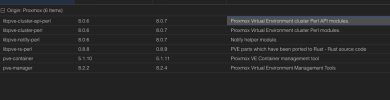thought about this, but wasn't brave enough to do it. Hopefully it gets fixed soon.workaround:
Bash:apt-mark hold proxmox-ve pve-manager apt update apt full-upgrade
when finaly fixed by staff:
Bash:apt-mark unhold proxmox-ve pve-manager apt update apt full-upgrade
Upgrading PVE Tries to Remove proxmox-ve package
- Thread starter mark.hayes0338
- Start date
You are using an out of date browser. It may not display this or other websites correctly.
You should upgrade or use an alternative browser.
You should upgrade or use an alternative browser.
Same here, https://forum.proxmox.com/threads/apt-wants-to-remove-proxmox-ve-during-update.149103/
To PVE developers: Many thanks for the warning from the pve-apt-hook. I'm normally running a fully automatic unattended upgrade script, and the warning from the hook saved my day!
Maybe running
is a bit too automated, though it hasn't caused problems for 4 years now.
To PVE developers: Many thanks for the warning from the pve-apt-hook. I'm normally running a fully automatic unattended upgrade script, and the warning from the hook saved my day!
Maybe running
DEBIAN_FRONTEND=noninteractive apt-get -y -o Dpkg::Options::="--force-confdef" -o Dpkg::Options::="--force-confold" dist-upgrade --autoremove --purgeis a bit too automated, though it hasn't caused problems for 4 years now.
Last edited:
Same here.
Code:
root@Proxmox-1:~# apt dist-upgrade
Reading package lists... Done
Building dependency tree... Done
Reading state information... Done
Calculating upgrade... Error!
Some packages could not be installed. This may mean that you have
requested an impossible situation or if you are using the unstable
distribution that some required packages have not yet been created
or been moved out of Incoming.
The following information may help to resolve the situation:
The following packages have unmet dependencies:
libpve-common-perl : Breaks: qemu-server (< 8.0.1) but 7.4-6 is to be installed
pve-qemu-kvm : Breaks: qemu-server (<= 8.0.6) but 7.4-6 is to be installed
E: Error, pkgProblemResolver::Resolve generated breaks, this may be caused by held packages.Hello all,
First time poster here, be gentle !
I am not an expert but I guess there is some version mismatch in dependencies as shown by ...
Why is "pve-container" kept back ? -> sudo apt -o Debug: kgProblemResolver=yes upgrade pve-container
kgProblemResolver=yes upgrade pve-container
It ask for version 3.2.5-1 of proxmox-backup-client but 3.2.3-1 is last version as of now ...
Maybe a typo in dependencies or version 3.2.5-1 is a little late ...
First time poster here, be gentle !
I am not an expert but I guess there is some version mismatch in dependencies as shown by ...
Why is "pve-container" kept back ? -> sudo apt -o Debug:
Code:
Reading package lists... Done
Building dependency tree... Done
Reading state information... Done
Entering ResolveByKeep 10%
Dependencies are not satisfied for pve-container:amd64 < 5.1.10 -> 5.1.11 @ii pumU Ib >
Package pve-container:amd64 pve-container:amd64 Depends on proxmox-backup-client:amd64 < 3.2.3-1 @ii mK > (>= 3.2.5-1)
Dependencies are not satisfied for pve-container:amd64 < 5.1.10 -> 5.1.11 @ii pumU Ib >
Dependencies are not satisfied for pve-container:amd64 < 5.1.10 -> 5.1.11 @ii pumU Ib >
Dependencies are not satisfied for pve-container:amd64 < 5.1.10 -> 5.1.11 @ii pumU Ib >
Calculating upgrade... Done
Some packages could not be installed. This may mean that you have
requested an impossible situation or if you are using the unstable
distribution that some required packages have not yet been created
or been moved out of Incoming.
The following information may help to resolve the situation:
The following packages have unmet dependencies:
pve-container : Depends: proxmox-backup-client (>= 3.2.5-1) but 3.2.3-1 is to be installed
E: Broken packagesMaybe a typo in dependencies or version 3.2.5-1 is a little late ...
I guess there may also be a problem between some libpve dependecies ...
Seems one package is ready to upgrade but another is asking to stick with current version ...
Or maybe I don't understand what should.
Hope it helps narrowing the problem(s).
Code:
pme@vpe3:~$ sudo apt -o Debug::pkgProblemResolver=yes upgrade libpve-cluster-perl
Reading package lists... Done
Building dependency tree... Done
Reading state information... Done
Entering ResolveByKeep 10%
Dependencies are not satisfied for libpve-notify-perl:amd64 < 8.0.6 -> 8.0.7 @ii umU Ib >
Keeping package libpve-notify-perl:amd64
Dependencies are not satisfied for libpve-notify-perl:amd64 < 8.0.6 | 8.0.7 @ii umH Ib >
Package libpve-notify-perl:amd64 libpve-notify-perl:amd64 Depends on libpve-cluster-perl:amd64 < 8.0.6 -> 8.0.7 @ii pumU > (= 8.0.6)
Dependencies are not satisfied for libpve-notify-perl:amd64 < 8.0.6 | 8.0.7 @ii umH Ib >
Dependencies are not satisfied for libpve-notify-perl:amd64 < 8.0.6 | 8.0.7 @ii umH Ib >
Dependencies are not satisfied for libpve-notify-perl:amd64 < 8.0.6 | 8.0.7 @ii umH Ib >
Dependencies are not satisfied for libpve-notify-perl:amd64 < 8.0.6 | 8.0.7 @ii umH Ib >
Calculating upgrade... Done
Some packages could not be installed. This may mean that you have
requested an impossible situation or if you are using the unstable
distribution that some required packages have not yet been created
or been moved out of Incoming.
The following information may help to resolve the situation:
The following packages have unmet dependencies:
libpve-notify-perl : Depends: libpve-cluster-perl (= 8.0.6) but 8.0.7 is to be installed
libpve-rs-perl : Breaks: libpve-notify-perl (< 8.0.7) but 8.0.6 is to be installed
E: Broken packagesOr maybe I don't understand what should.
Hope it helps narrowing the problem(s).
For me "rm -rf some /var/lib/apt/list" folder do not solve the problem and "touching" '/please-remove-proxmox-ve' and purging "proxmox-ve" package as suggested by dist-upgrade is ... guess what ... a BAD IDEA !
Thanks to nested virtualization and snapshots ... I reverted.
EDIT : never installed Ceph and fresh 8.x install, not upgraded from 7.x
Thanks to nested virtualization and snapshots ... I reverted.
EDIT : never installed Ceph and fresh 8.x install, not upgraded from 7.x
Last edited:
workaround:
Bash:apt-mark hold proxmox-ve pve-manager apt update apt full-upgrade
when finaly fixed by staff:
Bash:apt-mark unhold proxmox-ve pve-manager apt update apt full-upgrade
Just tried the first half on one of my non important machines to test while I leave my production machines for a fix. It worked without any issues. I'll report back on the second half once the issues have been fixed.
code_language.shell:
Starting system upgrade: apt-get dist-upgrade
Reading package lists... Done
Building dependency tree... Done
Reading state information... Done
Calculating upgrade... Done
The following packages were automatically installed and are no longer required:
fonts-font-logos libjs-sencha-touch proxmox-default-kernel proxmox-firewall
proxmox-kernel-6.2 proxmox-kernel-6.2.16-19-pve proxmox-kernel-6.2.16-20-pve
proxmox-kernel-6.5.11-4-pve-signed proxmox-kernel-6.5.11-5-pve-signed
proxmox-kernel-6.5.11-6-pve-signed proxmox-kernel-6.5.11-7-pve-signed
proxmox-kernel-6.5.11-8-pve-signed proxmox-kernel-6.5.13-1-pve-signed
proxmox-kernel-6.5.13-3-pve-signed proxmox-kernel-helper proxmox-mail-forward
proxmox-offline-mirror-docs proxmox-offline-mirror-helper
Use 'apt autoremove' to remove them.
The following packages will be REMOVED:
proxmox-ve pve-manager
The following NEW packages will be installed:
proxmox-kernel-6.8.8-1-pve-signed
The following packages have been kept back:
pve-container
The following packages will be upgraded:
libnvpair3linux libpve-cluster-api-perl libpve-cluster-perl
libpve-guest-common-perl libpve-notify-perl libpve-rs-perl libpve-storage-perl
libuutil3linux libzfs4linux libzpool5linux proxmox-kernel-6.8 pve-cluster
pve-esxi-import-tools pve-firmware pve-ha-manager spl zfs-initramfs zfs-zed
zfsutils-linux
19 upgraded, 1 newly installed, 2 to remove and 1 not upgraded.
Need to get 243 MB of archives.
After this operation, 579 MB of additional disk space will be used.
Do you want to continue? [Y/n] y
Get:1 http://download.proxmox.com/debian/pve bookworm/pve-no-subscription amd64 libnvpair3linux amd64 2.2.4-pve1 [48.8 kB]
Get:2 http://download.proxmox.com/debian/pve bookworm/pve-no-subscription amd64 pve-ha-manager amd64 4.0.5 [63.9 kB]
Get:3 http://download.proxmox.com/debian/pve bookworm/pve-no-subscription amd64 libpve-notify-perl all 8.0.7 [6568 B]
Get:4 http://download.proxmox.com/debian/pve bookworm/pve-no-subscription amd64 libpve-cluster-api-perl all 8.0.7 [41.0 kB]
Get:5 http://download.proxmox.com/debian/pve bookworm/pve-no-subscription amd64 libpve-cluster-perl all 8.0.7 [23.3 kB]
Get:6 http://download.proxmox.com/debian/pve bookworm/pve-no-subscription amd64 pve-cluster amd64 8.0.7 [111 kB]
Get:7 http://download.proxmox.com/debian/pve bookworm/pve-no-subscription amd64 libpve-rs-perl amd64 0.8.9 [2359 kB]
Get:8 http://download.proxmox.com/debian/pve bookworm/pve-no-subscription amd64 libpve-storage-perl all 8.2.2 [139 kB]
Get:9 http://download.proxmox.com/debian/pve bookworm/pve-no-subscription amd64 libpve-guest-common-perl all 5.1.3 [36.1 kB]
Get:10 http://download.proxmox.com/debian/pve bookworm/pve-no-subscription amd64 libuutil3linux amd64 2.2.4-pve1 [40.0 kB]
Get:11 http://download.proxmox.com/debian/pve bookworm/pve-no-subscription amd64 libzfs4linux amd64 2.2.4-pve1 [215 kB]
Get:12 http://download.proxmox.com/debian/pve bookworm/pve-no-subscription amd64 libzpool5linux amd64 2.2.4-pve1 [1312 kB]
Get:13 http://download.proxmox.com/debian/pve bookworm/pve-no-subscription amd64 pve-firmware all 3.12-1 [134 MB]
Get:14 http://download.proxmox.com/debian/pve bookworm/pve-no-subscription amd64 proxmox-kernel-6.8.8-1-pve-signed amd64 6.8.8-1 [103 MB]
Get:15 http://download.proxmox.com/debian/pve bookworm/pve-no-subscription amd64 proxmox-kernel-6.8 all 6.8.8-1 [10.2 kB]
Get:16 http://download.proxmox.com/debian/pve bookworm/pve-no-subscription amd64 pve-esxi-import-tools amd64 0.7.1 [1157 kB]
Get:17 http://download.proxmox.com/debian/pve bookworm/pve-no-subscription amd64 spl all 2.2.4-pve1 [15.5 kB]
Get:18 http://download.proxmox.com/debian/pve bookworm/pve-no-subscription amd64 zfs-initramfs all 2.2.4-pve1 [25.7 kB]
Get:19 http://download.proxmox.com/debian/pve bookworm/pve-no-subscription amd64 zfsutils-linux amd64 2.2.4-pve1 [547 kB]
Get:20 http://download.proxmox.com/debian/pve bookworm/pve-no-subscription amd64 zfs-zed amd64 2.2.4-pve1 [68.1 kB]
Fetched 243 MB in 6s (40.2 MB/s)
W: (pve-apt-hook) !! WARNING !!
W: (pve-apt-hook) You are attempting to remove the meta-package 'proxmox-ve'!
W: (pve-apt-hook)
W: (pve-apt-hook) If you really want to permanently remove 'proxmox-ve' from your system, run the following command
W: (pve-apt-hook) touch '/please-remove-proxmox-ve'
W: (pve-apt-hook) run apt purge proxmox-ve to remove the meta-package
W: (pve-apt-hook) and repeat your apt invocation.
W: (pve-apt-hook)
W: (pve-apt-hook) If you are unsure why 'proxmox-ve' would be removed, please verify
W: (pve-apt-hook) - your APT repository settings
W: (pve-apt-hook) - that you are using 'apt full-upgrade' to upgrade your system
E: Sub-process /usr/share/proxmox-ve/pve-apt-hook returned an error code (1)
E: Failure running script /usr/share/proxmox-ve/pve-apt-hook
System not fully up to date (found 22 new packages)same here :/
I run those commands:
apt-get update
apt update
apt list --upgradable
apt upgrade
apt full-upgrade
then result of update it become to this:
System not fully up to date (found 6 new packages)
but I have still package which it cannot be update it.
Attachments
Hello,
I've also realized that something with this update is wrong:
Kind regards!!
I've also realized that something with this update is wrong:
Code:
Starting system upgrade: apt-get dist-upgrade
Reading package lists... Done
Building dependency tree... Done
Reading state information... Done
Calculating upgrade... Done
The following package was automatically installed and is no longer required:
proxmox-firewall
Use 'apt autoremove' to remove it.
The following packages will be REMOVED:
proxmox-ve pve-manager
The following NEW packages will be installed:
proxmox-kernel-6.8.8-1-pve-signed
The following packages have been kept back:
pve-container
The following packages will be upgraded:
libnvpair3linux libpve-cluster-api-perl libpve-cluster-perl
libpve-guest-common-perl libpve-notify-perl libpve-rs-perl libpve-storage-perl
libuutil3linux libzfs4linux libzpool5linux proxmox-kernel-6.8 pve-cluster
pve-esxi-import-tools pve-firmware pve-ha-manager shim-signed shim-signed-common
spl zfs-initramfs zfs-zed zfsutils-linux
21 upgraded, 1 newly installed, 2 to remove and 1 not upgraded.
Need to get 0 B/244 MB of archives.
After this operation, 579 MB of additional disk space will be used.
Do you want to continue? [Y/n] y
W: (pve-apt-hook) !! WARNING !!
W: (pve-apt-hook) You are attempting to remove the meta-package 'proxmox-ve'!
W: (pve-apt-hook)
W: (pve-apt-hook) If you really want to permanently remove 'proxmox-ve' from your system, run the following command
W: (pve-apt-hook) touch '/please-remove-proxmox-ve'
W: (pve-apt-hook) run apt purge proxmox-ve to remove the meta-package
W: (pve-apt-hook) and repeat your apt invocation.
W: (pve-apt-hook)
W: (pve-apt-hook) If you are unsure why 'proxmox-ve' would be removed, please verify
W: (pve-apt-hook) - your APT repository settings
W: (pve-apt-hook) - that you are using 'apt full-upgrade' to upgrade your system
E: Sub-process /usr/share/proxmox-ve/pve-apt-hook returned an error code (1)
E: Failure running script /usr/share/proxmox-ve/pve-apt-hook
System not fully up to date (found 24 new packages)Kind regards!!
Same problem. One of my nodes is down.
Any step to fix this other than reinstalling?
Code:
The following packages have unmet dependencies:
pve-container : Depends: proxmox-backup-client (>= 3.2.5-1) but 3.2.3-1 is to be installed
E: Unable to correct problems, you have held broken packages.Any step to fix this other than reinstalling?
and I lost access to serverip:8006
I have only access via ssh!
so, do not try to run this command:
apt autoremove
kind regards!
I have only access via ssh!
so, do not try to run this command:
apt autoremove
kind regards!
Last edited:
The changelog to proxmox-backup-client 3.2.5-1 is in the repo but not the package. I manually pulled it from the pvetest repo and installed it with 'dpkg -i' and it unblocked my upgrade path. Now I have just have to reboot and see how much I borked.
Sorry for the noob question, can you paste the commands?The changelog to proxmox-backup-client 3.2.5-1 is in the repo but not the package. I manually pulled it from the pvetest repo and installed it with 'dpkg -i' and it unblocked my upgrade path. Now I have just have to reboot and see how much I borked.
Sorry for the noob question, can you paste the commands?
Code:
wget http://download.proxmox.com/debian/pve/dists/bookworm/pvetest/binary-amd64/proxmox-backup-client_3.2.5-1_amd64.deb
dpkg -i proxmox-backup-client_3.2.5-1_amd64.debThat just unblocked my upgrade path, no guarantees it actually works though.
That said, my upgrade just completed, rebooted, and I'm logged back in through SSH, so I'm optimistic.
can anyone help to get back my access to serverip:8006 ?
it is showing blank screen when I try to open that url.
it is showing blank screen when I try to open that url.
Code:wget http://download.proxmox.com/debian/pve/dists/bookworm/pvetest/binary-amd64/proxmox-backup-client_3.2.5-1_amd64.deb dpkg -i proxmox-backup-client_3.2.5-1_amd64.deb
That just unblocked my upgrade path, no guarantees it actually works though.
That said, my upgrade just completed, rebooted, and I'm logged back in through SSH, so I'm optimistic.
Sir, you are super star. Worked great, node is back up.
I think I have messed up the installation as I run 'apt purge proxmox-ve' already and now can't get back into the GUI
ssh still work, but when I try apt-get full upgrade, I got the following:
root@pve:~#
root@pve:~# apt-get dist-upgrade
Reading package lists... Done
Building dependency tree... Done
Reading state information... Done
Calculating upgrade... Done
The following packages will be REMOVED:
pve-kernel-5.15.74-1-pve
The following packages have been kept back:
pve-container
0 upgraded, 0 newly installed, 1 to remove and 1 not upgraded.
2 not fully installed or removed.
After this operation, 400 MB disk space will be freed.
Do you want to continue? [Y/n] Y
(Reading database ... 101381 files and directories currently installed.)
Removing pve-kernel-5.15.74-1-pve (5.15.74-1) ...
Examining /etc/kernel/postrm.d.
run-parts: executing /etc/kernel/postrm.d/initramfs-tools 5.15.74-1-pve /boot/vmlinuz-5.15.74-1-pve
update-initramfs: Deleting /boot/initrd.img-5.15.74-1-pve
run-parts: executing /etc/kernel/postrm.d/proxmox-auto-removal 5.15.74-1-pve /boot/vmlinuz-5.15.74-1-pve
/etc/kernel/postrm.d/proxmox-auto-removal: 4: .: cannot open /usr/share/proxmox-kernel-helper/scripts/functions: No such file
run-parts: /etc/kernel/postrm.d/proxmox-auto-removal exited with return code 2
Failed to process /etc/kernel/postrm.d at /var/lib/dpkg/info/pve-kernel-5.15.74-1-pve.postrm line 14.
dpkg: error processing package pve-kernel-5.15.74-1-pve (--remove):
installed pve-kernel-5.15.74-1-pve package post-removal script subprocess returned error exit status 1
dpkg: too many errors, stopping
Errors were encountered while processing:
pve-kernel-5.15.74-1-pve
Processing was halted because there were too many errors.
E: Sub-process /usr/bin/dpkg returned an error code (1)
root@pve:~#
No idea how to work out now ......
ssh still work, but when I try apt-get full upgrade, I got the following:
root@pve:~#
root@pve:~# apt-get dist-upgrade
Reading package lists... Done
Building dependency tree... Done
Reading state information... Done
Calculating upgrade... Done
The following packages will be REMOVED:
pve-kernel-5.15.74-1-pve
The following packages have been kept back:
pve-container
0 upgraded, 0 newly installed, 1 to remove and 1 not upgraded.
2 not fully installed or removed.
After this operation, 400 MB disk space will be freed.
Do you want to continue? [Y/n] Y
(Reading database ... 101381 files and directories currently installed.)
Removing pve-kernel-5.15.74-1-pve (5.15.74-1) ...
Examining /etc/kernel/postrm.d.
run-parts: executing /etc/kernel/postrm.d/initramfs-tools 5.15.74-1-pve /boot/vmlinuz-5.15.74-1-pve
update-initramfs: Deleting /boot/initrd.img-5.15.74-1-pve
run-parts: executing /etc/kernel/postrm.d/proxmox-auto-removal 5.15.74-1-pve /boot/vmlinuz-5.15.74-1-pve
/etc/kernel/postrm.d/proxmox-auto-removal: 4: .: cannot open /usr/share/proxmox-kernel-helper/scripts/functions: No such file
run-parts: /etc/kernel/postrm.d/proxmox-auto-removal exited with return code 2
Failed to process /etc/kernel/postrm.d at /var/lib/dpkg/info/pve-kernel-5.15.74-1-pve.postrm line 14.
dpkg: error processing package pve-kernel-5.15.74-1-pve (--remove):
installed pve-kernel-5.15.74-1-pve package post-removal script subprocess returned error exit status 1
dpkg: too many errors, stopping
Errors were encountered while processing:
pve-kernel-5.15.74-1-pve
Processing was halted because there were too many errors.
E: Sub-process /usr/bin/dpkg returned an error code (1)
root@pve:~#
No idea how to work out now ......